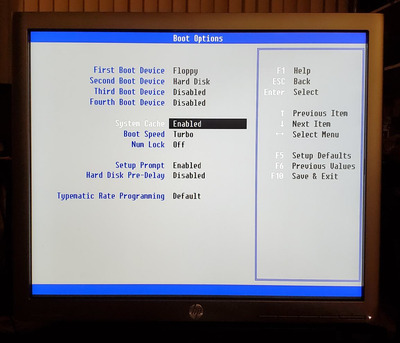I was playing a lot of old games recently from 1984-1990. I noticed some strange results with a couple and it took me ages to narrow it down to setmul and disabling cache. Tried two separate computers to rule out hardware. Both stable with no problems. A 440bx with Piii750 and i815 with celeron 600mhz, dos 6.22. Also a clean dos boot (not even himem.sys loaded and only pc speaker used for theses old games)
Batman caped crusader -1988. Using setmul and disabling L1 cache, this game freezes on dos screen when loading. It works with cache enabled but runs too fast and Joystick config is impossible.
Alien syndrome - with L1 cache disabled the game will freeze with around 20 seconds of loading and playing if a mouse driver is loaded (ctmouse or MS mouse driver). Works fine with L1 cache enabled and mouse driver loaded (but again runs too fast).
A few other old games have this same problem of freezing after a couple of minutes of playing if L1 disabled and a mouse driver is loaded. They work fine without running setmul and leaving L1 cache enabled (but run too fast).
I don't know why a mouse driver would cause a problem after L1 cache is disabled.