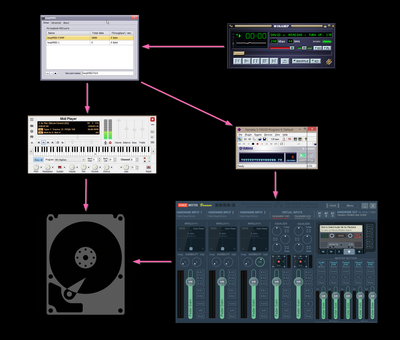First off, thank you very much for the info and for implementing it as a menu option! <3
Second (it's gonna be a long one) this is more of just my rambling than anything else, and it might or might not be related to FSMP, since it's something hard to debug.
For some time i've been noticing weird issues while playing MIDI (specifically XG stuff) from external player software like MIDITrail or WinAmp, with FSMP running in the background as a host for Yamaha S-YXG50 and listening on software MIDI input.
After playing a certain amount of tracks, the sound starts deviating from correct in weird ways - pitch bends sound wrong, resonance strength sounds incorrect on some instruments, some instruments have bends when they shouldn't, and very often the synth stops reacting correctly to the volume fadeout messages at the end of the song, so the track is likely to just end abruptly, etc.
My first thought was that maybe it's the S-YXG50 itself entering an inconsistent state either as a result of the songs not sending proper XG reset or an internal bug in the software.
I wanted to exclude or confirm that possibility so i started sending an XG Reset between songs either by pressing Stop button in FSMP window or explicitly going to the Send Custom SysEx menu and sending an XG reset (even cycling through other resets like GM and GS before sending the final XG in hope for a more thorough synth state flush)
That didn't seem to have helped much, neither did stopping the VST and starting it again in the VST window do anything, so i restarted the entire FSMP, which finally did the job.
The weirdness about the whole thing is that the playback in the FSMP itself doesn't seem to be affected, and songs play correctly from its own playlist even after a long period of time. It only seems to be happening if FSMP is listening to MIDI input from other software.
I considered the possibity of loopMIDI being buggy, but the issue disappears for some time after restarting the FSMP as i mentioned before, so this probably rules out loopMIDI as the potential culprit. I would need to conduct some tests with MIDI Yoke as the piping software instead.
I'd be interested to hear if anyone else ever experienced similar kinds of issues as these, which hopefully would help to narrow the problem down to the root cause, since it's really frustrating, especially if i want to do a lengthy YouTube recording of MIDIs.
Here's some details about my configuration:
- Windows 8.1 64bit Basic Edition
- FSMP v5.7 32bit (32 bit required to host S-YXG50 which itself is 32bit)
- loopMIDI v1.0.16 (27)
- MIDITrail 1.2.3 both 32- and 64bit tested
- WinAmp 2.91
- Receiving SysEx enabled in FSMP for MIDI Input
- Players send SysEx correctly (confirmed with MIDIOX monitor)
- FSMP forced to run on single CPU core (enabled in options)
- "Apply Controls to MIDI In" disabled in options
- "Set Missing Default Patches" enabled