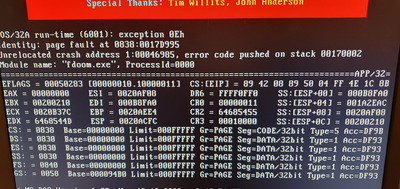Reply 700 of 979, by Darmok
- Rank
- Newbie
appiah4 wrote on 2023-01-23, 12:25:Darmok wrote on 2023-01-23, 12:23:appiah4 wrote on 2023-01-23, 12:13:This is still working as intended. There is a bug (or feature, your pick of poison) in a genuine SB Pro that reverses the channels. In essence, when FDoom sees T4 it switches channels to accomodate a genuine SB Pro, which plays reversed on a compatible card. You need to see if your card's mixer has a way of reversing the channels. This is one of many pitfalls of using a non-genuine SB card. This is why many games have an option to reverse stereo in their audio setup, but not all. I guess Fdoom could benefint from a -reverseStereo switch or something to deal with this.
Therefore, I would like Viti95 to add the possibility of reversing channels through a parameter to the doom code. If the alternation of T4 - T6 reverses the channels, then in my opinion such a feature is quite simple to implement.
Have you tried setting your SB Pro compatible card as T2? That will make it appear as a SB Pro 1.0, which AFAICR does not have the reversed channels issue.
I tested with OPTI930 and T2 - there is no sound, neither FM nor SFX and the fdoom crashes when i exit the game.