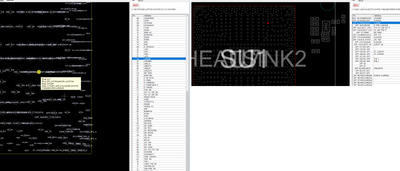Reply 140 of 457, by Happyarch
- Rank
- Newbie
rasteri wrote on 2023-04-14, 11:24:To answer some FAQs - […]
To answer some FAQs -
1. Can I have multiple ISA slots? -- I'd recommend using a solution like this - Short on ISA slots? Try this. - I don't have any interest in modifying the disappointment board to add more slots, as then it likely wouldn't fit in a case.
2. Can I have power converters on board to eliminate the ATX splitter? -- If someone else wants to do the work then sure, but I am happy using the ATX splitter 😀
3. Floppy Connector? -- @RayeR has you covered - http://rayer.g6.cz/hardware/lpc_sio.htm
On a slightly off-topic note, I wonder if I could mod in IBM PS/2 keyboard and mouse support by connecting a secondary Super I/O as mentioned in the linked blog post, in the event the onboard Super I/O doesn't support IBM PS/2\is unknown if it does(I.E no keyboard controller onchip)?
One thing I'm worried about for the chips that we can't get datasheets on, is that they if they indeed do not have a keyboard controller(or do, and the manufacturer just isn't using it), and despite not using/even having that feature they may still lay claim to IRQ1 and 12 preventing the addition of one's own keyboard controller and/or mouse.