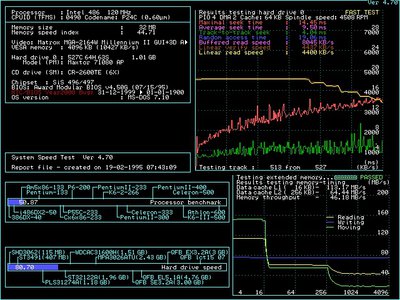First post, by Skyscraper
It has been a while since I posted a new system here in System Specs.
This is my new old 486 system, its a close to perfect part for part rebuild of a 486 system I first built in November or December 1994 using a case from a Moretec 386DX-25 system. This time the case comes from a Moretec 286 system but the case is the exact same model. Out of all systems I have owned this is the one I regret getting rid of the most as it was my first custom build but now I have it again. 😀
My rebuild isnt a rebuild with the same components as I used late 1994 as the AMD DX2-80 isnt fast enough, 8MB memory is too little and a VLB CL5428 video card dosnt feel optimal. I also reused some components from my Olivetti 486-SX33 system back then like a 210MB HDD and a Sound Blaster Pro 2 and none of those two seem like a good choice today as this system will be running Windows 95. Only the case, motherboard and Mitsumi 1.44MB floppy drive is as the system was when I first put it together. Every component in the build is of the same model or almost the same model as a part I actually used in the system at some point during its life as I kept it as a secondary and backup/CDR system until the late 90s.
There is one exception, Im using an AWE64 instead of my original AWE32 CT2760 which I still own and even bought a second of but I use one in my 286 MIDI jukebox and the other is going to be used with my PC Chips M209 + Harris 286-20 system. The Matrox Millenium II is the original one I used with the 486 build late in its life.
I would have used the Moretec PSU but it had too few Molex connectors, I needed one extra for the CPU fan as its molex pass through is broken and I will need yet another one as Im going to add a second HDD. I upgraded the PSU to one with more connectors in the original 486 build aswell when adding a second HDD and a CDR. This time I think I will stick with only one optical drive as I cant be bothered to macgyverer a HDD cage which I did back then.
Spec.
Asus PVI-486SP3 rev 1.21, 256KB cache.
Intel DX4-100 @ 120 MHz.
32MB FPM.
Matrox Millennium II.
Sound Blaster AWE64.
Maxtor 1080MB HDD.
Mitsumi CR-2600TE 6x/2x CDR.
Mitsumi 1.44MB floppy.
Enlight 200W PSU.
Moretec desktop case.
EDit
New spec 2017 - 03 - 03
AMD 486 DX5 @160
Asus PVI-486SP3 rev 1.21, 256KB cache.
32MB FPM.
Matrox Millennium II.
Sound Blaster AWE32 CT3900 expanded to 32MB (28MB) MPU at port 300
Roland SCC-1A at port 330
Western Digital Caviar 22500 (2559.8 MB)
Philips DVDRW228. (It looks retro and beeing able to read DVD could be useful)
Mitsumi 1.44MB floppy.
Enlight 200W PSU.
Moretec desktop case.
/Edit
My Asus PVI-486SP3 (with another CPU).
The system with the hood off.
Close-up.
The system running. I need to adjust the optical unit so it sits more centered in the "cutout".
I will add some benchmark results and such later.
New PC: i9 12900K @5GHz all cores @1.2v. MSI PRO Z690-A. 32GB DDR4 3600 CL14. 3070Ti.
Old PC: Dual Xeon X5690@4.6GHz, EVGA SR-2, 48GB DDR3R@2000MHz, Intel X25-M. GTX 980ti.
Older PC: K6-3+ 400@600MHz, PC-Chips M577, 256MB SDRAM, AWE64, Voodoo Banshee.