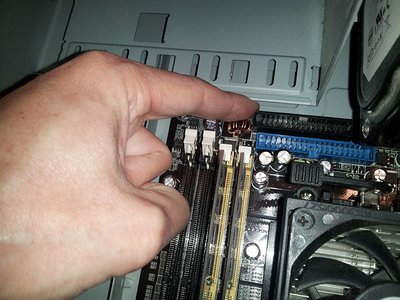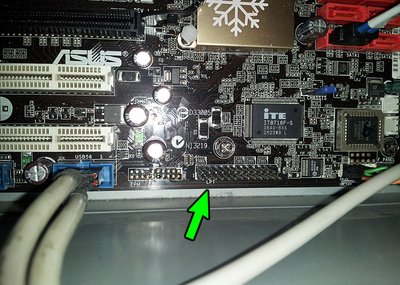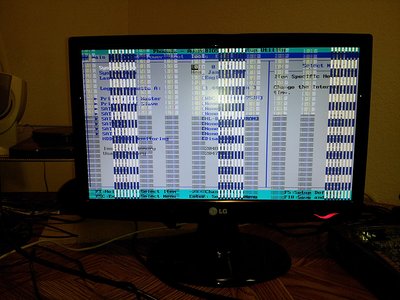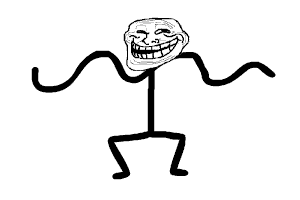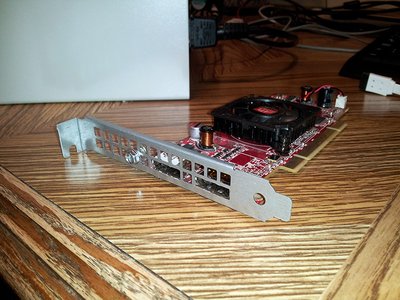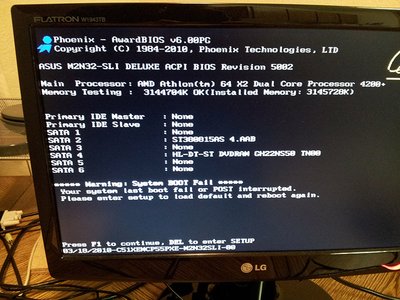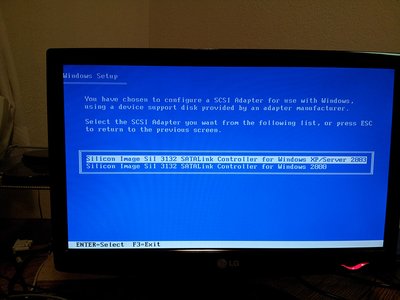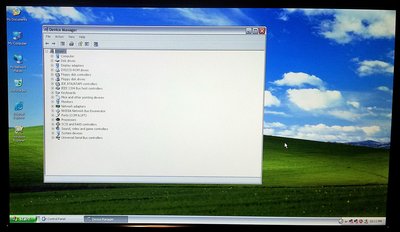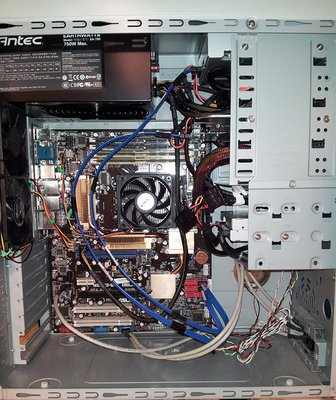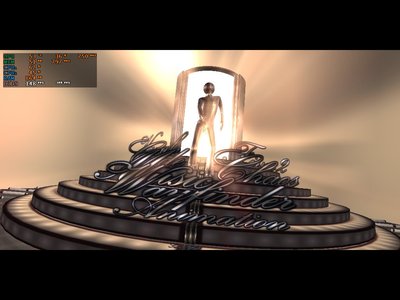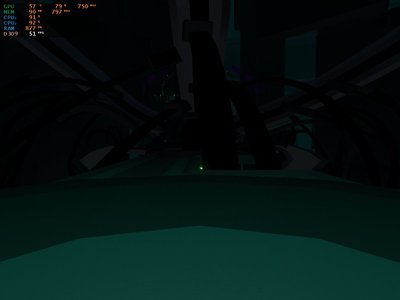First post, by xjas
- Rank
- l33t
EDIT: This thread is now about upgrading a low-spec PC iteratively & benchmarking it along the way to see the results. Consider it like an episode of Phil's Computer Lab or Budget Builds - Official, only in text form and on this forum. We start with a mediocre base system, build it up, and the end result will be a really nice ~2010ish powerhouse that I would've been proud to own at the time. But it's 2018 and we're building it for couch change. Isn't living in the Future great?
To skip the "build" posts and see the discussion of the benchmarking procedure, click here. To start at the results of the first round of benchmarks, go here. Otherwise, have fun reading!
-----
Hoo boy, here we go again. I am bored, I have too many parts, that means it's time for another build thread. This one is going to be a bit more relaxed & uncertain compared to my others. I only have a very low-spec skeleton of the system I want, so the final hardware configuration isn't set in stone yet, and you guys will get to sit in and watch the descent into chaos as I figure out what this thing is even going to be.
That said, lets begin. I had my old XP gaming system built with junk parts (GEE IS THIS A TREND??) in this really cool AOpen case. I love the look and it's surprisingly nice to work on for something of this era. For some reason that system never 'grabbed' me, it didn't run a couple of the games I had installed very well and didn't end up seeing a lot of use. Eventually it stopped POSTing. Not sure why, but time to pull it apart. Here's the "before" state:
Here's what came out of it:
P4/3GHz, Gigabyte board, 3GB DDR1, and an Enermax 460W PSU. Comptent, noisy, and not very interesting.
Not pictured: a defunct DVD & floppy drive that were basically just in there to fill the slots.
Also this:
Don't worry, there's going to be an even worse bodge going into the new system. Stand by... 😜
I thought the mobo failed at first but it still works fine, even with the power-thirsty Radeon installed & same PSU hooked up when I tried it on the table. The P4 12V power connector was pulled slightly out so maybe that was the problem the whole time. Anyway this lot (except the Radeon) is going up on the local used site for free, maybe someone else out there wants a good P4.
The blank slate:
Naturally I cleaned the hell out of this case when I got it, and it didn't see that much use, so I didn't have to do much here. There weren't even any dust bunnies inside. Yes, I'm keeping the 80GB IDE HDD and floppy (actually swapped in a known-good floppy with a black face that looks better under the front bezel.)
twitch.tv/oldskooljay - playing the obscure, forgotten & weird - most Tuesdays & Thursdays @ 6:30 PM PDT. Bonus streams elsewhen!