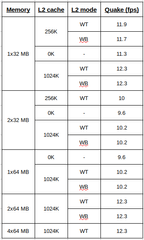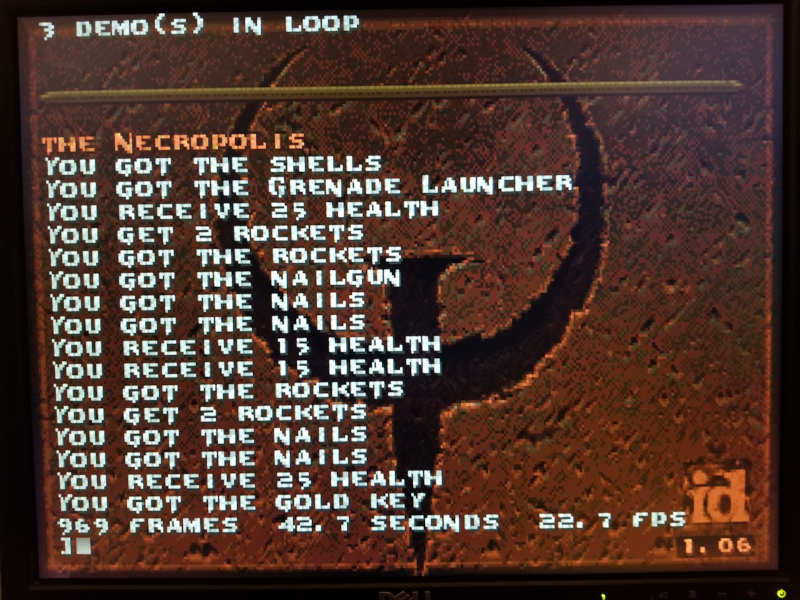I've run a more detailed analysis of the M919 v3.4 with respect to the 32 MB vs. 64 MB slow down. I've run the setup as shown, with the following modules, and collected data.
It would appear as if the hardware or the BIOS has some performance bug around the 64 MB mark, regardless of how much L2 is installed. This performance bug, or hit, doesn't occur at 32 MB, 128 MB, or 256 MB. I suppose it would be interesting to see at exactly what MB boundary the bug starts and at what point it ends. PC Chips boards are just loaded with unwelcome surprises!
The most telling bit of data was with 0K cache. 32 MB = 11.3 fps, 64 MB = 9.6 fps, 128 MB = 11.3 fps. lol. It was interesting to see that even using the quantity of RAM where the bug occurs, 64 MB, that adding L2 cache still helped. 0K = 9.6 fps, 256K = 10.0 fps, 1024K = 10.2 fps. But the percent gain for the bugged 64 MB with increasing L2 cache (4%) was somewhat less than the percent gain for non-bugged 32 MB (5.5%), e.g. 0K = 11.3 fps, 256K = 11.9 fps, 1024K = 12.3 fps.
I suspect this PC Chips bug had something to do with their fake cache deception. Did you test this board with the UUD or HOT433 BIOS and also notice a slow down with 64 MB?
The good news is that these 1024K modules from pakecakepuppy sort of solve the dilema in which this board can really only use 32 MB of RAM. We just need to skip over the 64 MB amount and use 128 MB. Note that the benchmark results with 1024K and 32 MB match the results at 1024K and 256 MB, which was 12.3 fps.
Plan your life wisely, you'll be dead before you know it.