Reply 1500 of 2154, by Chadti99
- Rank
- Oldbie
Very nice! Will have to give it a shot. Any more pics of how it clips on?
Very nice! Will have to give it a shot. Any more pics of how it clips on?
Chadti99 wrote on 2022-11-05, 00:42:Very nice! Will have to give it a shot. Any more pics of how it clips on?
Absolutely:
Top is what ATS calls "SuperGRIP", bottom is "MaxiGRIP" (and is included with the part number I supplied).
I was worried that the larger "Maxi" would not fit on the CPU socket, but it does just fine (and does so with significantly more ..grip, also will handle a lot more CPU swaps).
The heatsink is supplied with screws of various lengths for a fan. So really it's just buy the heatsink kit and a 45mm fan. The Sunon part was suggested by ATS so I went with that.
Datasheet for reference.
@Chadti99
Very nice. Thanks.
Linked in the first post directory.
Despite the lack of 60MHz option the board will be holding well at 4x50MHz with better CPU/cooling.
The few Soyo products i tried were not very impressive, but this one seems to a good assembly.
Still, not 100% sure given the less than ideal CPU you used.
Since you asked (and thanks in advance):
For the 200MHz configuration - can you get into Windows for WinTune2 graphics test ?
Also can you survive 3D Studio rendering test ?
Set of tests at 4x40MHz will be great as well. I try to provide this as a base before get into 4x50, 3x60 and 3x66.
Also, if you can clarify if PCI MGA or Voodoo3 are faster or slower than the Ark1000VL.
---
@doogie
Nice find.
That fan holder will be very handy.
Link please.
@pshipkov
ARK VLB is def faster than Voodoo3 PCI. I’ll update that post soon. I won’t be able to get any Windows stability tests as I probably won’t move my 200MHz air stable 5x86 from its current build.
Curious if any of the vesa modes squeeze any more fps from your LDS setup hitting 22.7 in Dosbench Quake? vid_mode 16 on the Riva128 seems to net me another 0.1fps.
@Chadti99
Nice numbers and interesting results.
I recently picked up one of these. Good board.
Did you notice that VLB does not work properly with the 1997 BIOS?
I found the 1995 BIOS was the last one with proper VLB initialization.
Had some issues getting 1024k on mine. Did you find the same with yours?
If you are messing with Quake VESA modes, mind running some numbers with the ARK1000VL w/ and w/o SDD53a?
Curious to see the difference, if any.
---
@doogie
Awesome idea right there.
Would love to try this! Thanks for sharing 😀
---
@pshipkov
Planning on adding some more to the P54VL-PCI before moving on.
Anything else you think is worth testing/any other VLB cards?
I can test VL SCSI perf. now, as I have an AHA-2842A and ZuluSCSI.
Also, any advice on taming this beast for 3d studio? Seems that nothing works.
Curious if I should switch to the AMI BIOS, but the performance is bad there and it's still somewhat quirky in DOS.
WJG6260 wrote on 2022-11-08, 01:50:@Chadti99 […]
@Chadti99
Nice numbers and interesting results.
I recently picked up one of these. Good board.
Did you notice that VLB does not work properly with the 1997 BIOS?
I found the 1995 BIOS was the last one with proper VLB initialization.
Had some issues getting 1024k on mine. Did you find the same with yours?If you are messing with Quake VESA modes, mind running some numbers with the ARK1000VL w/ and w/o SDD53a?
Curious to see the difference, if any.
The 1997 bios for sure doesn’t support VLB video but the 1996 works just fine.
I had some issues getting 1024k L2 working initially. Had one bad module and you had to set the bios to WB for L2 I think, no post with WT if I remember correctly but I’ll double check. Oh there may of been an issue with using too large of a tag chip. I really need to take better notes.
Almost all my numbers are better with SDD loaded. Updated my previous post with those numbers. Quake score jumps to 22.9 but unfortunately the screen rolls on vid_mode 11. I’ve seen this before so I think I can copy the working SDD config from another machine to resolve.
Q1 @ 22.9 fps - that's awesome.
Maybe different version of SDD or a way to circumvent the graphics corruption ?
That will be a new high, despite the "hacks".
Going to try that on the board here.
Also, even without a lot of notes you shown where the board can climb.
Also, thanks for the 4x40 numbers.
Decent overview video on "advanced" 486 platforms, his results corroborate my own on the Am5x86 being generally more performant at 3x150 than 4x40
Thanks for the link. Good stuff there.
The numbers vswitchzero achieved with the Shuttle HOT-433 board are lower than what i posted previously in this thread. Wonder why.
But that is a side note really.
I took your previous note seriously and will probably run all 486 boards from this thread at 3x50 for completeness, in addition to the standard 4x40.
Right now the Am5x86 results are located in each individual post, but the POD100 are consolidated in one big and better organized place.
It makes sense to do the same for the Am5x86 - all 3x66, 3x60, 4x50, 4x40, 3x50 (currently missing) together. It will be much easier for access and comprehension.
Oh yeah. Good video. Gives me (another) baseline to go after which is great. More data is always better.
The last 8088 Turbo XT motherboard i had on the list - DTK MBX-1101, based on ALI(?) M1101.
Didn't know it is a DTK product initially.
MBX-1101 is not mentioned anywhere in the usual databases, but BIOS prints "DTK BIOS version #" on screen during POST - that clarified the origin.
The layout is slightly unusual - big empty space on the right side. Also, most elements are placed quite sparsely.
PCB surface area can easily be shrunk by 1/3.
Other than that, the system works as advertised ... at up to 10MHz.
Like the previously examined DTK Turbo XT motherboard - it does not go a hertz above that.
Very suspicious. Feels like artificially imposed limitation.
Up to 512Kb RAM. Changed to 80ns chips while trying to overclock - does not make any difference.
There is not much more to add really.
SW1 - turbo on/off
SW4 - installed RAM amount
SW5 - display mode, VGA_EGA / CGA
JP8 - reset
Couple of screens from the usual benchmarking tools:
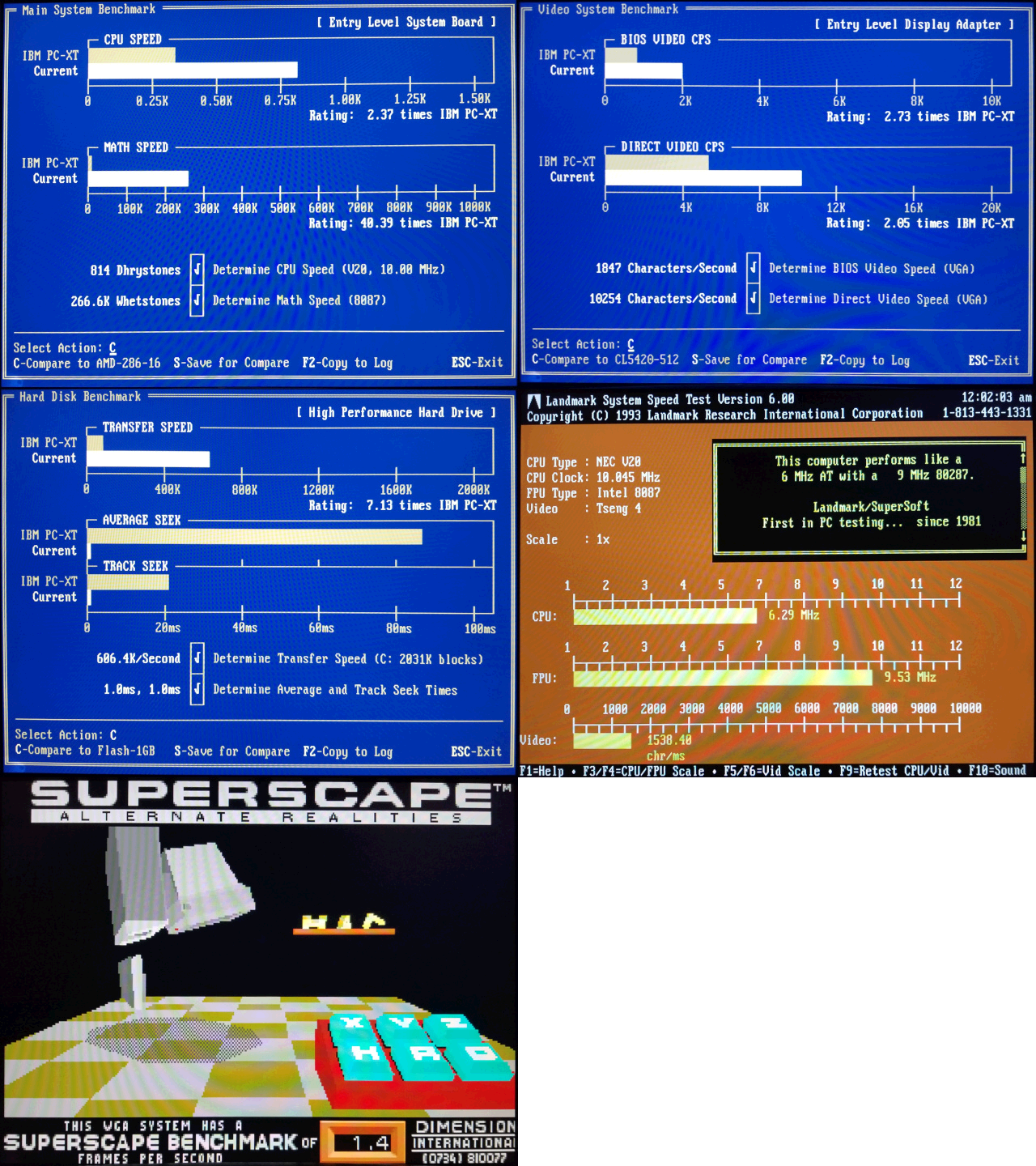
Slightly slower than the first DTK PIM motherboard, but still top clock-to-clock performing assembly.
Too bad it does not go past the 10MHz.
The problem with the rolling video was the wrong version of Scitech Display Doctor. I needed version 6.53-d for it to work correctly with the ARK1000. Would be cool if you could patch the original bios to support the features SDD enables. Cool to see this score on a 486, despite the hacks, was a lucky run but will try to replicate, 22.9 is more consistently achieved. If only the 0ws jumper setting on the ARK would post 🤣.
Hi, sorry for some "noob questions":
Which benchmarks you guys normally run on a 486 computer? Programs from Phil's benchmark + speedsys? I guess the DOS 7.1 from Windows 98 is OK.
And Windows? Wintune 2? Is that on http://vogonsdrivers.com/ ? If not, where do I get it? Is Windows 98 ok for it? (I don't want to install Windows 3.1 honestly spoken)
I have now Phil's Benchmarks and some other programs on the computer with the VLI 486SP3 mainboard. But there is still an Intel DX4-100 installed (so benchmarks not very interesting), I will switch then to an Am5x86 (and run it with 160 and 150MHz). Also will try to upgrade the cache to 512kB (now 256kB)
I remember this was discussed before in different threads, but cannot find the exact posts.
For DOS interactive graphics we use Phil's benchmark tools.
For Windows accelerated GUI - WinTune2. Attached here.
For 486 class hardware i tend to use Windows 3.1x.
When overclocking to 180/200 may switch to Windows 95 (osr2) from time to time.
Win98 - too much.
Keep in mind that different versions of DOS may affect performance a little in some cases - usually during peak overclocks.
Agreed. Running 4x40 and 3x50 with 512Kb cache will be more interesting on the SP3 mobo than your current setup.
In continuation to Chad's post about Soyo 4SA2 at 200MHz (4x50) i am adding few more notes for Am5x86 at 160MHz and POD100.
Mine seems to be a new old stock.
The box:

Its contents:
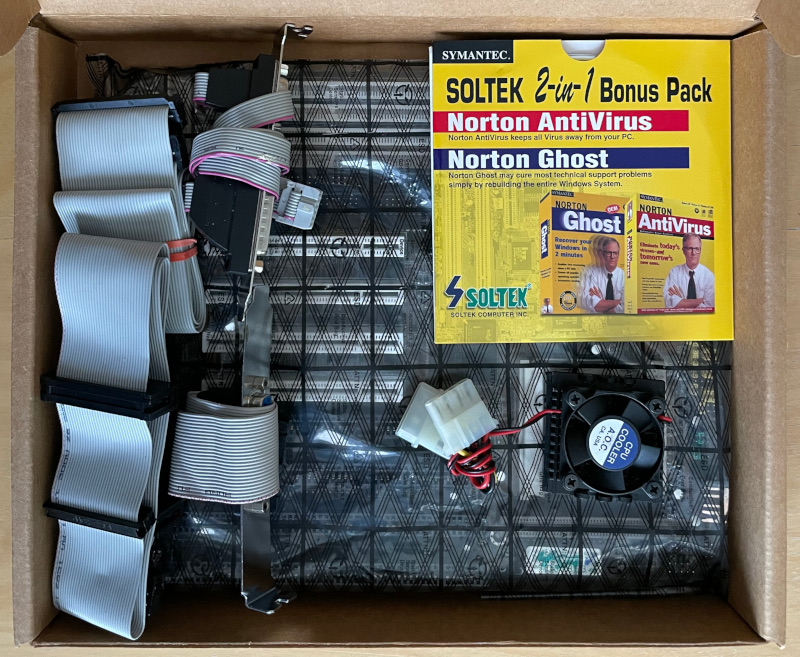
Soyo produced several variations of the 4SA series.
The 4SA2 here is the most advanced design - PCI, VLB, ISA, 1024Kb level 2 cache, proper support for POD83/100 (P24T) processors.
There are several BIOSes available. They all suck in different ways.
Later revisions break VLB compatibility.
Some result in faster PCI graphics at the expense of VLB and vice-versa for others.
Upon closer inspection it was concluded that IO-B1 is best for VLB graphics and SA-0730 is best for PCI graphics.
Ark1000VL cards work with this motherboard but require 1 wait-state for POST to start. S3 Trio64 VLB and other cards can work with 0-WS but are slower than Ark1000VL in DOS interactive graphics.
FPM RAM is supported only. Tested with a single 32Mb stick.
Tried 2x32Mb as well everything looked fine, but during testing there are multiple restarts and mem counting is added small annoyance, so most of the runs were with 32Mb only.
Jumpers settings are a mess.
Control over L1/L2 write-through/back modes happens entirely through jumpers, regardless what BIOS says. Took a moment to sort that out.
All tests were performed with BIOS settings on max except DRAM WRITE CYCLE = 1WS (best is 0WS).
L1/L2 caches in write-back mode for best performance.
Clock generator has support for 60 and 66 MHz, but no jumper wiring.
Didn't bother exploring that since Chat already showcased what happens at 200MHz.
--- Am5x86 at 160MHz (4x40)
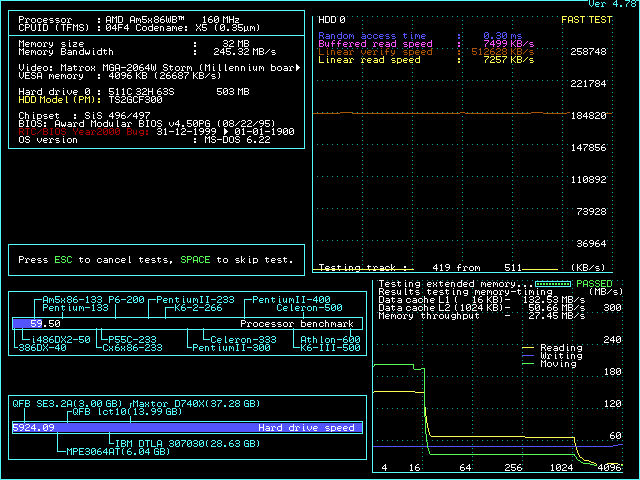
Some concerning things:
- Doom test never finishes. Tried hard - most conservative BIOS settings, disabled L1/L2 caches, different video cards.
- LightWave3D rendering test never completes. Tried hard - same as above.
--- POD100 (P24T at 100MHz)
Updated the comprehensive 486 mobos + POD100 CPUs post with information about Soyo 4SA2.
You can find everything there and see how it stacks against the rest.
The short summary:
Middle of the pack performance.
Unstable Doom test - concerning.
---
All in all - not a bad assembly.
But the stability issues with some of the tests are hard to ignore.
pshipkov wrote on 2022-11-12, 23:21:I remember this was discussed before in different threads, but cannot find the exact posts. For DOS interactive graphics we use […]
I remember this was discussed before in different threads, but cannot find the exact posts.
For DOS interactive graphics we use Phil's benchmark tools.
For Windows accelerated GUI - WinTune2. Attached here.
For 486 class hardware i tend to use Windows 3.1x.
When overclocking to 180/200 may switch to Windows 95 (osr2) from time to time.
Win98 - too much.
Keep in mind that different versions of DOS may affect performance a little in some cases - usually during peak overclocks.Agreed. Running 4x40 and 3x50 with 512Kb cache will be more interesting on the SP3 mobo than your current setup.
Hi, thx for attaching wintune.
I am slow. In order to switch the CPU, I had to remove the mainboard from the case, because the the cpu jumper block was not reachable (too close under the drive bay). Grrrrr.
Good, so I put then a Am5x86 in, works with 160MHz (all settings fastest). So far, so good.
Then I tried the magical 48MHz setting, no sign of life (would be 192MHz), it was somehow expected.
I still doubt that 150MHz has a chance to be faster than 160 (except raw graphics throughput), so I tried 150MHz. I played around, I was able to boot from floppy with the following setting:
All settings on fastest BUT: Cache read: 2-2-2-2. No chance with 2-1-1-1 (not even 3-1-1-1 works).
OK, but that is interesting: I did not switch to 512kB yet, the sram config is now: 256kB with a single bank of 4 times 64kx8 chips.
So maybe with double banks (8 times 32kx8) 2-1-1-1 would work on 50MHz, too??? Possibly with that config the 150MHz option is really competitive.
What do you think?
UPDATE:
I tried it out. I was a bit disturbed, because my floppy drive stopped working, very annoying.
OK then with another floppy drive: I tried with 2 banks of cache with all fastest, so cache read 2-1-1-1.
The system boots from floppy, but speedsys crashes, so it is not working either. So I can now switch to 512kB 😁
MORE UPDATE:
That 48MHz setting does not work at all. Does not matter....
512kb single bank cache works, too. At 50MHz with all timings lowest, but cache read 2-2-2-2.
I am running out of 128kx8 cache chips, I have some, that don't work 🙁
At 4x40 and 3x50 PVI SP3 works just fine with all BIOS settings on max, but you will need to insert good quality L2 cache chips.
As stated in previous posts in this thread - having 10/12/15ns rated chips is often not enough. It takes some trial and error to arrange them in a winning configuration by swapping them around until complete stability is reached. Probably the most annoying step with getting 486 system maxed-out.
For 4x48 you will need good CPU that can go past 160MHz on air cooling.
These are very rare. If you don't have big pile of Am5x86-133 chips it will be a pure luck to make it work.
pshipkov wrote on 2022-11-14, 19:31:At 4x40 and 3x50 PVI SP3 works just fine with all BIOS settings on max, but you will need to insert good quality L2 cache chips. […]
At 4x40 and 3x50 PVI SP3 works just fine with all BIOS settings on max, but you will need to insert good quality L2 cache chips.
As stated in previous posts in this thread - having 10/12/15ns rated chips is often not enough. It takes some trial and error to arrange them in a winning configuration by swapping them around until complete stability is reached. Probably the most annoying step with getting 486 system maxed-out.For 4x48 you will need good CPU that can go past 160MHz on air cooling.
These are very rare. If you don't have big pile of Am5x86-133 chips it will be a pure luck to make it work.
Hi again,
40 MHz and settings on max always works.
But 50MHz not, I need 2-2-2-2 for cache read.
I tried with 3 different sets: 8 times 32kx8 Winbond 15ns
4 times 64kx8 Winbond 15ns (that was the original config)
and 4 times 128kx8 ISSI 15ns (the "suspcious" ones from China)
with none of these sets 2-1-1-1 worked.
So you seem to have some magic SRAMs.
About 48MHz: No boot also with 3 times 48, that is below 150, so zero problem, cpu works flawlessy also with 160MHz) So something is wrong with this setting.
@maxtherabbit
Nice video. Thanks for sharing!
Interesting to see 3x50 vs 4x40 as you and @pshipkov have been discussing.
I am curious for some reason about whether some chipsets just "prefer" 50MHz.
Earlier EISA 486 chipsets, for example, are rated/stamped for 50MHz and were often sold with 50MHz oscillators on the board.
40MHz was less common in EISA configurations; even those with EISA/VL setups.
Just speculation, but I wonder if these earlier chipsets did better there. Maybe some of the later ones are the same?
All talk at this point, but it's worth investigating...
Mike is a great guy. Really liking his content.
Reminds me that I have to get back in touch with him and see how he's doing.
----
@pshipkov
Nice assembly rounding out that XT adventure.
Really interesting results and findings regarding that 10MHz hard wall.
Perhaps something relies on system timing on those boards and is also tied to the FSB?
I wonder why else there'd be such a limit.
Regarding the 4SA2: I am confused with this board.
I have examined my own and find much the same as you.
Great looking assembly, and nice build quality, but awful BIOS firmware issues/inconsistencies that are hard to overlook.
Not the best board for VIP setups, but still pretty good on the VESA side it seems. PCI performance seems good.
DOOM instabilities are very concerning. Any ideas what the root cause of failure there might be?
----
@CoffeeOne
With regards to cache, single-banked cache will usually do at best X-2-2-2 timings.
This seems to be a limitation of contemporary 486 chipsets and their respective implementations.
However, in exceptionally lucky (and well-configured) cases, it seems X-1-1-1 timings are possible.
40MHz at 2-1-1-1 is quite good for single-banked cache. 50MHz is another step.
Foolish question: have you tried mixing/matching sets?
48MHz might not be stable due to oscillator funkiness.
Have seen this on some other boards where "undocumented" jumper settings are finnicky at best and troublesome at worst.
3x48MHz is a bit interesting. Have you had any luck at 2x48MHz on a DX-100? Might be worth trying that to eliminate CPU-specific factors.
----
Adding some info here about an experiment I conducted.
Been thinking a lot about the 40MHz FSB Cyrix CPUs lately. The 6x86 ones, to be exact...
Found a board that ticks all the boxes. Has a 40MHz official FSB, Intel 430FX chipset, Socket 7 support with up to 3.5x multiplier.
Can even support Pentium MMX/other split-rail CPUs with a VRM module. Neat.
Wanted to explore the weird 6x86-P90+. It ran at 40MHz x 2. Supposedly yielded P75-P90 performance.
Interesting, as P90 uses 60MHz bus and P75 uses still-faster 50MHz bus.
Also, 6x86s are unique in that they have a 1x multiplier. Set 2.5x on a board and watch the magic.
At 40x1, is the Cyrix 6x86 the slowest Pentium-class CPU? How is clock-for-clock performance? Let us see...
Here's some fun experiments with a Freetech 586F61-PB.
Before we get to the good parts, a few notes:
Freetech produced a couple of versions of this board.
There's a 586F61 out there, which is kind of neat. It can run asynchronous SRAMs or PB L2 COAST modules.
There's also a Socket 5 variant, tested by Vetz, called the 586F52.
It offers similar features, but uses only asynchronous L2, which is disadvantageous on 430FX assemblies.
430FX can only run asynchronous L2 with 4-3-3-3 writes.
With such, it's more on par with 430NX. PB is needed for the "magic." PB L2 allows for ~430VX/HX levels of performance.
There are three BIOSes out there, all for the 586F61. There's also one my board came with, which is much older.
Earliest revisions of the BIOS do not recognize the AMD K5. Support for the Cyrix 6x86 is present.
The last revision, used for this test and compatible with the 586F52 Vetz used, is from 12/29/1998. It was used here.
First, a Cyrix 6x86-P166+, made by SGS-Thomson.
Originally meant to run at 66x2 and compete with the P166.
About that...ran the CPU underclocked at 2x40.
Such a configuration was sold by Cyrix as 3 separate CPUs: 6x86-80 (actual speed), 6x86-P90+ (notable for early use of Pentium Rating system), and 6x86-P100 (unknown if this exists, but seems to have been a thing).
Quick aside: many confuse the Cyrix 6x86 and 6x86L. These are not the same. The -L variant is a low-voltage CPU, for split-rail boards. It runs at 2.8v, and actually has a slightly different set of instructions. 6x86Ls fix many of the "bugs" of the 6x86 "classic," causing the CPU to be misidentified as a 386 by some software. They also add CMPXCHG8B.
Additionally, of note is that the 6x86-P200+ is uncommon. In Cyrix-labelled form it is expensive these days. It was the first non-Intel CPU to really make waves and take the performance crown, albeit briefly. It ran a 75MHz bus. The 6x86L-P200+ is much more common. Tested here is a 6x86 classic, rated for 3.52v Vcore. All 6x86s were power-hogs and drew much more current than their respective Intel counterpart.
One more thing: that reference above to "NO_LOCK" being set refers to setting the NO_LOCK register. This is the only real "enhancement" that can be done to this CPU. For those unaware, Cyrix CPUs have configurable registers that are often set by board BIOSes. Usually VIA-based boards provide the best experience, as they also support Linear Burst mode L2 cache, supposedly upping performance metrics a bit. To set these registers, I referred to Feipoa's brilliant guide and used FASS.COM /C.
Second and third: two Intel Pentiums, rated at 75MHz and 90MHz. Of note is that this 90MHz model has the FDIV bug. This does not impact benchmarks.
The Benchmarks:
Impressions:
At 40x1, the 6x86 is actually not bad when NO_LOCK is set as intended.
The CPU performs a bit better than a DX2-66.
40MHz FSB does not seem to be much of a hamper at 40x2.
The CPU really does perform about on par with a P75.
P90+ is certainly marketing, but Windows metrics would better be tested in Win95 with WinBench.
Might add that soon.
586F61-PB is a neat board. Pretty good too.
Definitely a good board for Pentiums, and really shines with a P90 out of the lot here.
NO_LOCK showed slight gains in Wolf3D and PC Player @ 640x480. Not much else benefitted in DOS.
The Cyrix FPU is absolutely its Achilles' heel.
If you want to play Quake-don't use a 6x86-P90+ and throw in a Voodoo!
Do note, however, Quake is the exception, not the rule.
Quake is optimized for the Pentium's pipelined FPU.
Cyrix's ALU, however, is top-notch.
Even at 40x1, the showing is impressive clock-for-clock.
Only a K5 has shown more impressive results.
Otherwise, not much to say. Just another day, another weird setup.
Will be revisiting this board with K5s, POD MMXes, and some faster/more traditional CPUs.
Any benchmarks beyond these that anyone would be interested in?
Planning on adding some 3D Studio results for the CPUs tested here ASAP.
WJG6260 wrote on 2022-11-15, 01:29:Adding some info here about an experiment I conducted. Been thinking a lot about the 40MHz FSB Cyrix CPUs lately. The 6x86 ones, […]
Adding some info here about an experiment I conducted.
Been thinking a lot about the 40MHz FSB Cyrix CPUs lately. The 6x86 ones, to be exact...
Found a board that ticks all the boxes. Has a 40MHz official FSB, Intel 430FX chipset, Socket 7 support with up to 3.5x multiplier.
Can even support Pentium MMX/other split-rail CPUs with a VRM module. Neat.Wanted to explore the weird 6x86-P90+. It ran at 40MHz x 2. Supposedly yielded P75-P90 performance.
Interesting, as P90 uses 60MHz bus and P75 uses still-faster 50MHz bus.
Also, 6x86s are unique in that they have a 1x multiplier. Set 2.5x on a board and watch the magic.
At 40x1, is the Cyrix 6x86 the slowest Pentium-class CPU? How is clock-for-clock performance? Let us see...
Seems to deserve it's own thread?
Please use the "quote" option if asking questions to what I write - it will really up the chances of me noticing 😀