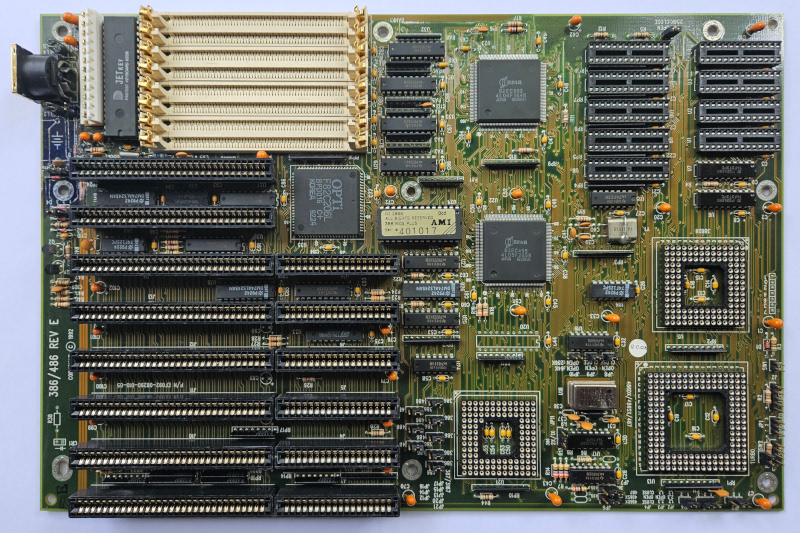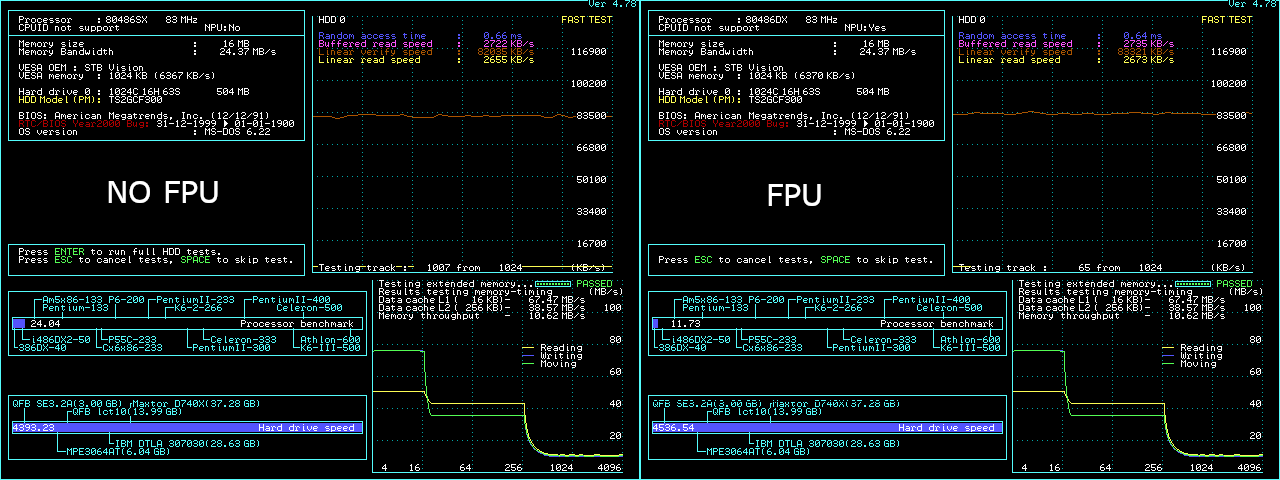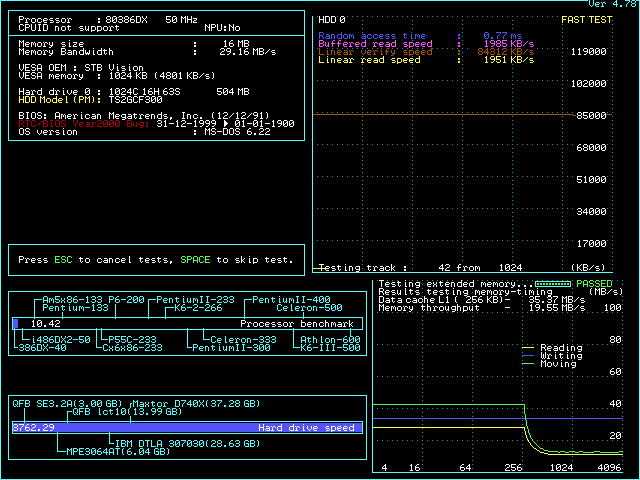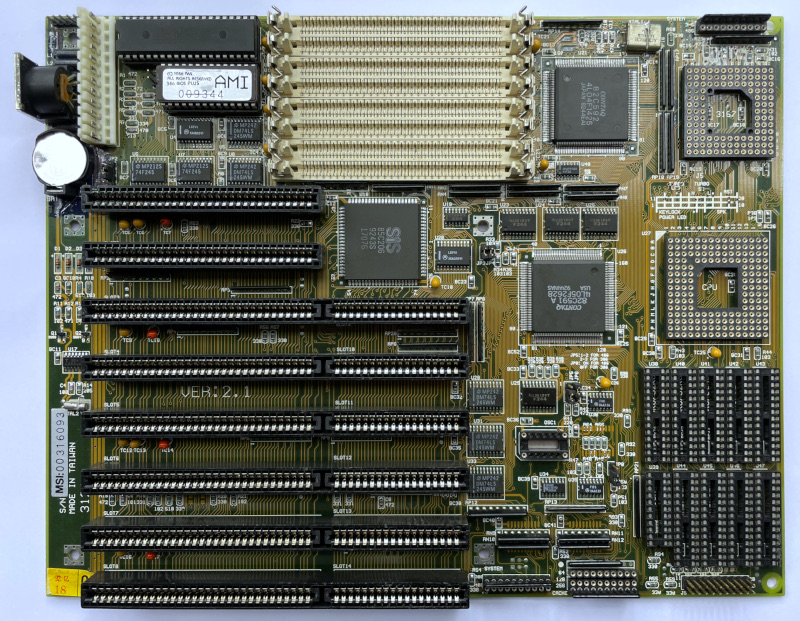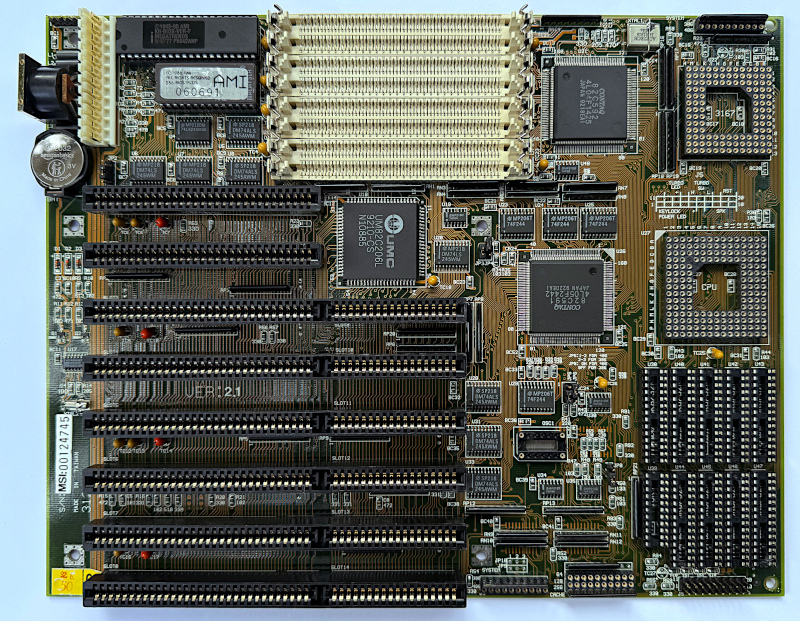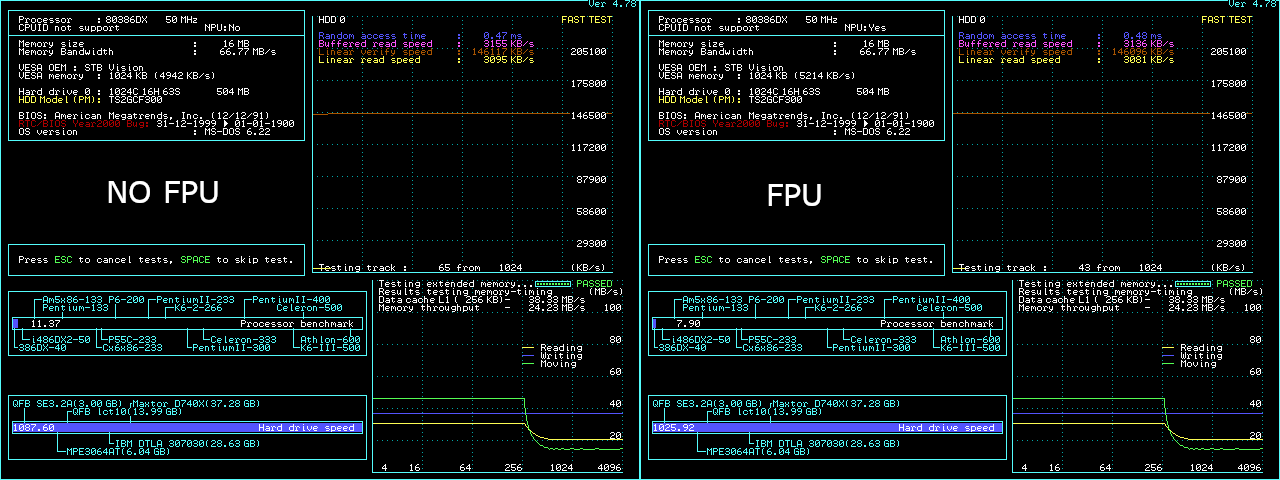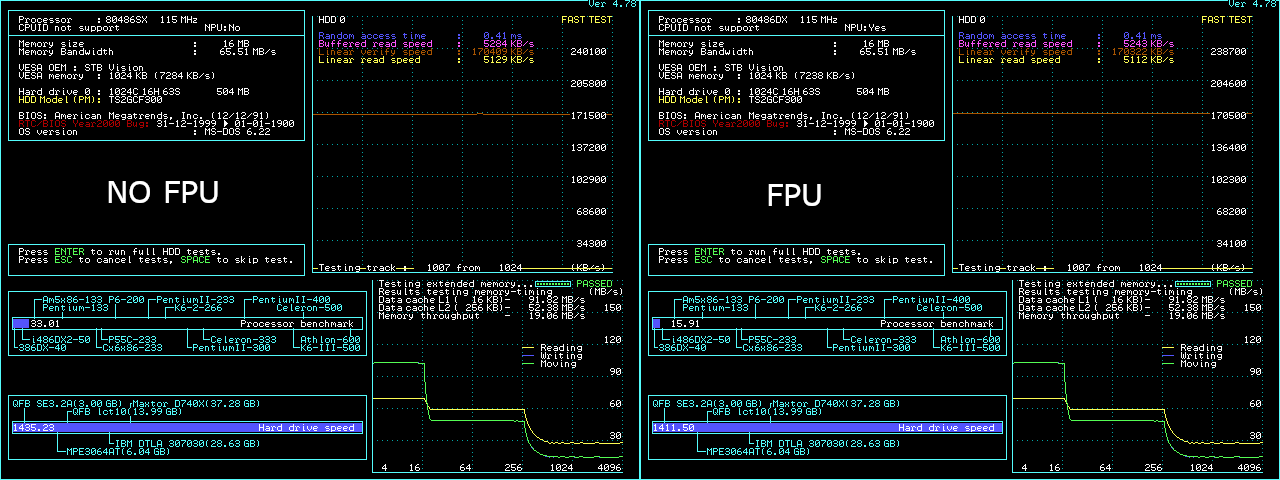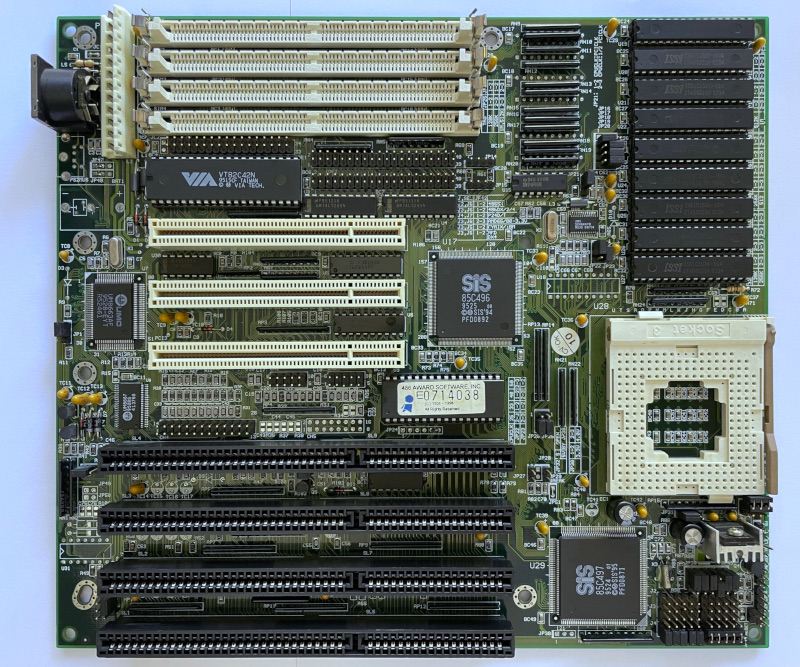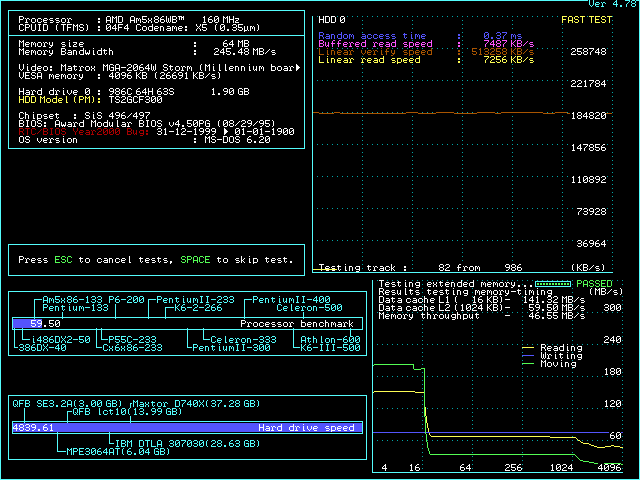Until now this post outlined the highest performance watermark for 386 class hardware, but nothing lasts forever.
MSI MS-3124 version 2.1 based on Contaq 82C591 A, 82C592
The fastest 386 motherboard
... to date.
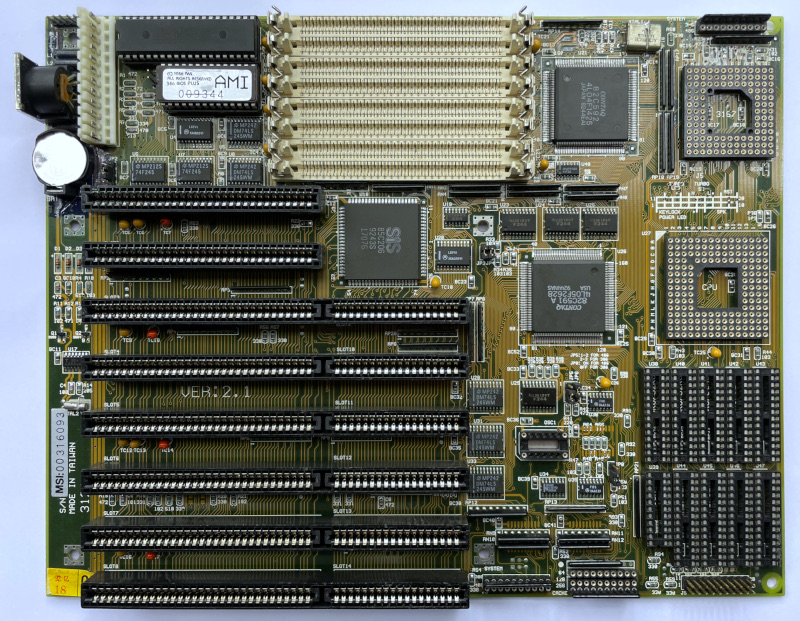
386 motherboards with this chipset are very rare.
Apart from two dysfunctional boards that i obtained in the past - the one showcased here and another one (no FPU socket), nothing else came up in the usual e-market places over the last several years.
But the recent success of resurrecting Caching Technology Corporation 386/486 revision E (few posts above) prompted me to give MS-3124 a proper try.
There was a lot of damage from a leaked battery.
Most traces in the area were destroyed completely, on both sides.
Close inspection revealed that inner layers are affected as well.
Chances were low, but inspiration was still high.
Was able to piece together the surface rails from couple of photos online.
A bit of guess work for rails under the power connector.
Work took multiple iterations and a serious effort.
This culminated in the system coming to life.
Except that the keyboard was not working.
After multiple rounds with the multimeter and comparison with other boards it was determined that 2-3 traces between the keyboard connector and controller were damaged somewhere in the inner layers.
Bodge wires on the back patched the issue.
I fixed many dead motherboards throughout the years and never thought much about it.
But fixing this and the mobo from few pages above (both rare earths) in a row made me feel like hundred dollars.
It is worth mentioning the easy jumpers setup.
This is a 386/486 hybrid board. Usually these require many switches to adjust the hardware paths, but MSI designers simplified it to 2 resistor arrays and one jumper.
Big +1.
With things back online i moved to testing it.
Curiosity was high.
EDIT (several months later):
Sheer dumb luck guided me to another MS-3124 board - this one in perfect health. Both motherboards perform similarly.
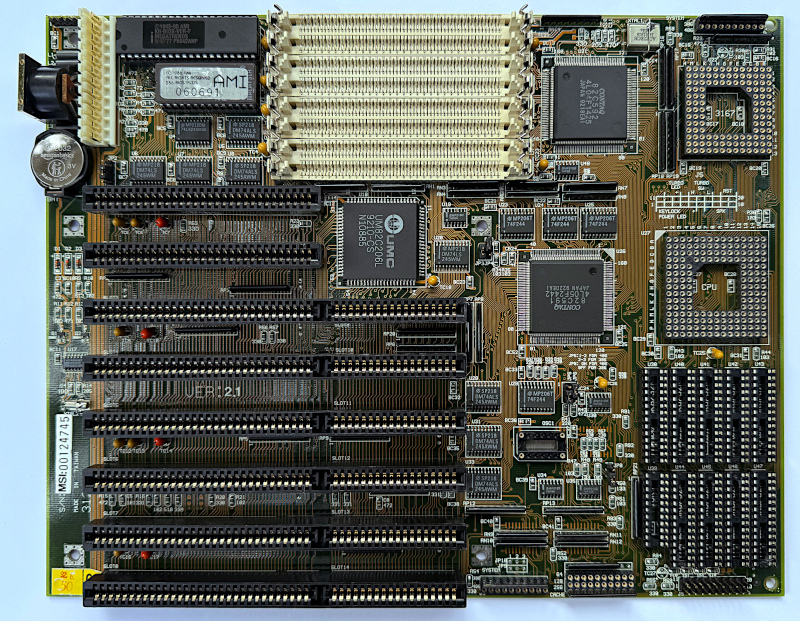
Ok, back to testing.
Used STB Nitro 2Mb video card based on Cirrus Logic GD-5434, standard ISA IDE controller, 256Kb level 2 cache, 16Mb 50ns RAM.
--- AMD 386DX at 50MHz, ISA bus at 12.5MHz
All BIOS settings on max, except:
DRAM READ WAIT STATE = 1 (best is 0)
ISA bus divider = 8 (best is 4)
System is fully stable.
No problems at all entirely.
Feels great.
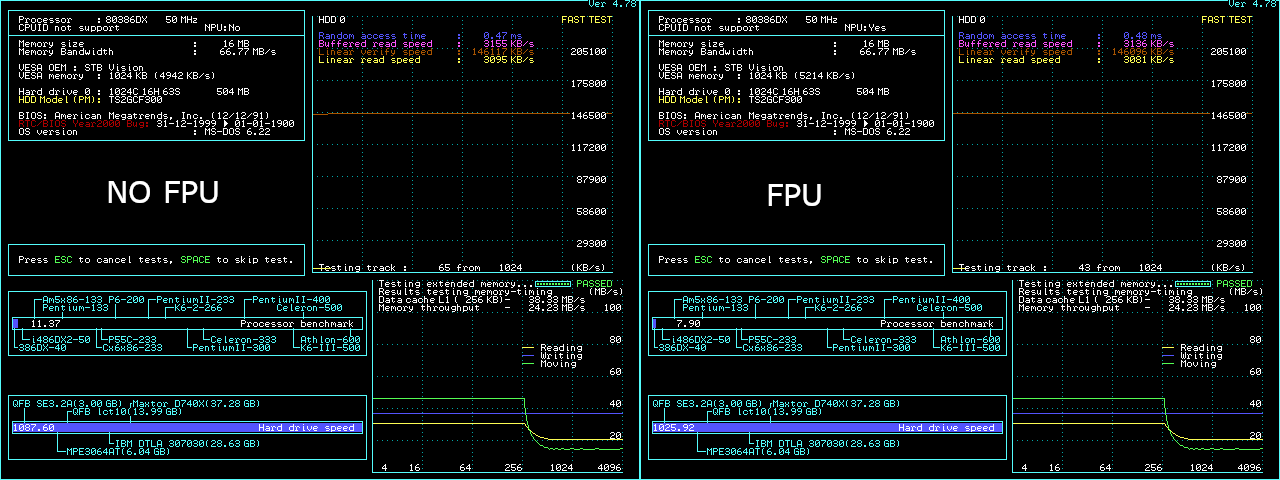
Intermediate performer.
--- TI 486SXL2
System hangs during POST if level 2 cache is enabled.
Tried all sorts of settings and tricks, but there is some hard incompatibility.
This was unexpected and disappointing.
Tried the 486 BIOS from the other Contaq board i have, but microcodes are incompatible = no lights.
Decided not to test the no L2 cache configuration.
--- IBM BL3 at 110MHz (2x55), ISA bus at 27.5MHz
All BIOS settings on max, except:
SRAM WRITE WAIT STATES = 1 (best is 0)
DRAM READ WAIT STATE = 2 (best is 0)
ISA bus divider = 4
System is completely stable. Very satisfying.
Nothing more to say really.
EDIT:
Well, the above statement was a bit premature.
After series of grueling tests it was determined that instabilities can appear under certain conditions in Windows.
Complete stability was achieved with even more extreme curation of components - the best of the best were needed.
- good PSU with solid 5V line
- magical ULSI DX/DLC 40MHz rated FPU (in addition to the already magical IBM BL3 CPU in use)
- selected 110MHz crystal oscillator (from the tested 5-6 only 2 can do it, the rest made the system flaky, or no lights at all)
- selected keyboard controller chip - KB-BIOS-VER-F by AMI - these are the best for overclocking of 286/386/486 hardware
- this one is extra weird - RAM check during POST should not be interrupted, or the system gets flaky. 100% reproducible, but don't ask how that was determined.
The end result feels great, but the path to there took multiple unexpected turns, described in following posts.
It is worth mentioning that SRAM WRITE WAIT STATES can be set to 0 for tiny bit of extra speed without observable side effects for games and casual tasks, but may affect complete stability under heavy load.
This configuration is reflected in the combined charts (linked at the bottom of this post) with gray bars as an indication for peak performance, but at potentially compromised stability.
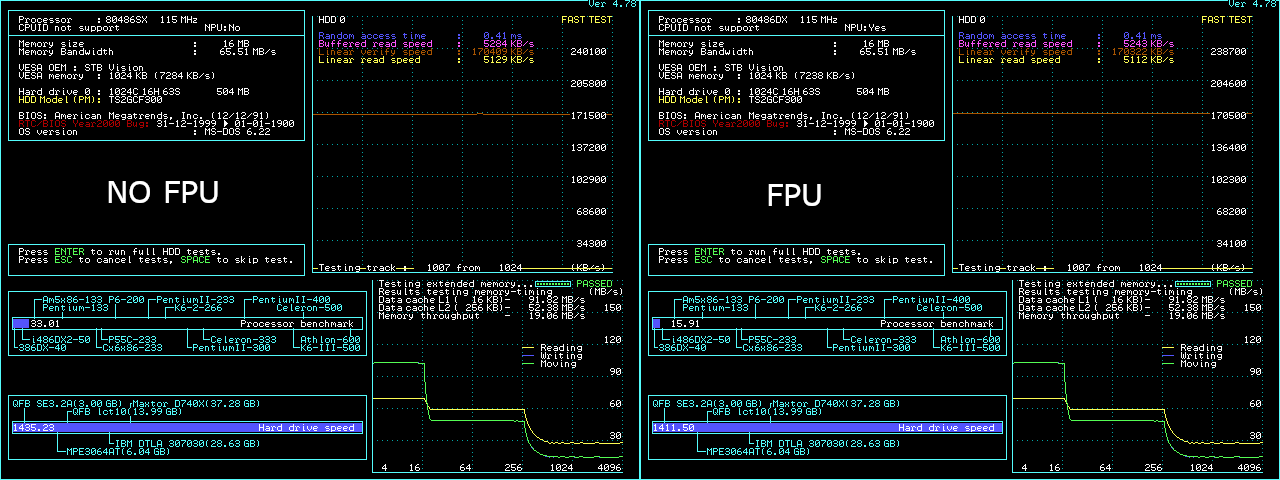
And this is how we arrive at the fastest 386 motherboard to date.
Simple as that.
---
benchmark results
Not the fastest clock-to-clock assembly, but overclocks great and is solid.
Once i set the one-two BIOS parameters listed above - the thing just works.
Had to find really good IDE controller, because many of them flake hard with the 27.5MHz ISA bus frequency.
For reference:
My peak performance/stability testing starts with all BIOS settings on max and then relax wait states until pass POST, BOOT and full set of benchmarks.
This is often a convoluted process because i start with quick and easy to pass tests and progress with more and more complex ones.
If the system starts misbehaving somewhere along the way i have to go back and retest, etc.
Not this time.
Basically how DTK PKM-4036 turned-out several years ago.
It looks like another upgrade is coming to the "fastest 386 PC in the west" that started on page 1 and went through several transmogrifications already.