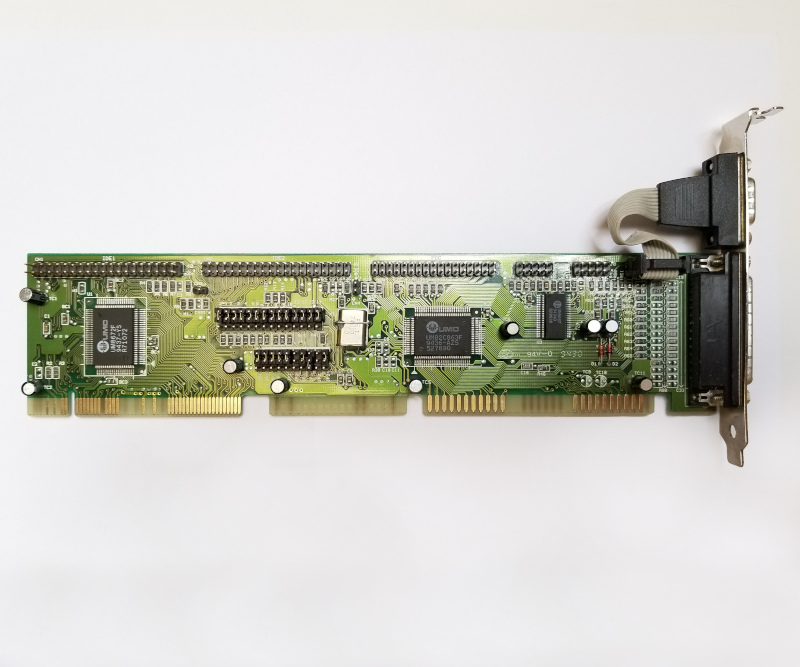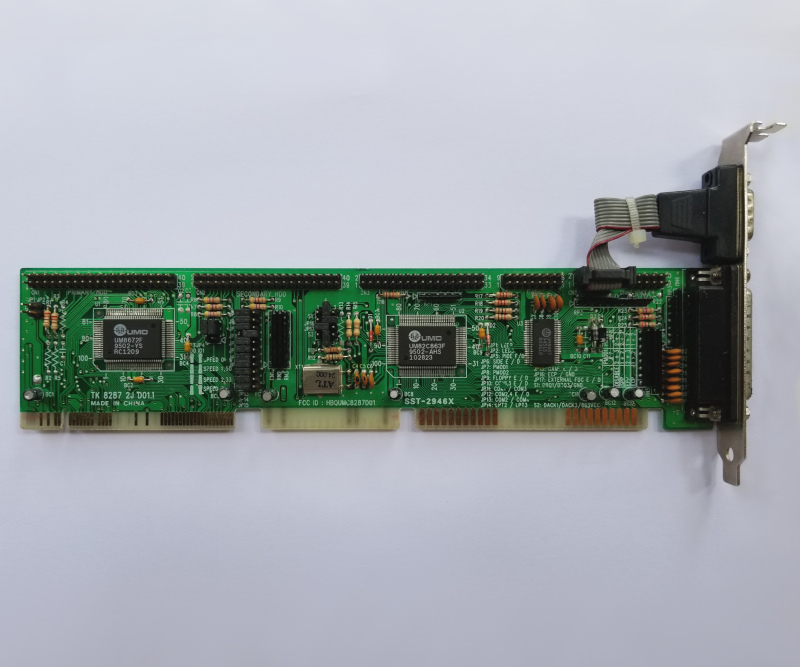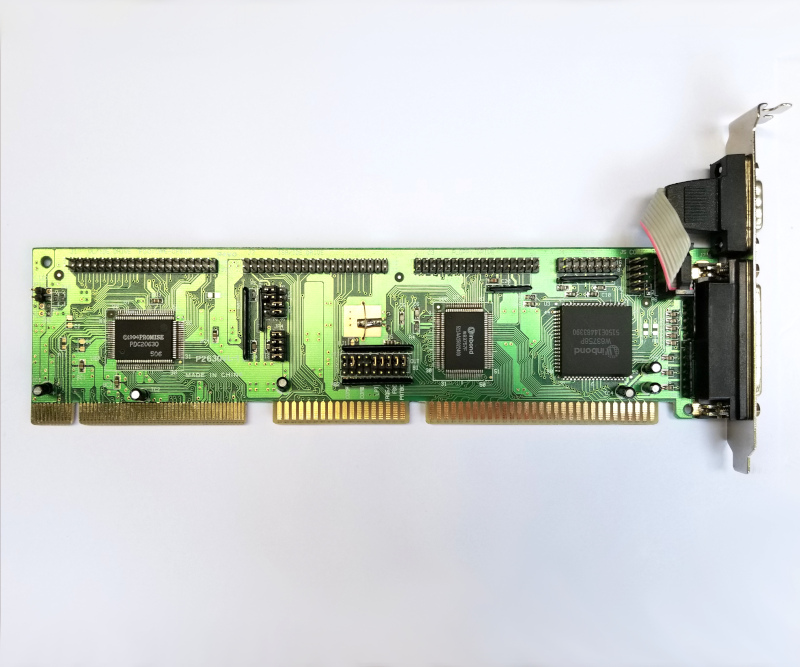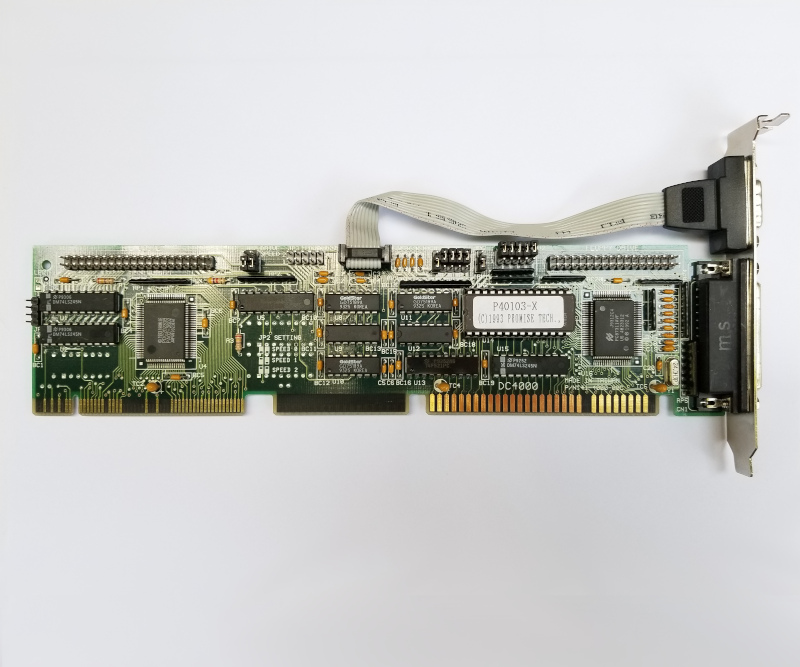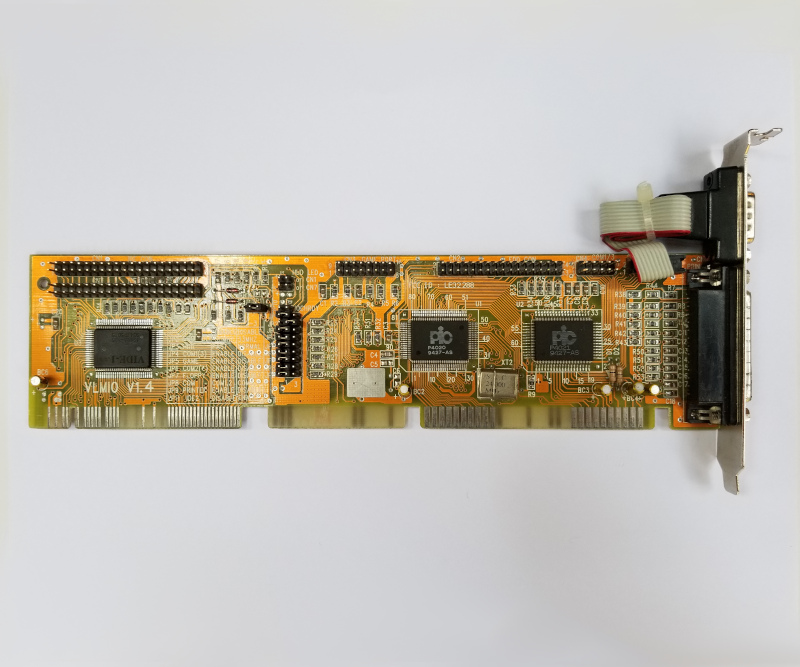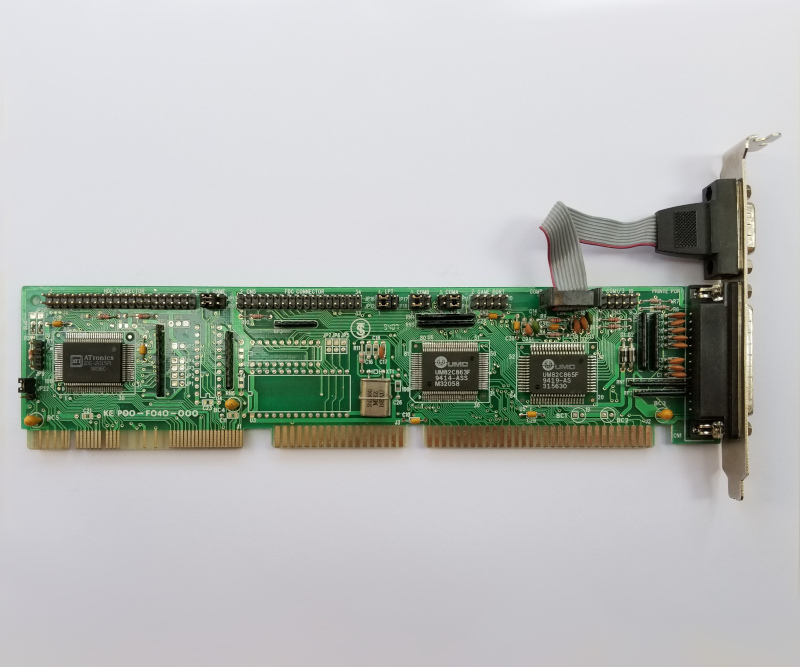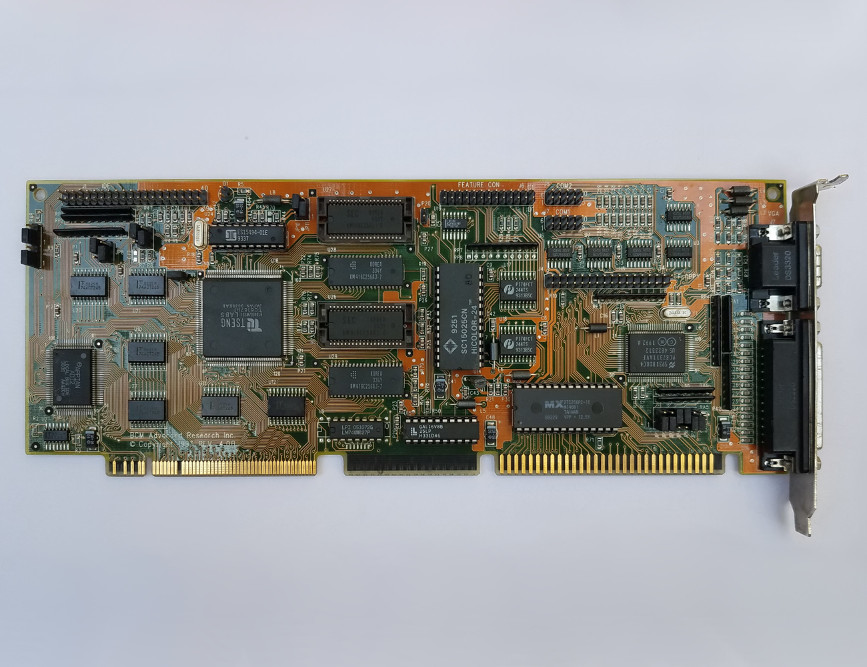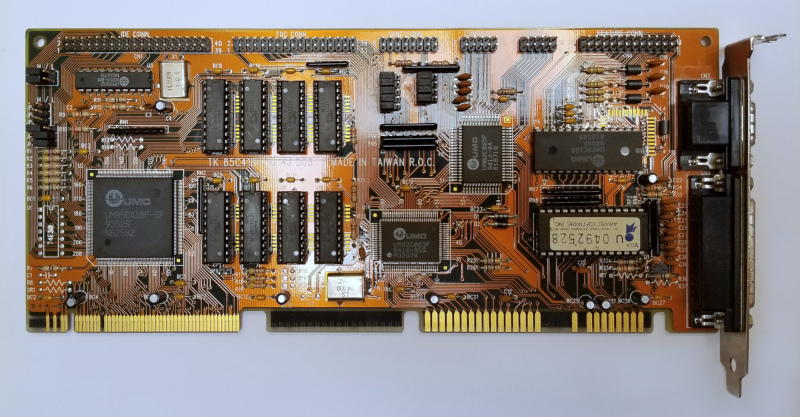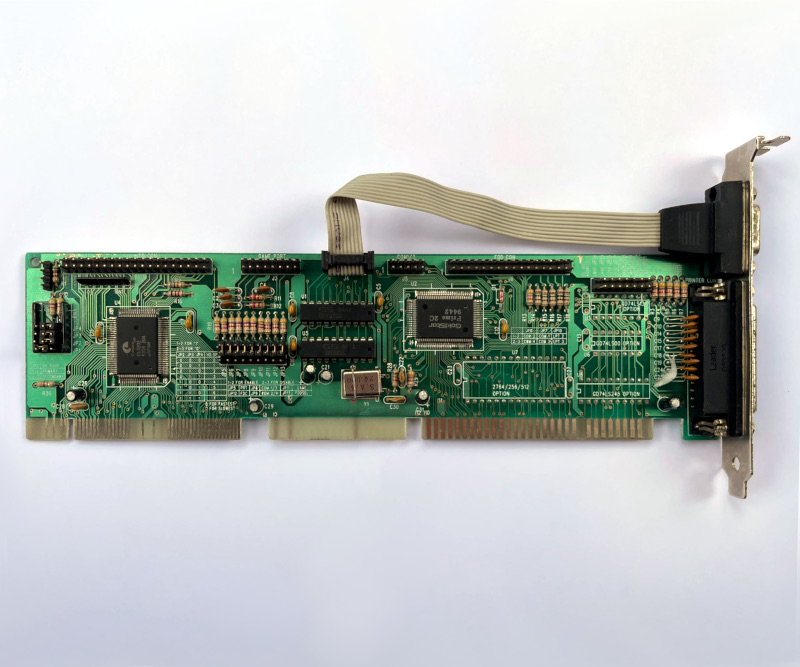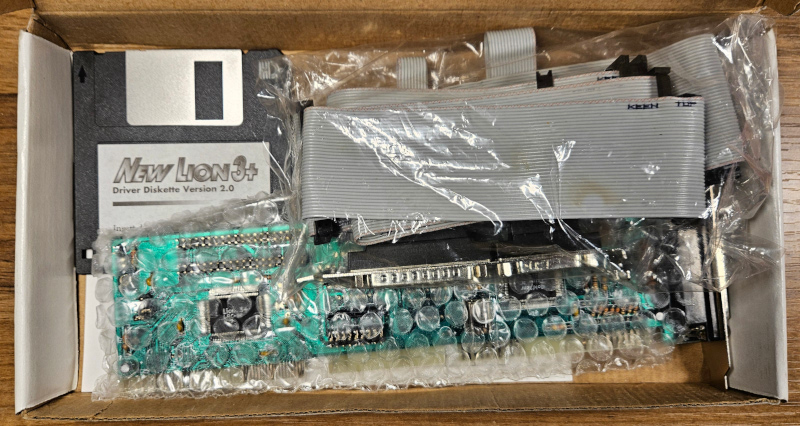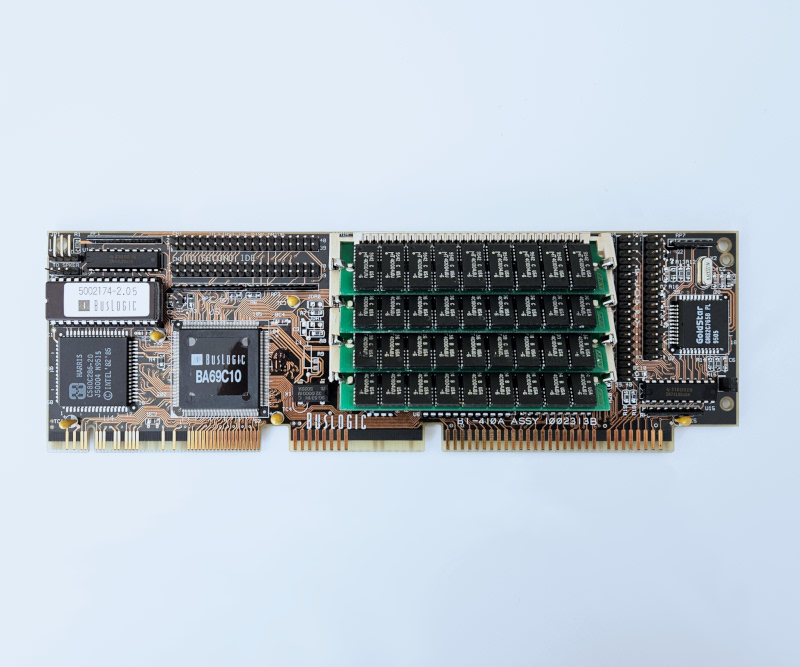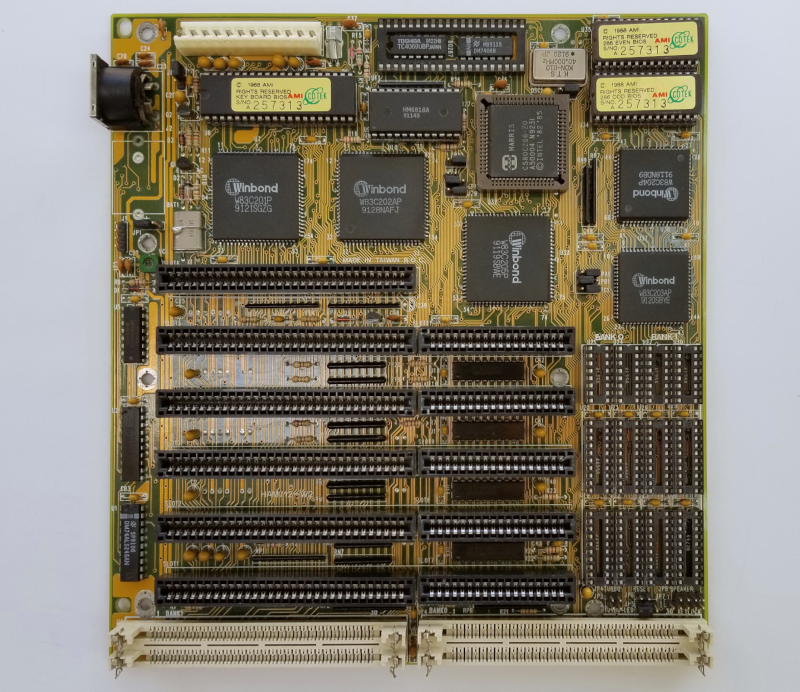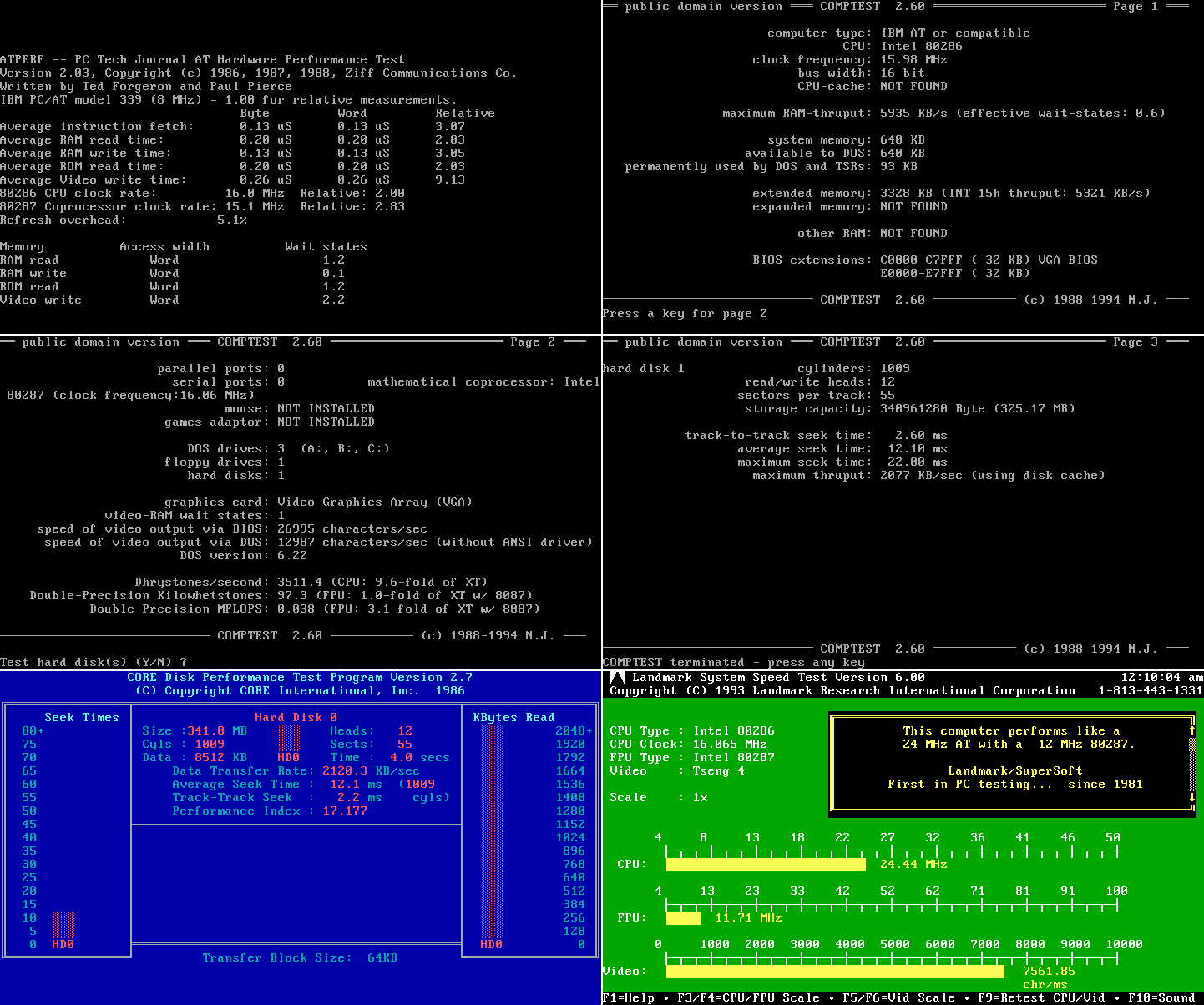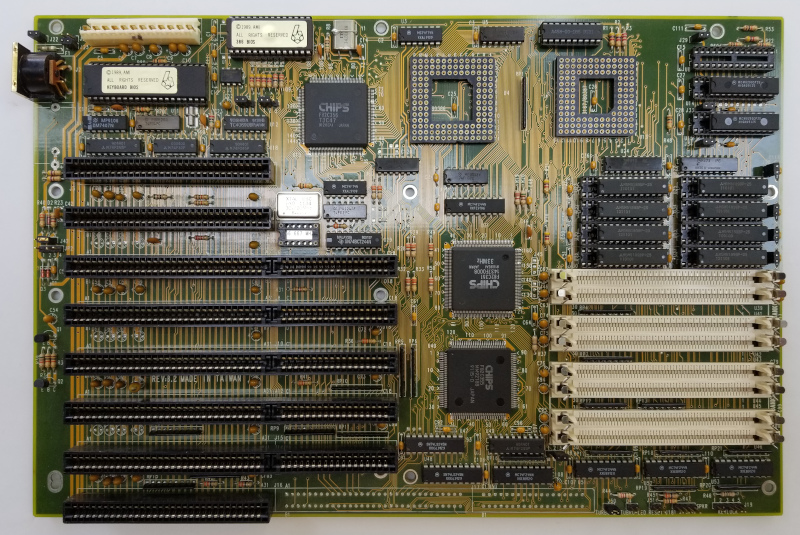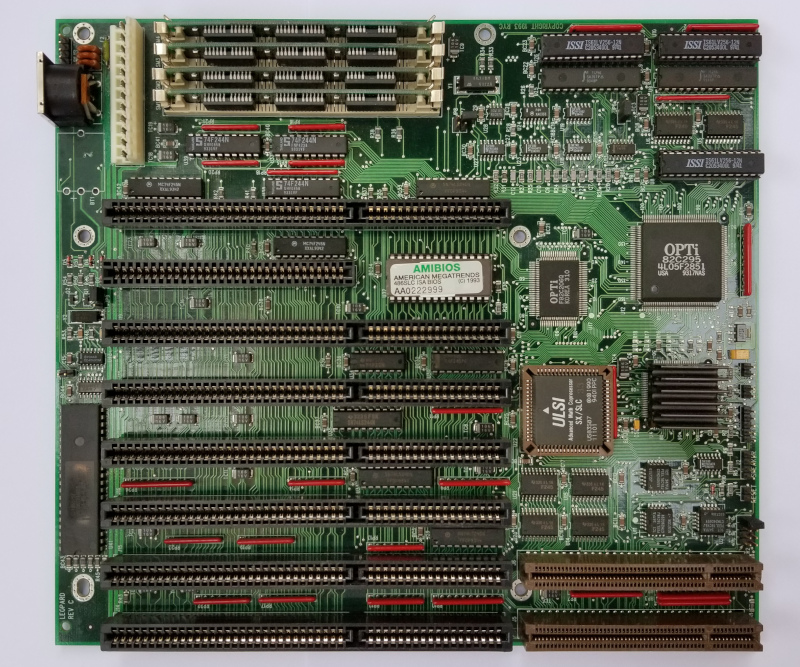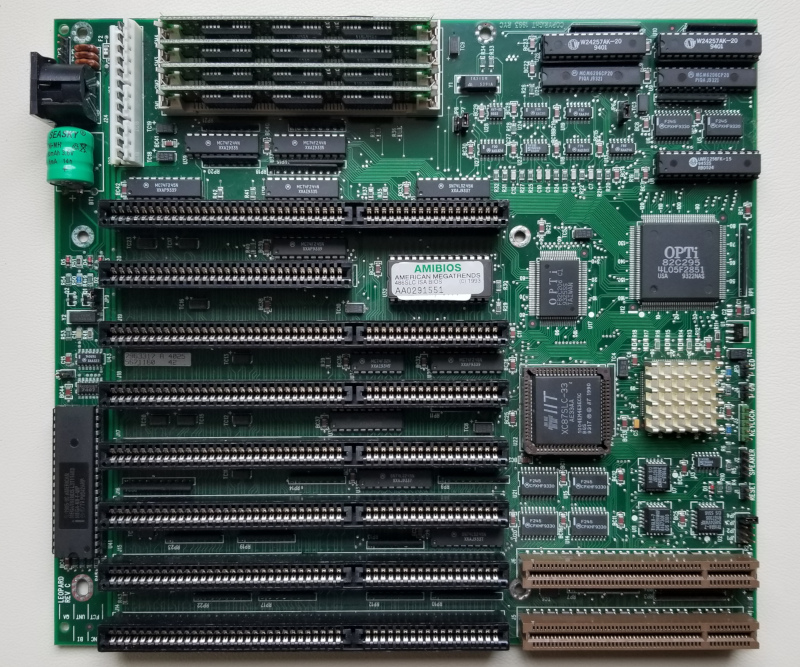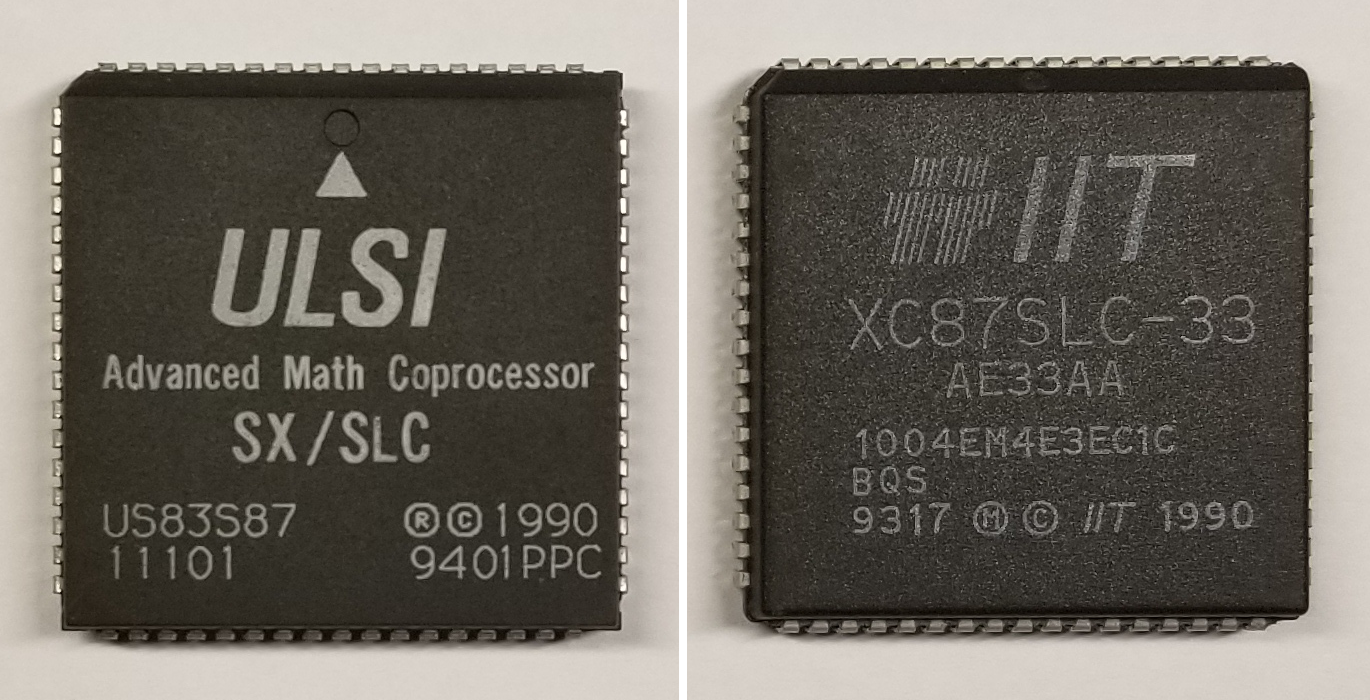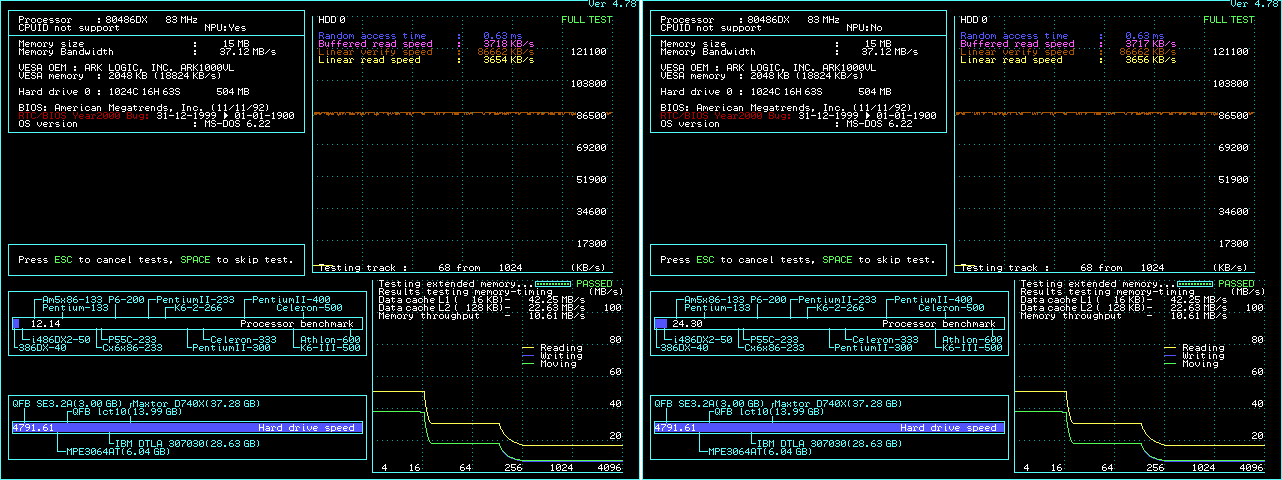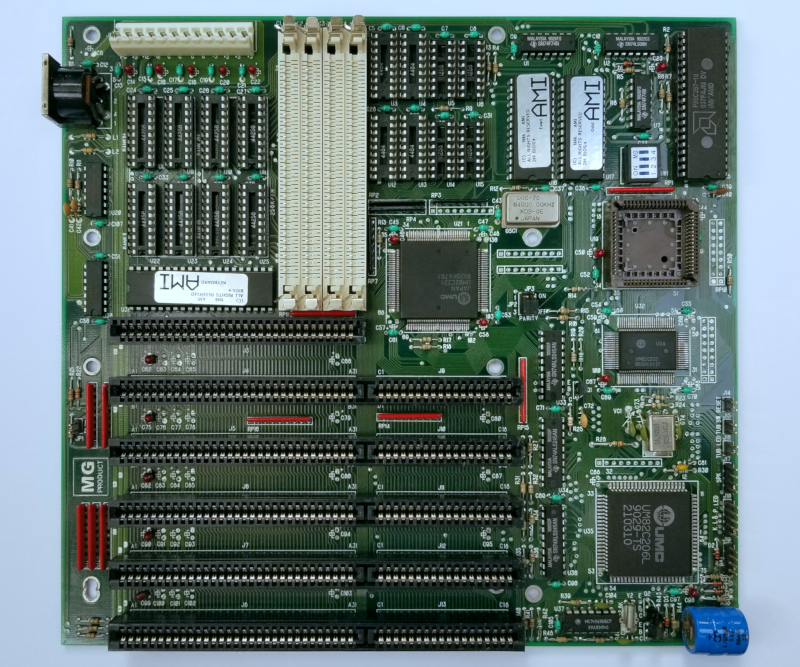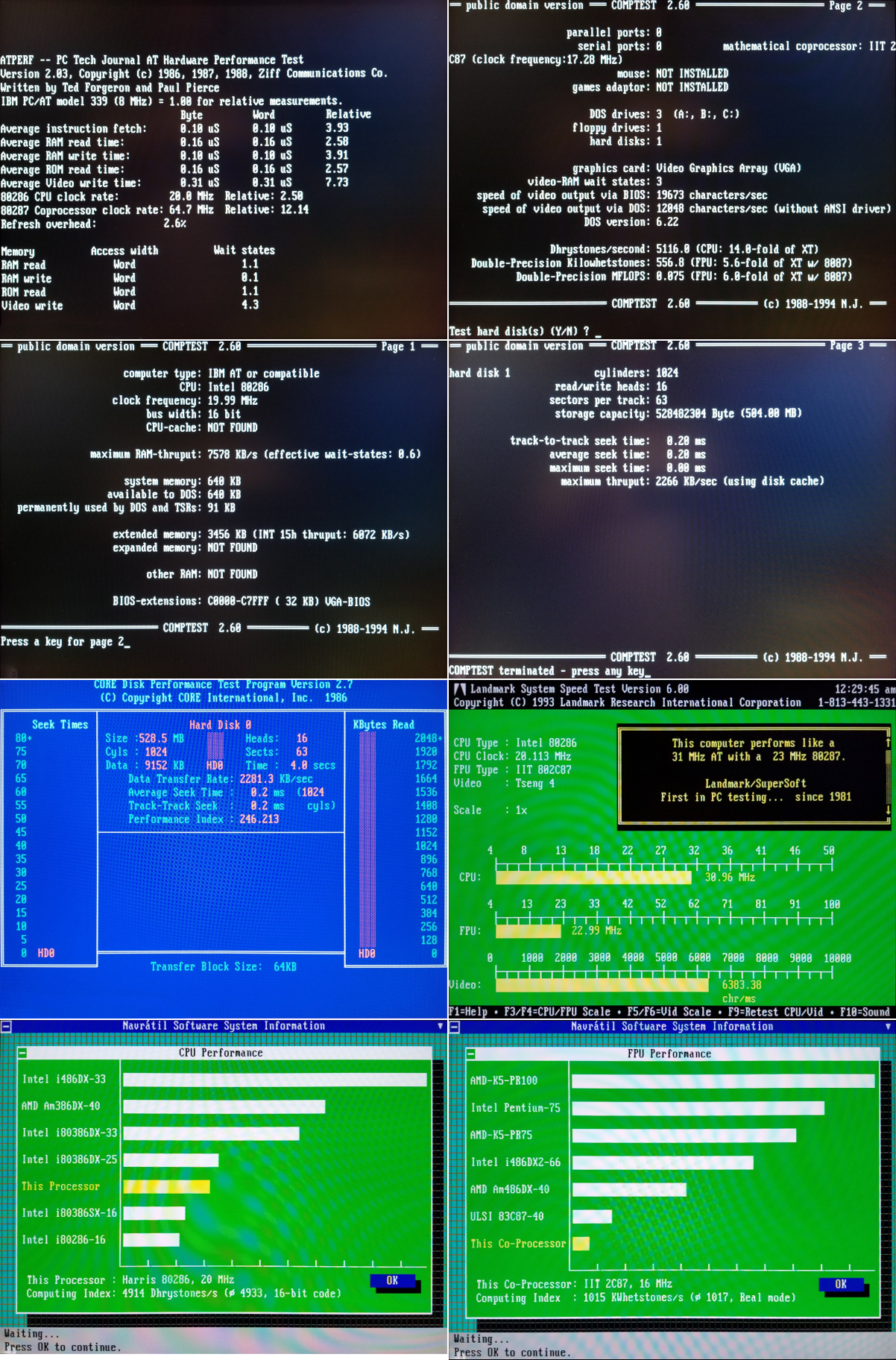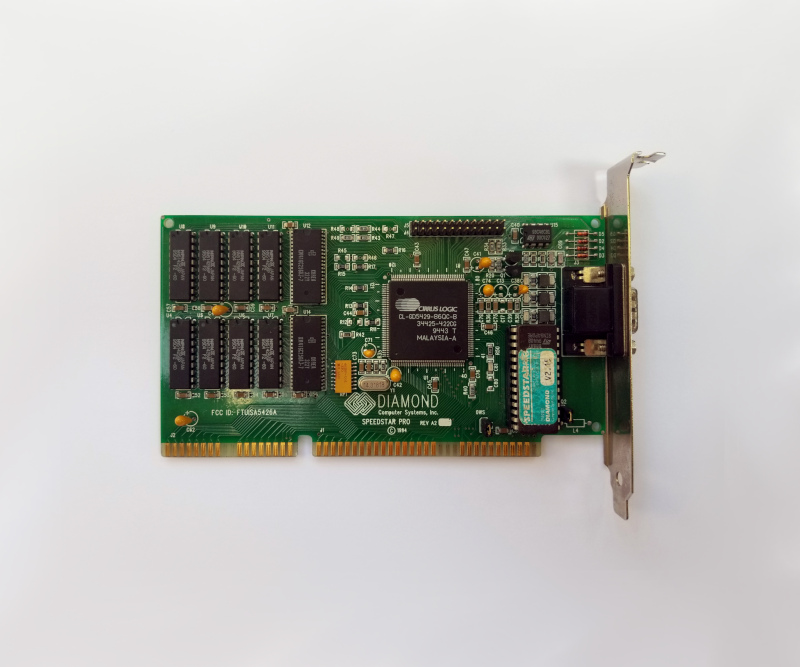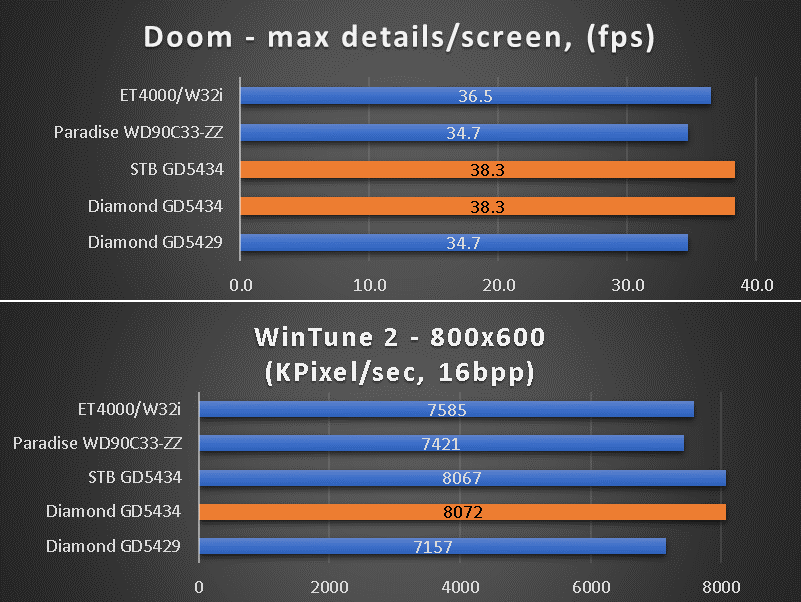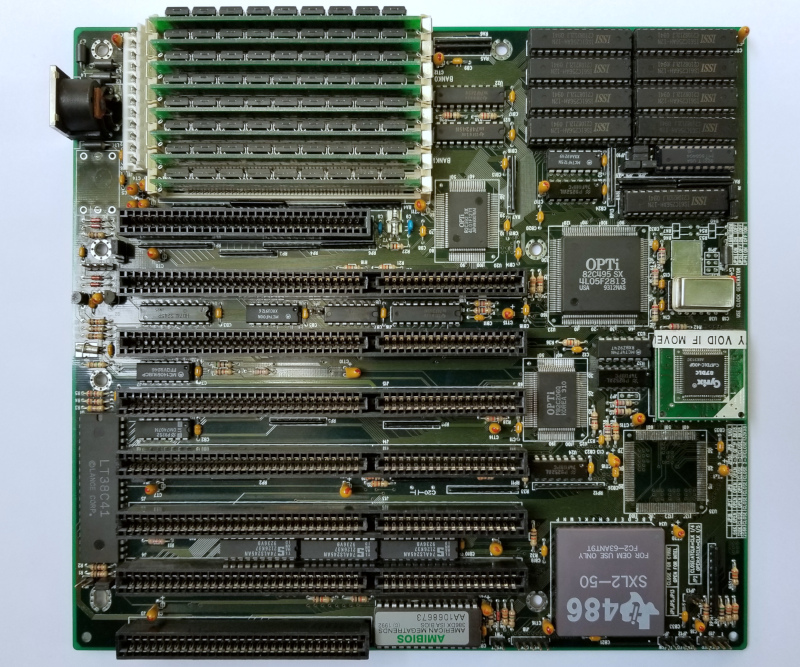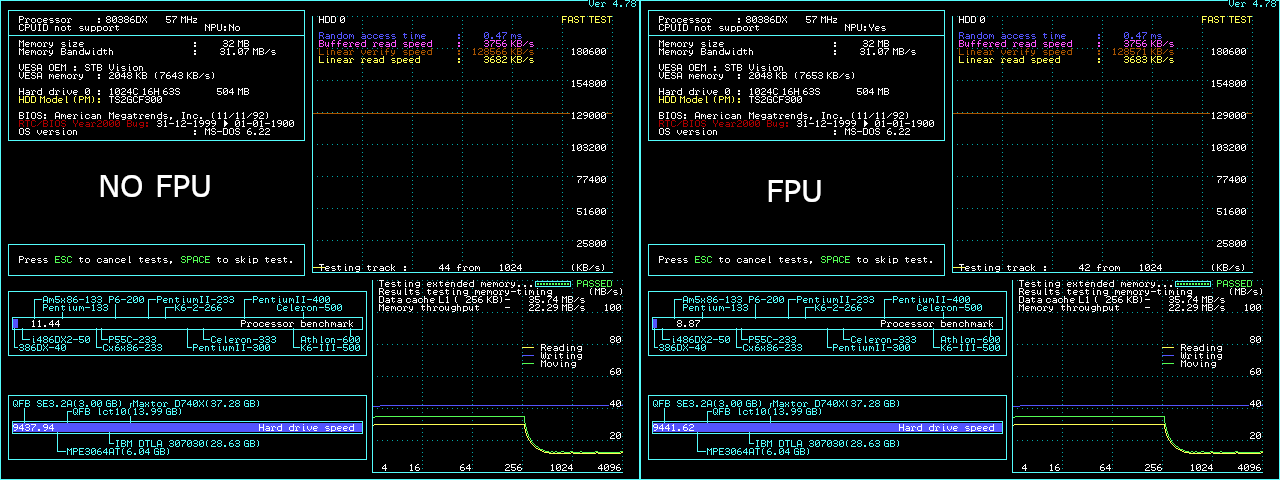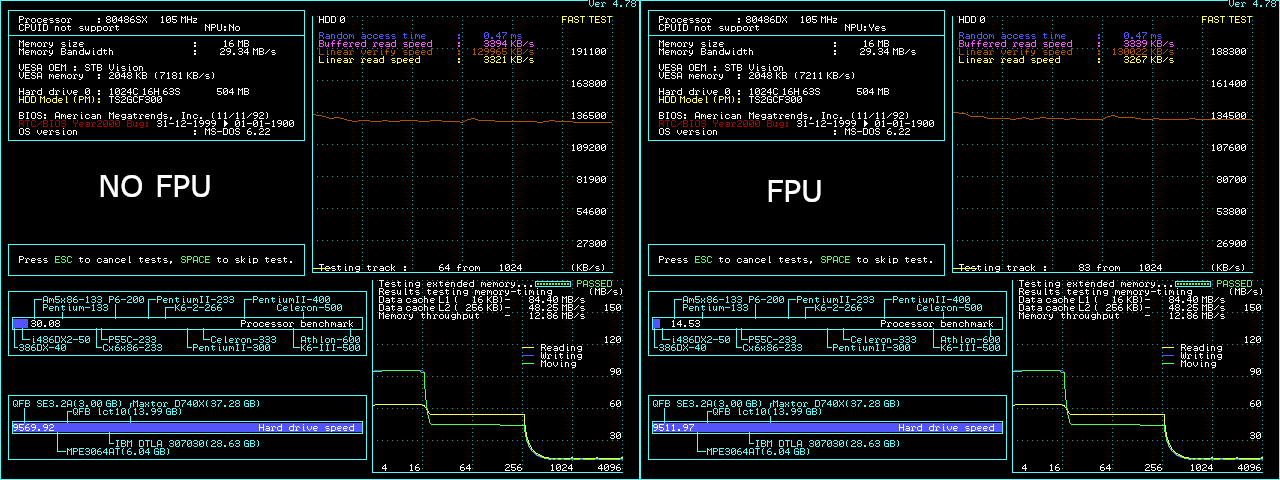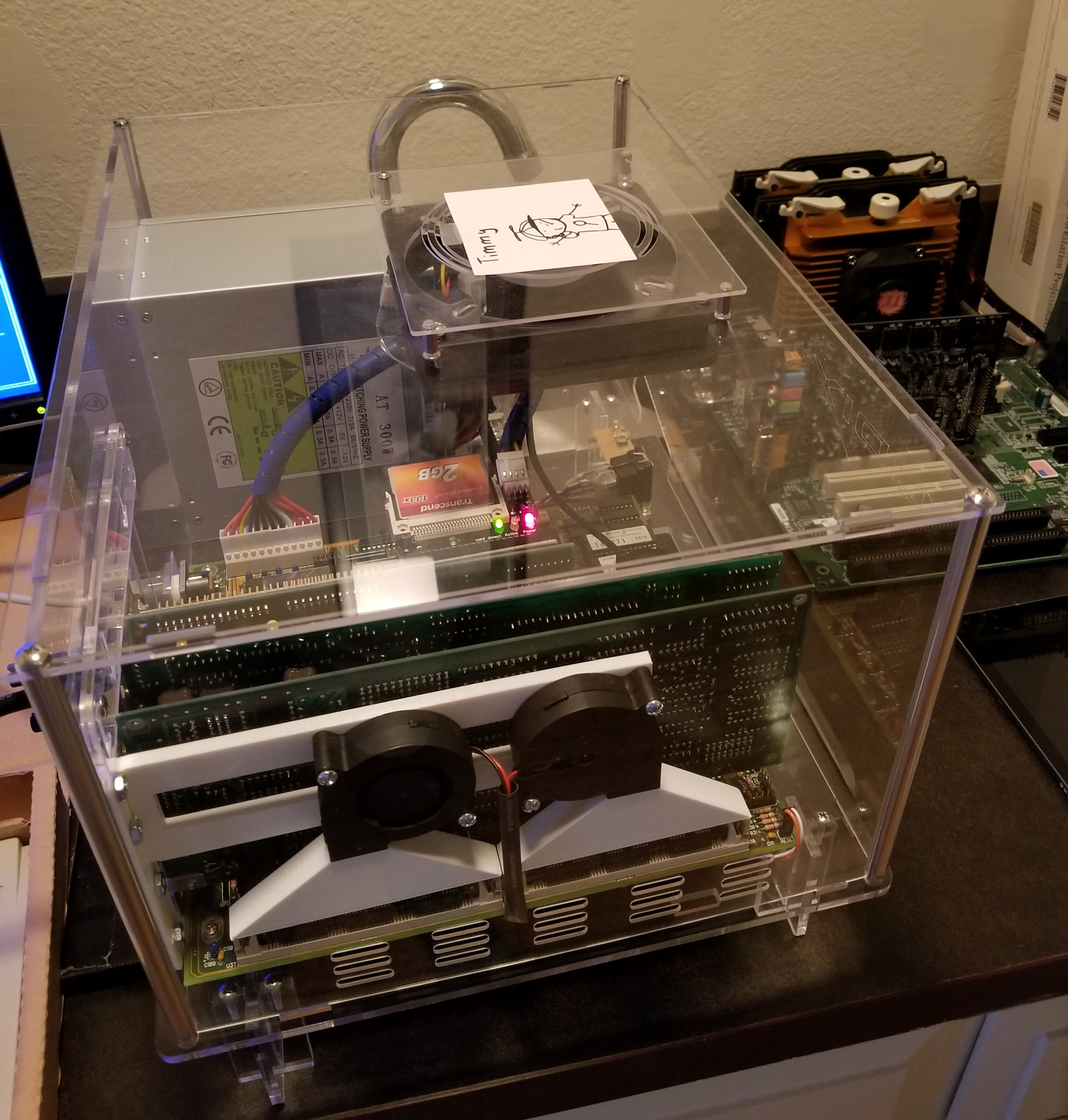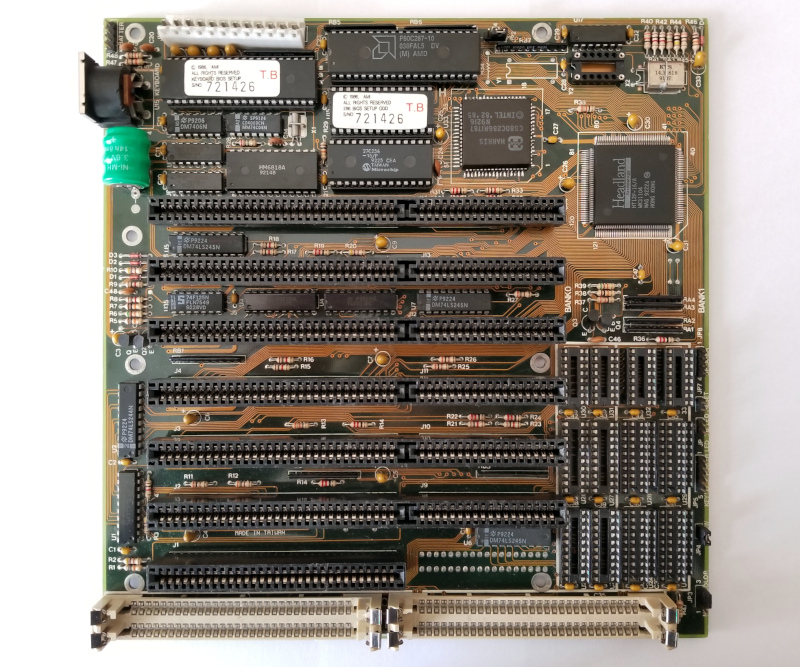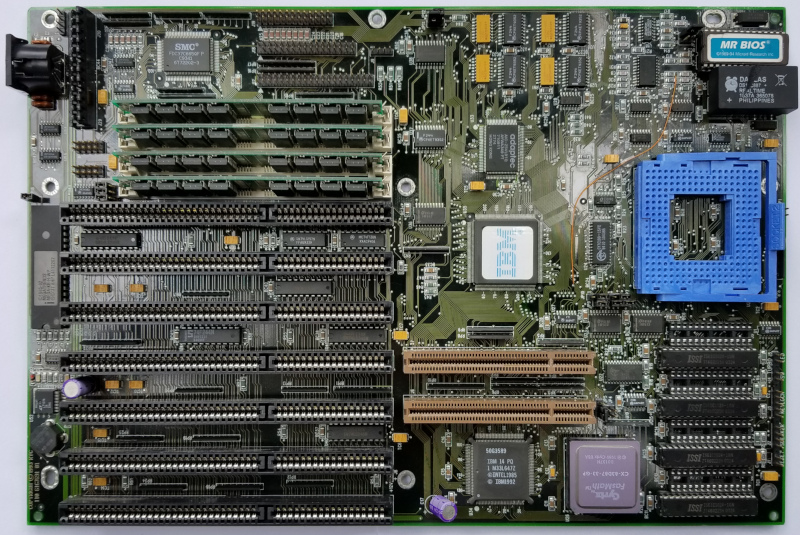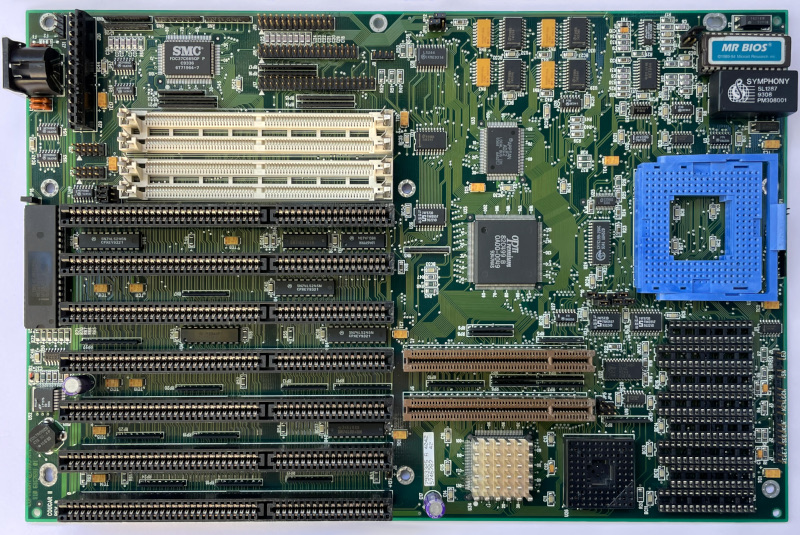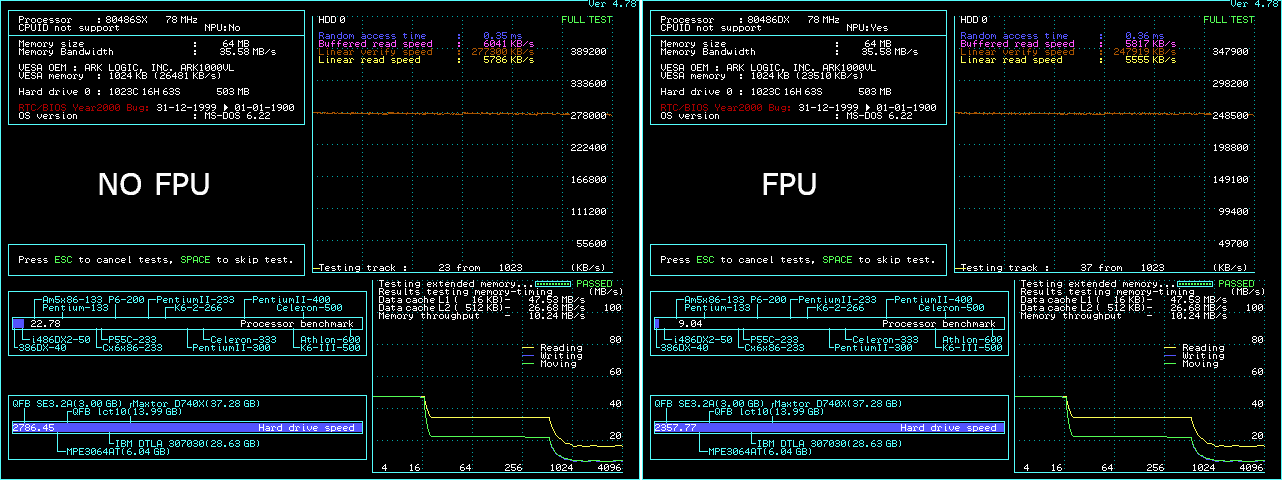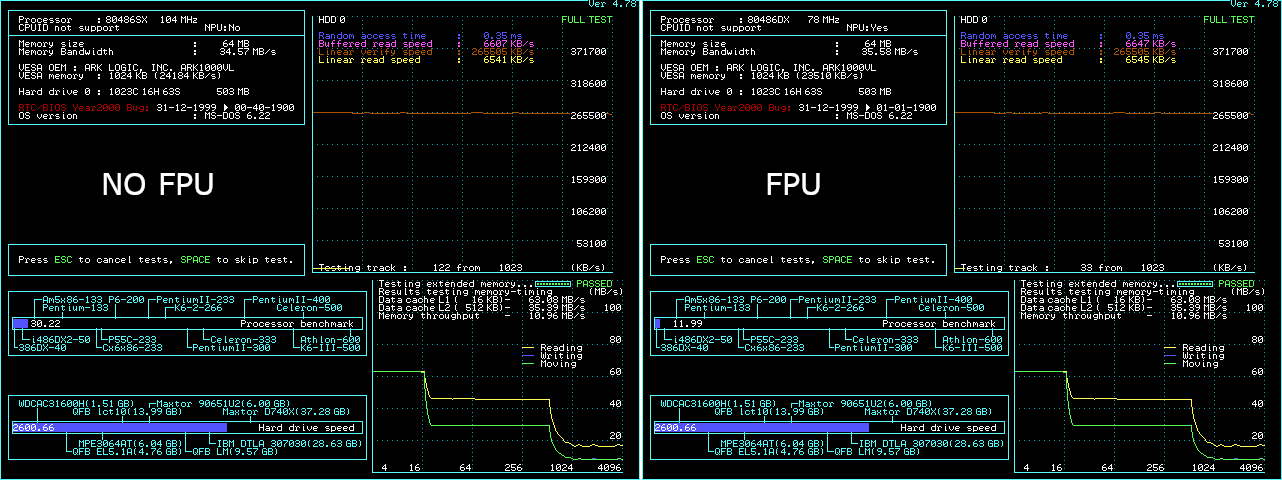Reply 80 of 2152, by pshipkov
While putting together the 486 DX4/DX5 build from page 4, i encountered some problems around SCSI and WB1.
This prompted me to look for alternatives such as using VLB IDE controllers instead.
Until then i never spent the time to find-out who is who in this department, but my desire for fully maxed-out system required some exploration.
Sharing here the collected data with the hope that it will be useful to others.
HARDWARE
Unknown (Appian ADI2)
Promise DC-4000 (PDC20230C)
Unknown Combo-542VP (Promise PDC20230C)
Promise DC440 (PDC20330A, PDC20430, NCR 53CF94-2). Details here.
Promise P2630VL-1 (PDC20630B)
Promise EIDE2300Plus (PDC20630)
Tyan S1342/1344-005 (SIS 83C611)
Unknown SVIDE-V02 (SIS 83C611)
Unknown (GoldStar GM82C712, relabeled Chips 82C712)
Unknown (UMC UM82C872F)
US Technology TK-85C418GVIO 4J D08 (UMC UM86C473F)
UMC UM82C871F
DTC DTC2278E
VLMIO V1.4 (VIDE-1)
VLMIO v1.6 (PiC 12885A-125)
QDI QD6500A v2.0 (QDI Vision QD6500)
QDI QD6580UMC V1.0 (QDI QD6580)
Unknown VIO3B-V1.1 (Holtek HT6560B)
Unknown (ATronics IDE-2015PL)
Boca Research IDEVL2 (ATronics IDE-2015PL)
Tans TS-8310VLT VB.1 (Tans TS8310)
Hornet Technology VL-300 (Adaptec AIC-6360L for SCSI, Adaptec AIC-25VL01Q for IDE). Details here.
Micro Equipment Corp UN-1082 VL (Windbond W83759F)
Unknown (Compass Lab CL3202, relabeled Chips 82C712 ?)
DTC 2177A (ATronics IDEC-2020L), 16Mb RAM
Unknown VLSIO2C3 (Dataworld ADD2)
UltraStor Ultra 34FB (NCR 53CF9402)
CMD Technology Inc. (CMD PCI0640B)
Lion 3+ (LRC-03)
OPTi VIC (OPTi 82C611)
VL-IDE VL400GW-V1 (SiS 83C611)
SIIG SC-VKA422 (Promise PDC20630)
Buslogic BT-410A (BA69C10)
Buslogic BT-445S (QLogic FAS216)
NOTES
All controllers run at their fastest speed settings (jumpers and driver arguments). Missing bar in the charts below indicates unstable system - usually permanent data corruption or inconsistent reads.
With the next exceptions:
- DC-4000 can only operate in "normal" speed (other options are "fast" and "turbo"). Tried on few different motherboards - no bueno, so using it like that.
- Couldn't find drivers for TK-86C418VIO, so the captured performance is most likely not indicative to what the hardware can actually do.
UMC UM82C872F's driver is really interesting, it can spawn a sub-menu during config.sys execution. Using that menu user can interactively adjust its settings.
UM82C871F seems like a bad adapter. Does not like CF cards, mechanical HDDs only. It requires you to format the HDD through it, otherwise cannot boot and/or if it sees a partition most of the files/directories appear corrupted. Maybe there is a logical explanation behind this behavior, but didn't bother to check, maybe later. For now i won't include it in the test charts, because i cannot test it against the same CF.
DTC2278E appears to be the latest model of series of IDE/EIDE controllers from Data Technology Corporation. It is an EIDE model with full support for PIO 4 mode.
Couldn't find IDE driver for DC440.
Couldn't find IDE driver for VL-300.
When not using the software driver for the SIS controller, both buffered and linear read speeds are at ~4100 Kb/s. When use the driver, the buffered read goes through the roof, but the liner speed increased only by 700Kb/s = ~4800 Kb/s.
Compass Lab CL3202 and GoldStar GM82C712 seem to be Chips 82C711/712 in disguise. That is IDE PIO-3 silicon.
711 is jumper configured, 712 is software driver configured, or something like that. Both paths converge on the same capabilities and performance.
At the same time the goldstar drivers don’t work on the Compass Lab controller, so the above presumption may be incorrect.
DTC 2177A takes long time to complete POST and BOOT to DOS.
Manual incorrectly states to set drive type to 1. It must be CUSTOM with the actual drive settings. Ideally use NORMAL mode, but not LBA.
No drivers are required. On-board BIOS takers care of business.
It does not look like the driver for VLSIO2C3 (Dataworld ADD2) is actually doing anything.
With, or without it, performance is the same. Further investigation will be needed.
There are 2-3 driver versions for the ATronics IDE-2015PL based controllers.
The late drivers offer control parameters, but seem to be problematic in general. Performance is really bad. Way below 1Mb/s. Can be related to DMA access. Not sure.
The early driver does not offer control flags, but boosts performance about twice.
Using the /H flag in the the driver of CMD Technology Inc. (CMD PCI0640B) causes write issues with CF cards. The presence/absence of that flag does not seem to affect performance.
When the /A flag is set to 20 or 33 (reduced wait states) and FSB is 40MHz or higher - performance is impressive (fastest controller to date), but similar to when /H is used, write issues with CF cards occur.
Lion 3+'s DOS driver makes the system unstable with CF cards.
From what i can see it is the software counterpart of the speed jumpers, so no big story here. Ran the tests without it.
Manual and drivers:
OPTi VIC - the 32-bit access driver (OPTIVIC.SYS) causes problems with CF cards - FAT corruption.
No permanent damage, but directory and file structure gets mangled for the session upon driver load.
The SETUPVIC.EXE and its command arguments does not seem to make any difference, except the 25/33/40MHz one.
VL-IDE VL400GW-V1 (SiS 83C611)
Up to PIO-3.
Wait states can be controlled through jumpers or software driver.
Driver has setting for multi-word I/O that does nothing with CF cards. Didn't test with period correct mechanical HDDs.
SIIG SC-VKA422 (Promise PDC20630)
A Promise EIDE2300Plus in disguise, with customized BIOS from SIIG.
That custom BIOS makes the controller initialization process (during POST) significantly longer than the one of EIDE2300Plus.
It is so long that one can think the computer hung. The EIDE2300Plus drivers work directly with that card, obviously.
Buslogic BT-445S (QLogic FAS216)
Unstable with wait states set for 20 and 25MHz base frequency.
Wait states set for 33MHz is the minimum for stable system.
Switching between 5 and 10 Mb/s option does not change performance.
Using BTDOSM.SYS driver with /N:02 and /F:01 boosts transfer rates by about 1Mb/s.
THE CULPRITS
Adaptec AHA-2840-A (Adaptec AIC-4310P)
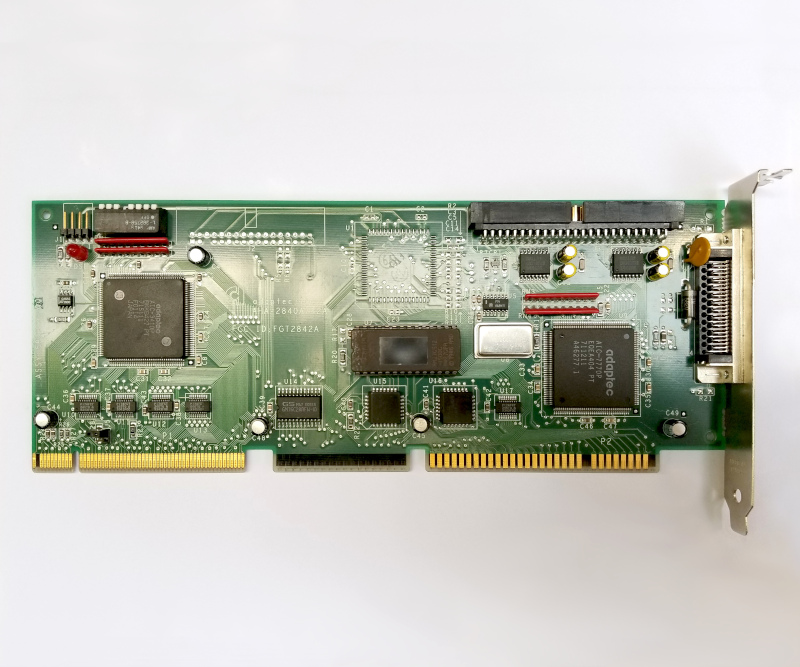
Data Technology Corporation DTC2278E

Unknown VIO3B-V1.1 (Holtek HT6560B)
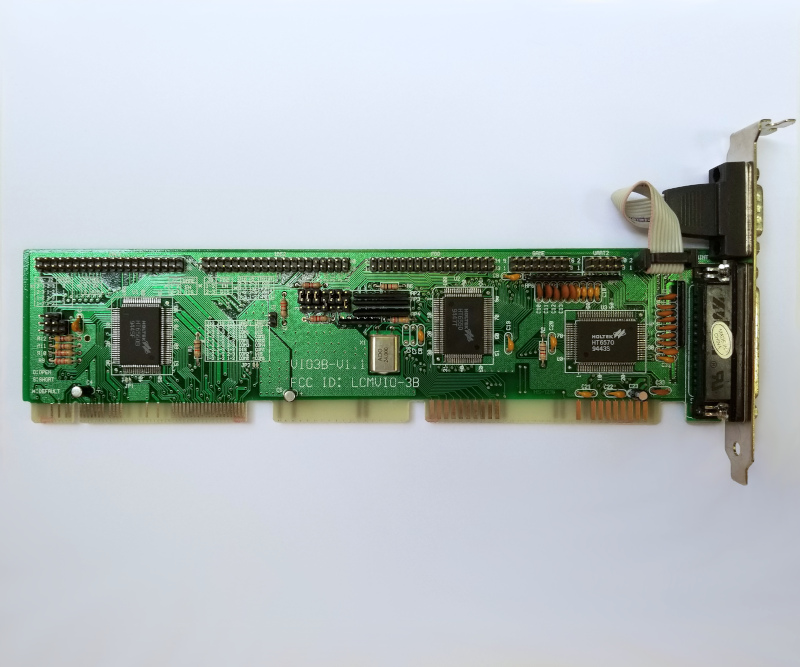
Tyan S1342/1344-005 (SIS 83C611)
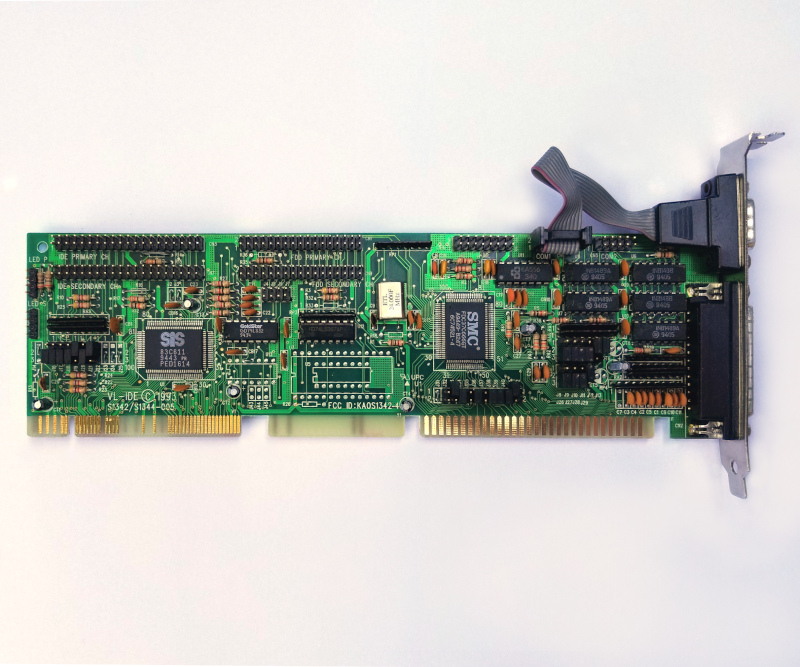
Unknown SVIDE-V02 (SIS 83C611)
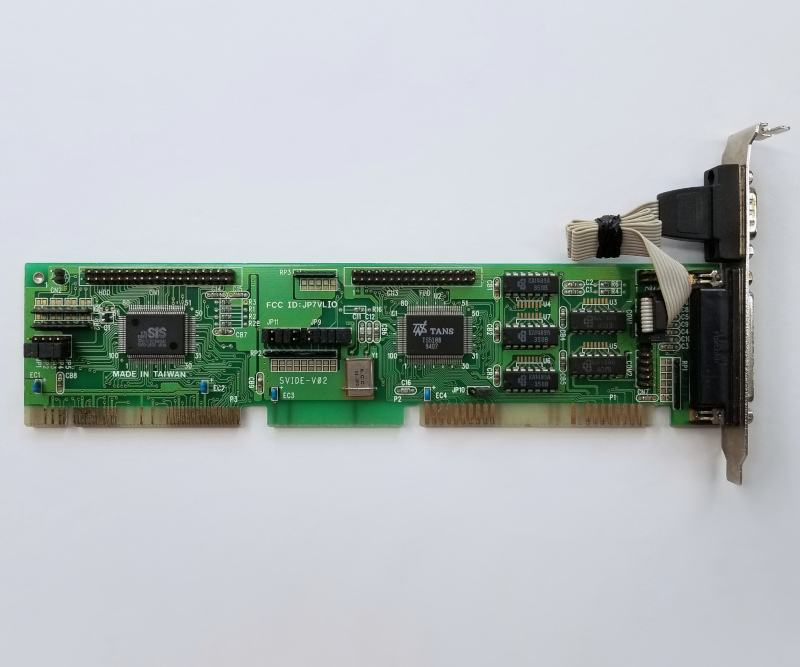
Unknown (GoldStar GM82C712, relabeled Chips 82C712 ?)
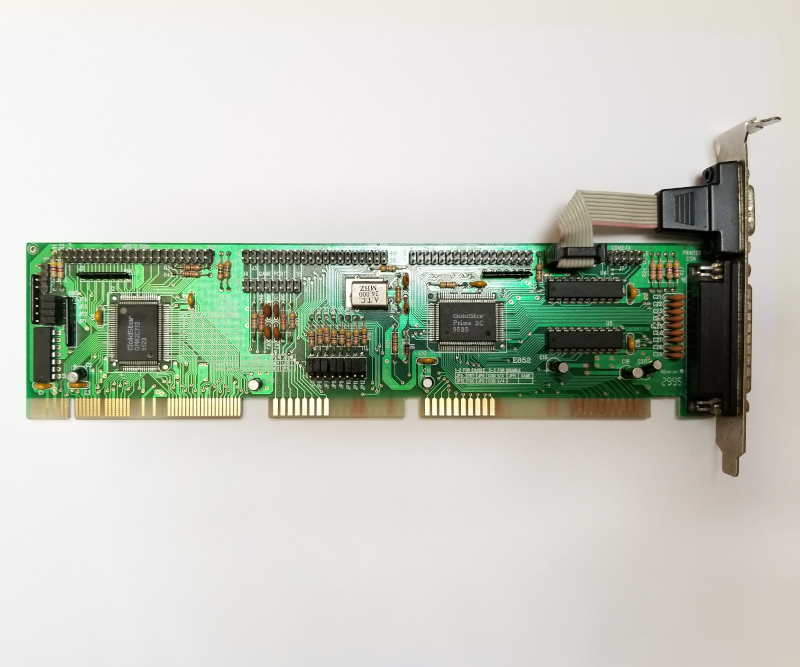
US Technology TK-85C418GVIO 4J D08 (UMC UM86C473F)
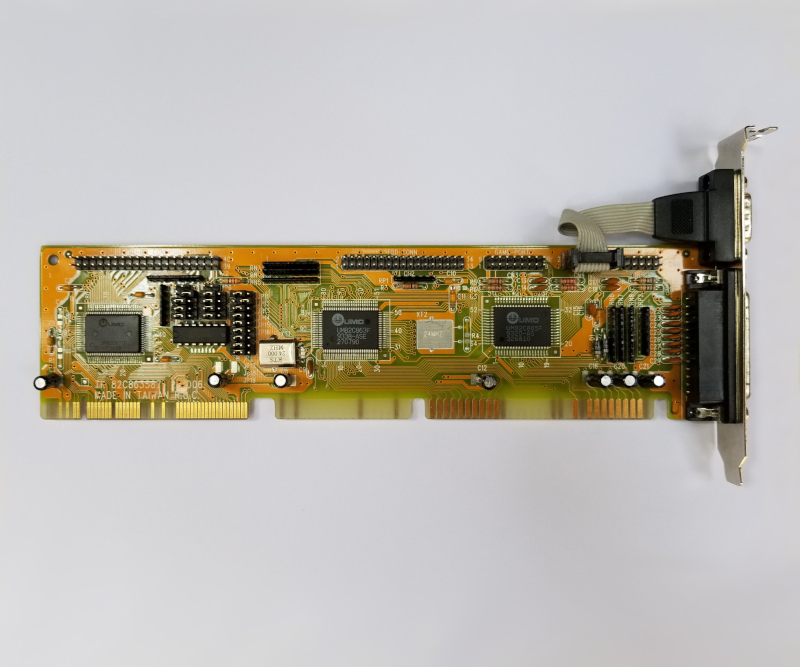
Promise EIDE2300Plus (PDC20630)

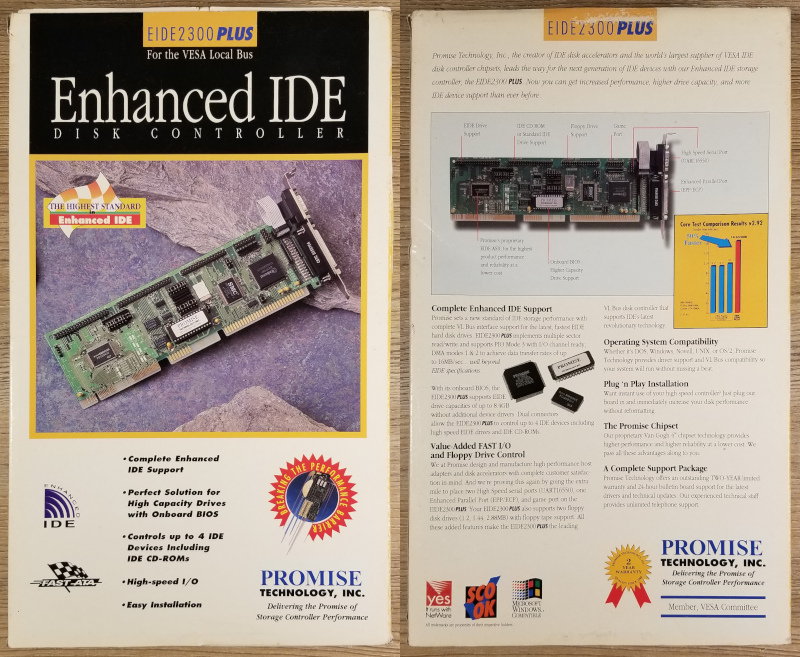
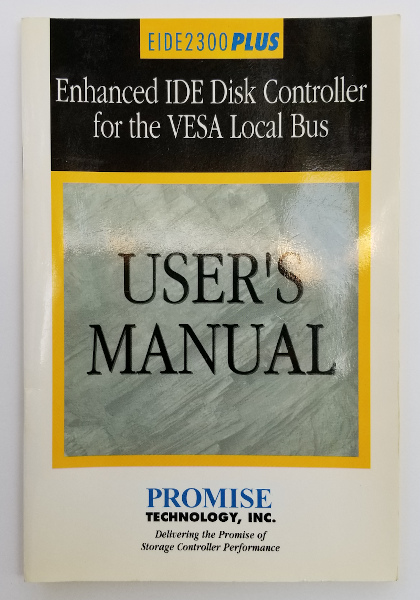
QDI QD6500A v2.0 (QDI Vision QD6500)
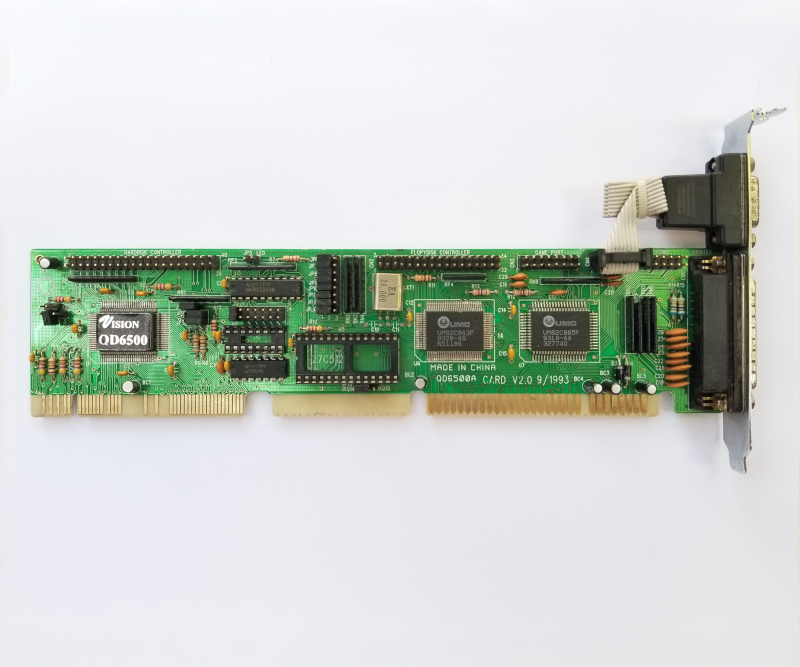
QDI QD6580UMC V1.0 (QDI QD6580)
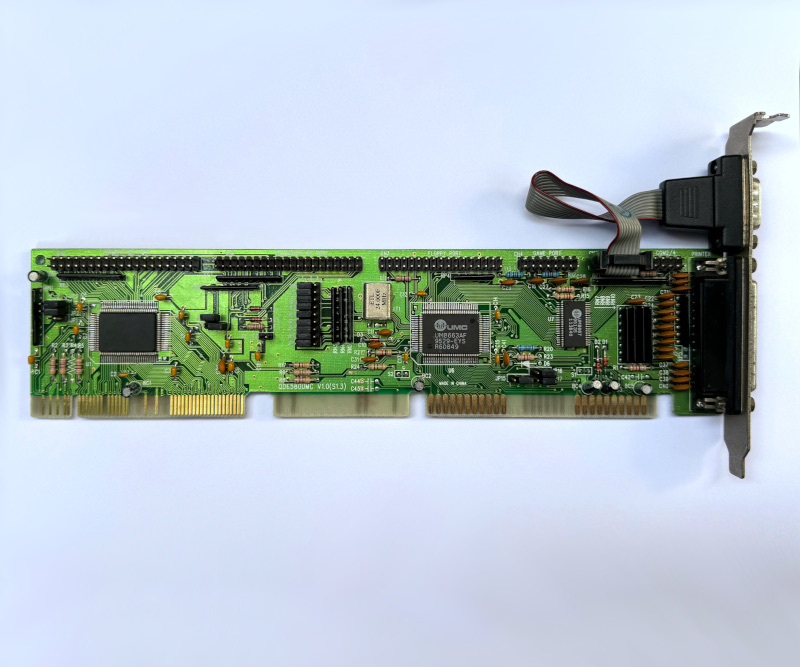
Tans TS-8310VLT VB.1 (Tans TS8310)
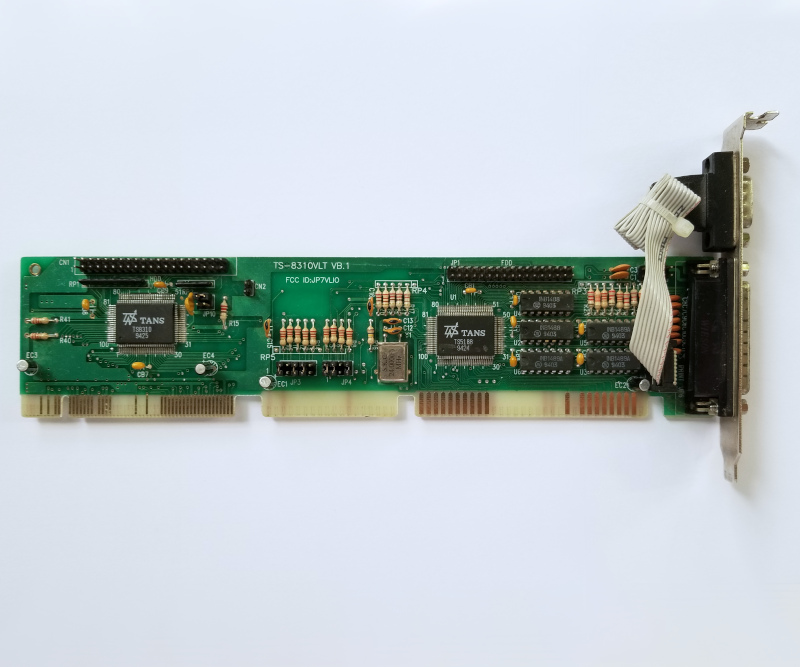
Boca Research IDEVL2 (ATronics IDE-2015PL)

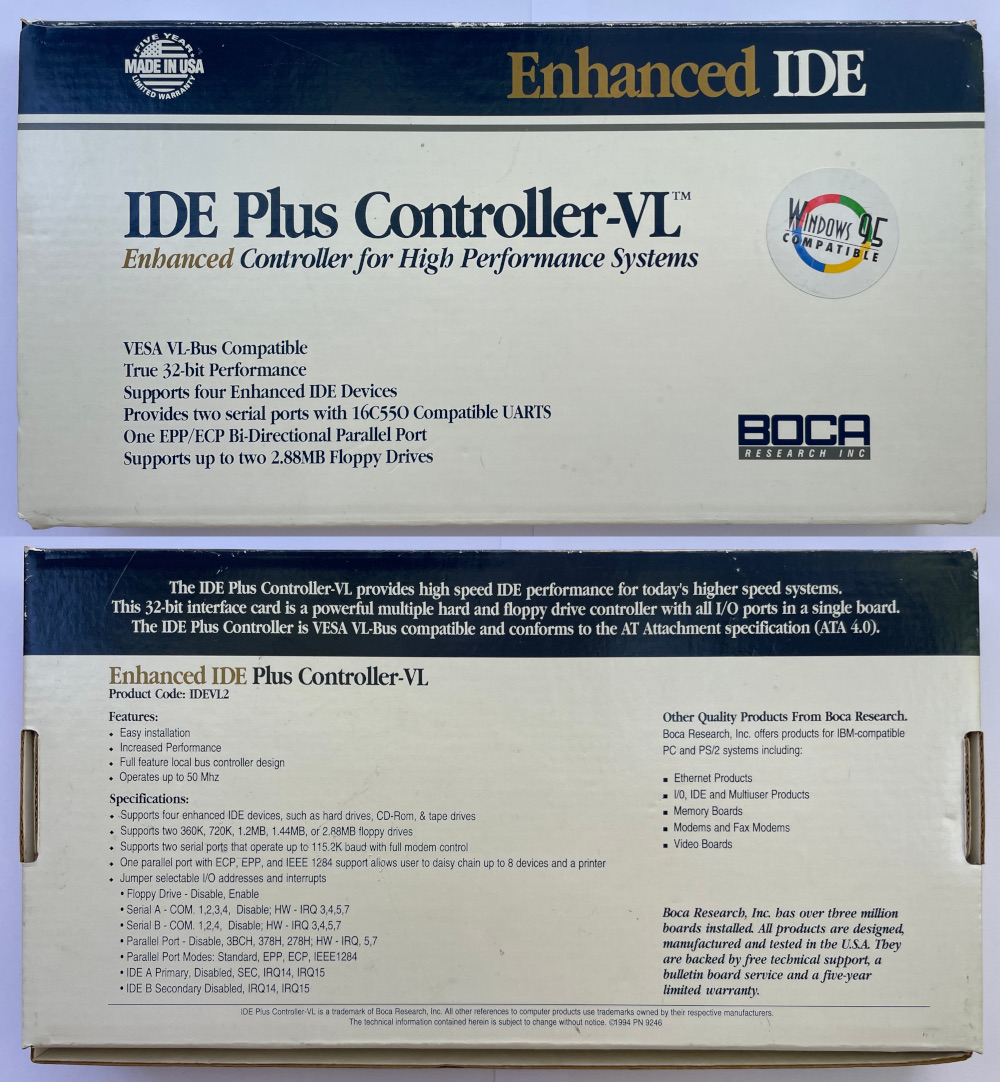
Unknown Combo-542VP (Promise PDC20230C)
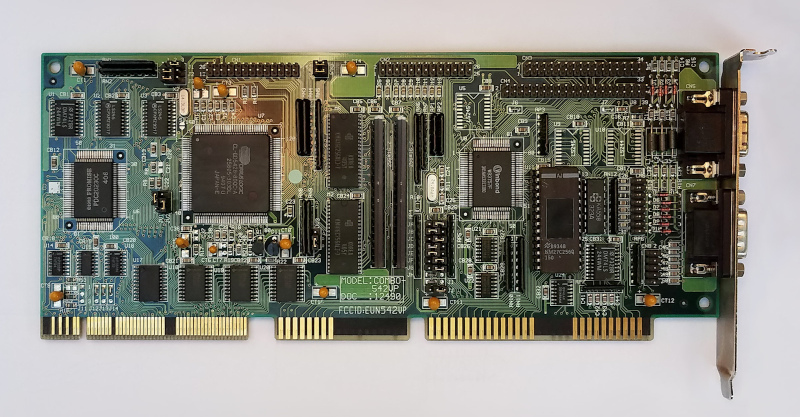
Promise DC440 (PDC20330A, PDC20430, NCR 53CF94-2)
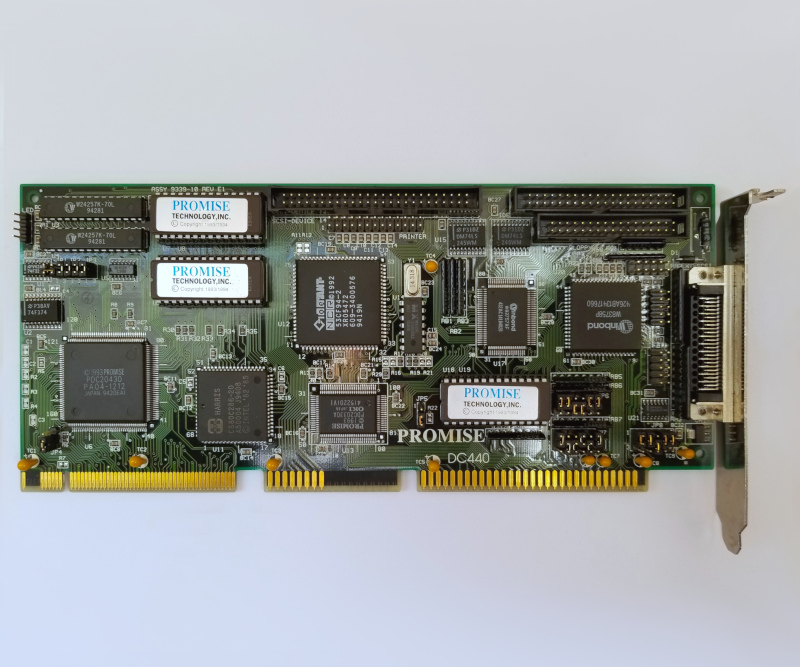
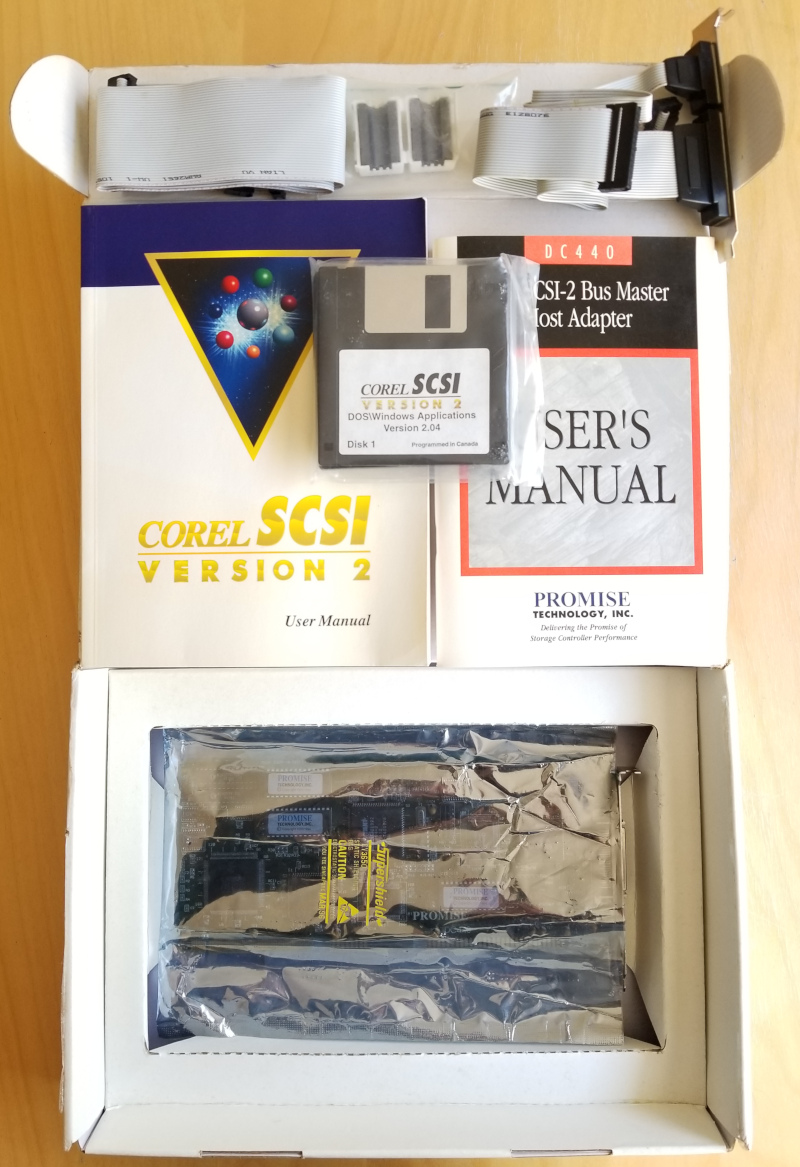
printed manual
Hornet Technology VL-300 (Adaptec AIC-6360L for SCSI, Adaptec AIC-25VL01Q for IDE)

Micro Equipment Corp UN-1082 VL (Windbond W83759F)

DTC 2177A (ATronics IDEC-2020L)
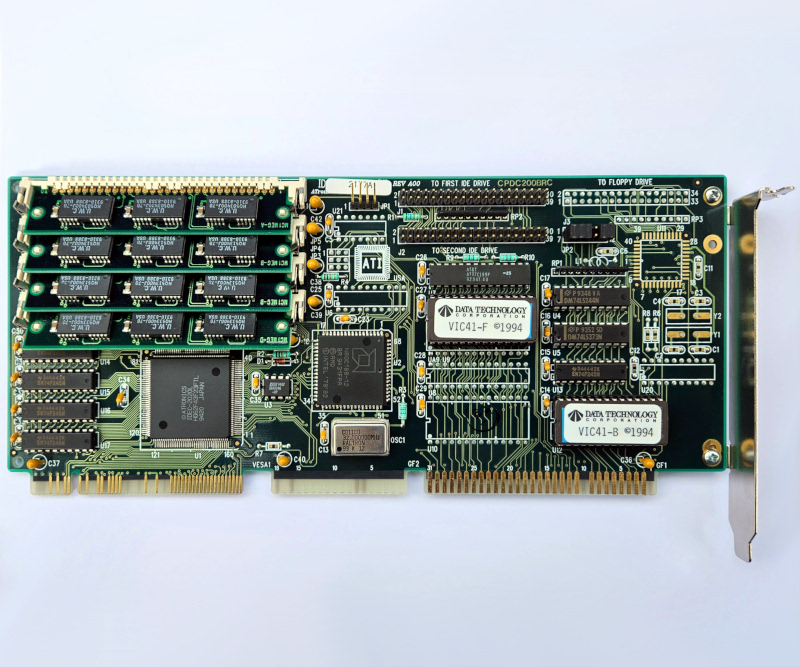

Unknown VLSIO2C3 (Dataworld ADD2)
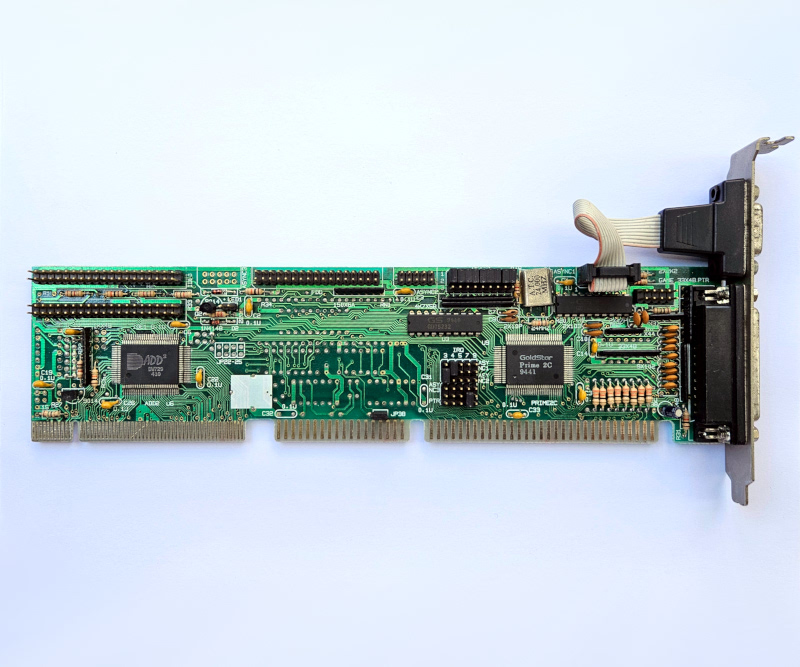
UltraStor Ultra 34FV (NCR 53CF94-2)
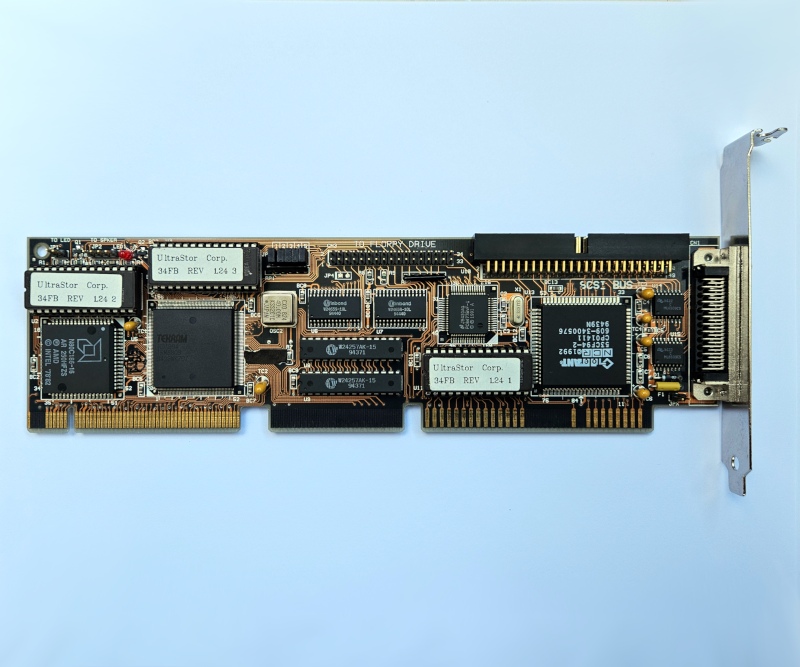
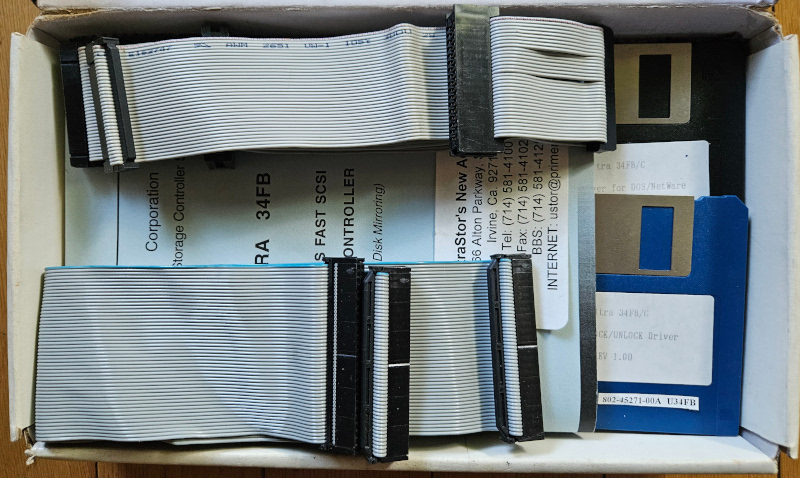
printed manual
CMD Technology Inc. (PCI0640B)
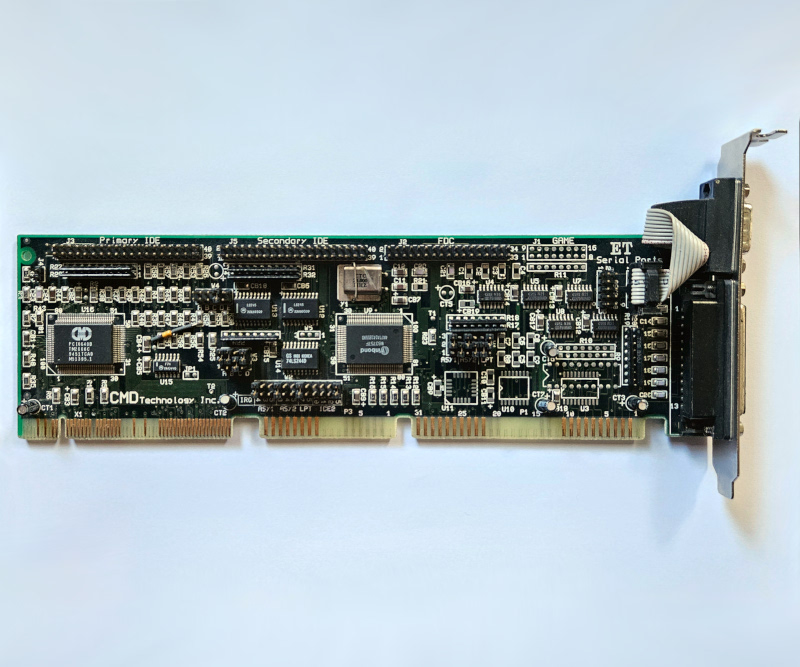
VL-IDE VL400GW-V1 (SiS 83C611)
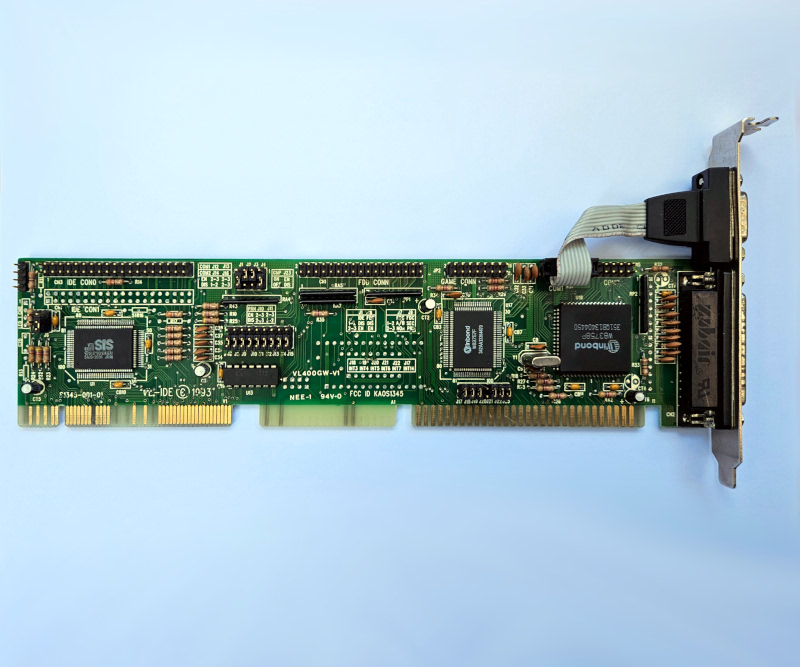
SIIG SC-VKA422 (Promise PDC20630)
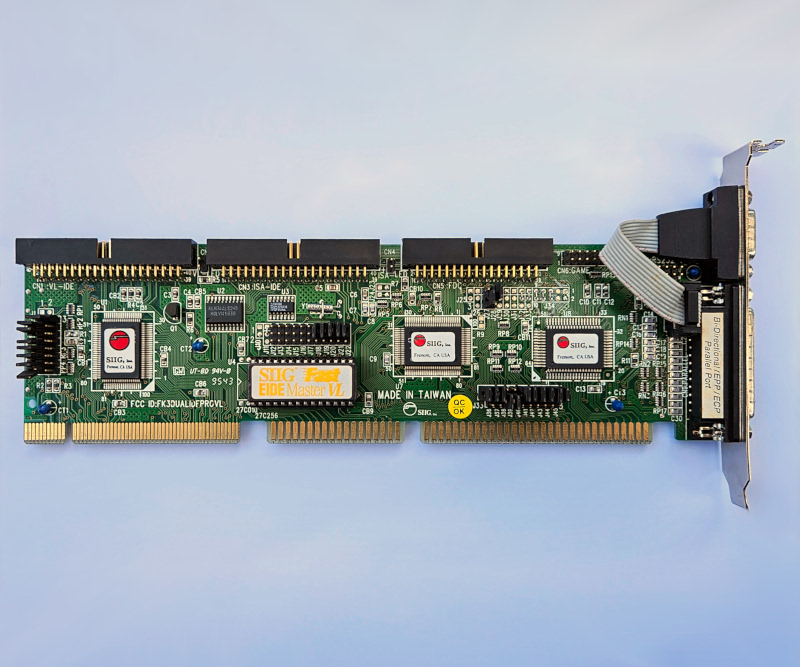
Buslogic BT-445S (QLogic FAS216)
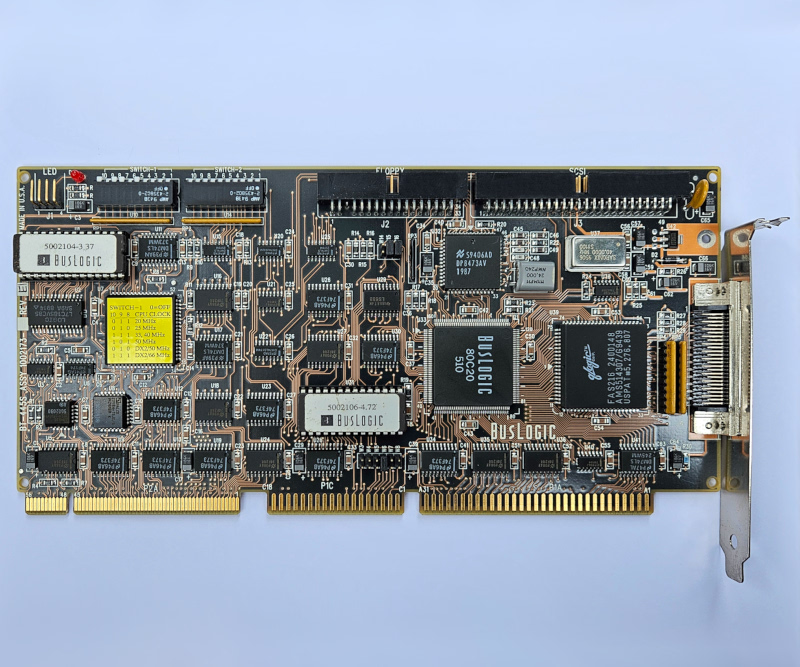
BENCHMARKS
Tested on Asus VLI-486SV2GX4 rev.2.0 motherboard with patched BIOS for WB cache, 1024Kb SRAM, 64Gb RAM, AMD 486DX5 ADZ CPU running at 160MHz (4x40).
Added Adaptec AHA-2840-A VLB for a reference, marked in white outline.
Used CF card several generations faster than any of the tested adapters, to make sure they don't get bottlenecked on that side.
SpeedSys ranking is based on the sum of buffered + linear read speeds.
(thinking to revisit that for the note below)
Gray bars denote controllers with large discrepancy between buffered and linear read speeds.
In SpeedSys, for caching controllers, the long bars (buffered reads) indicate cached transfer speeds, short bars (linear reads) indicate the actual non-cached transfer speeds when the storage device is accessed directly.
Simply put - the short bars represent the overall performance of the adapters.
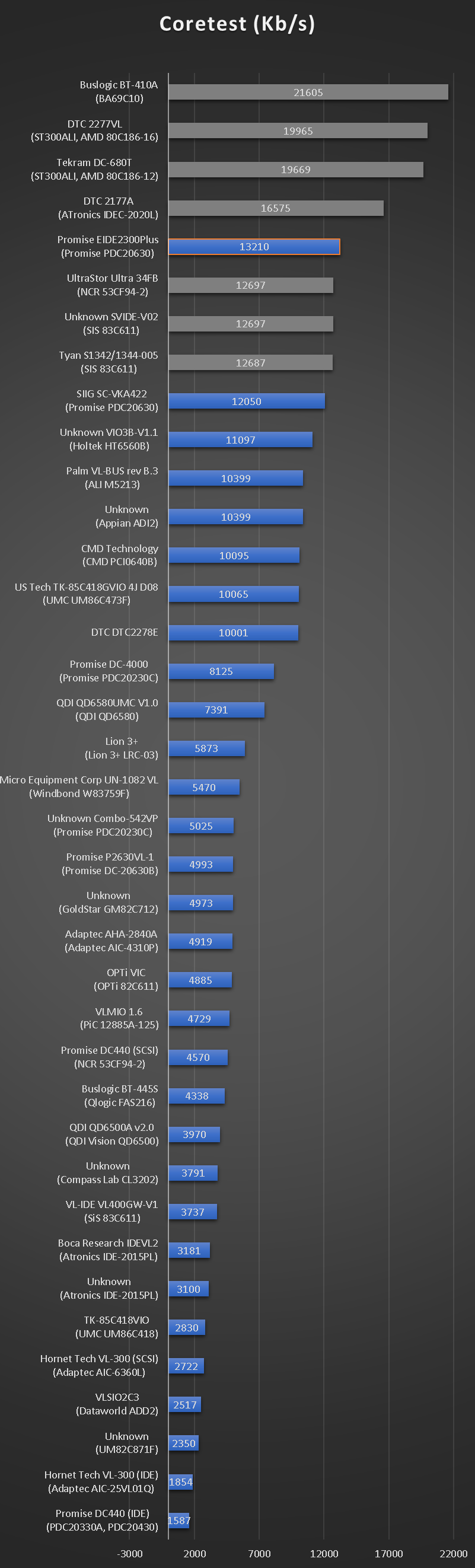
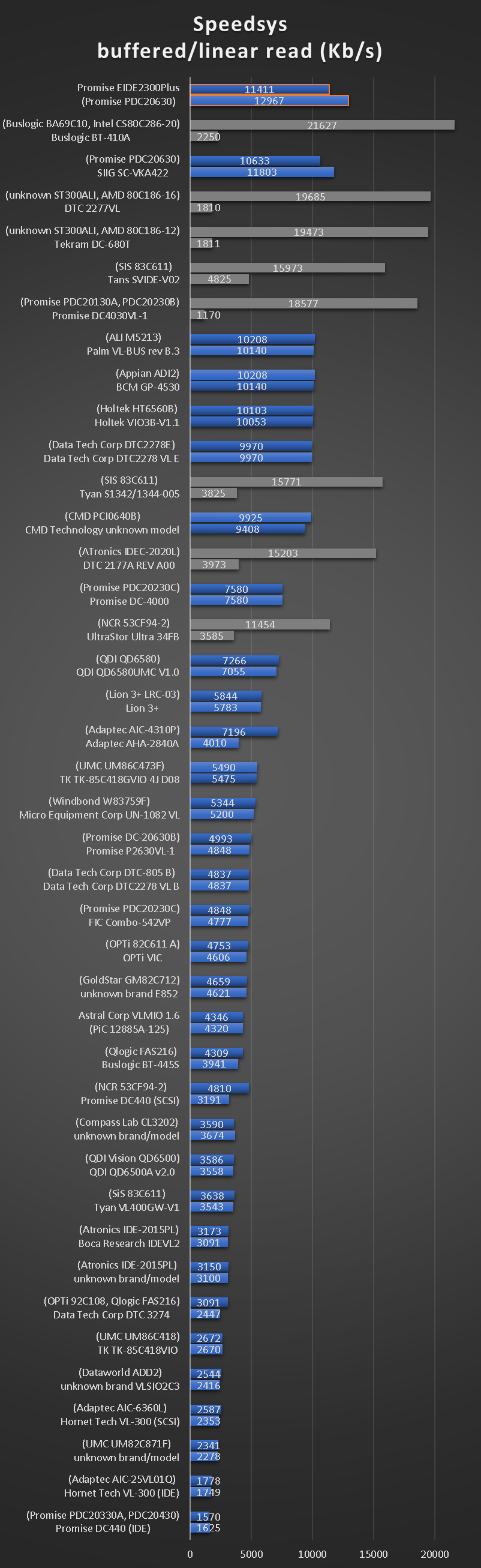
Private conversation with jakethompson1 prompted me to test with mechanical HDD as well.
I picked Maxtor 90650U2 (MA540PR0), 5400 rpm, 6.4Gb, Ultra-ATA/66, 2Mb cache.
The UMC and Promise 20630 drivers didn't like it for some reason. Clunky ...
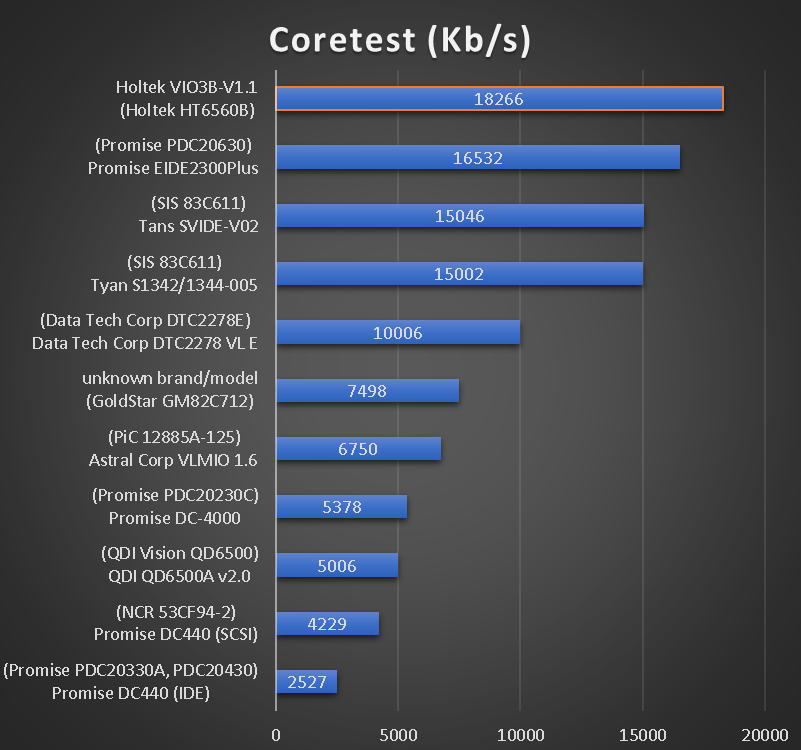
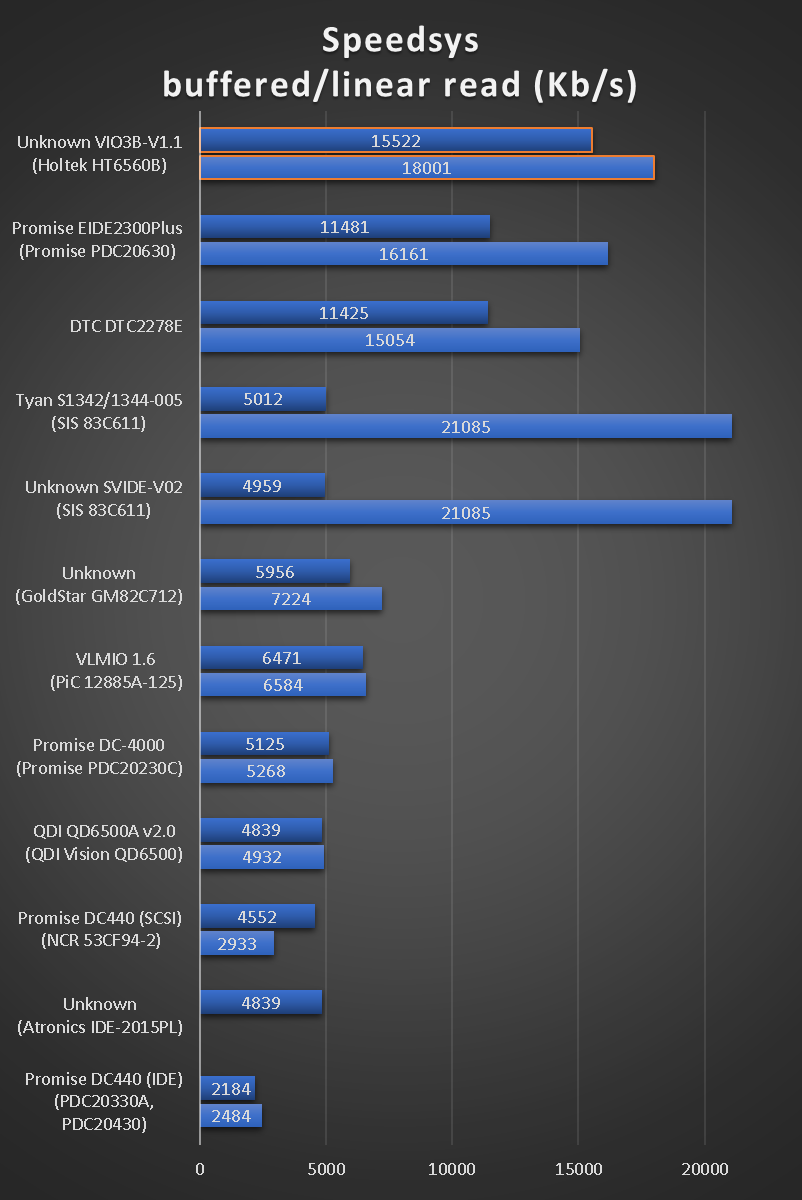
CONCLUSION
First of all there is some homework left to do - run more in-depth perf tests that can reveal additional details, but that's for later.
For now - take a closer look at the Holtek, Appian ADI2 and DTC controllers.
Never heard of Holtek before, but it totally kicks ass.
It shows write access issues with SanDisk Ultra CF cards, but works well with Transcend and others. Still, something to keep in mind.
@Warlord provided a great tip that Appian ADI2 chip is powering the Adaptec AVA-2625VL EIDE controller. He also provided drivers. Thanks.
The controller is not completely stable with mechanical HDDs. I am testing on a highly optimized system (which is a part of the test itself) and some adapters struggle with that.
But since i am on the CF cards bandwagon - that's not much of a factor.
The best performers are DTC2278E, Holtek HT6560B, Promise EIDE2300 Plus.
Holtek is not completely stable with CF cards - sometimes misses write access and asks user for "retry", then completes the operation just fine.
DTC and Promise are completely stable and work equally well with CF cards and mechanical HDD.
DTC hangs with POD83/100 + L1 cache in WB mode. Same happens with the SiS controllers, btw.
So at the end of the day the true hero is Promise EIDE2300 Plus.
Despite the seemingly faster sequential speeds when using mechanical HDDs, in reality they are much slower than CompactFlash cards because of slow seek and random access times.