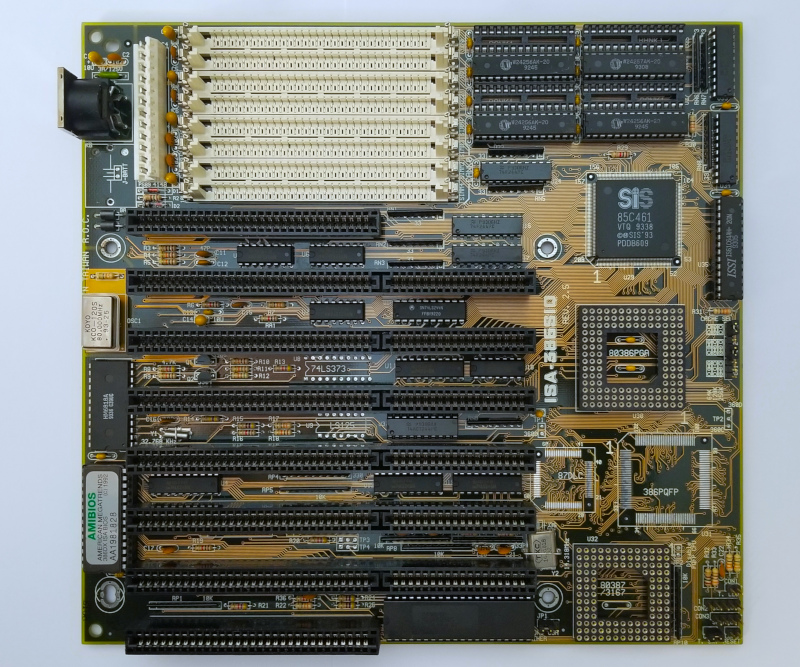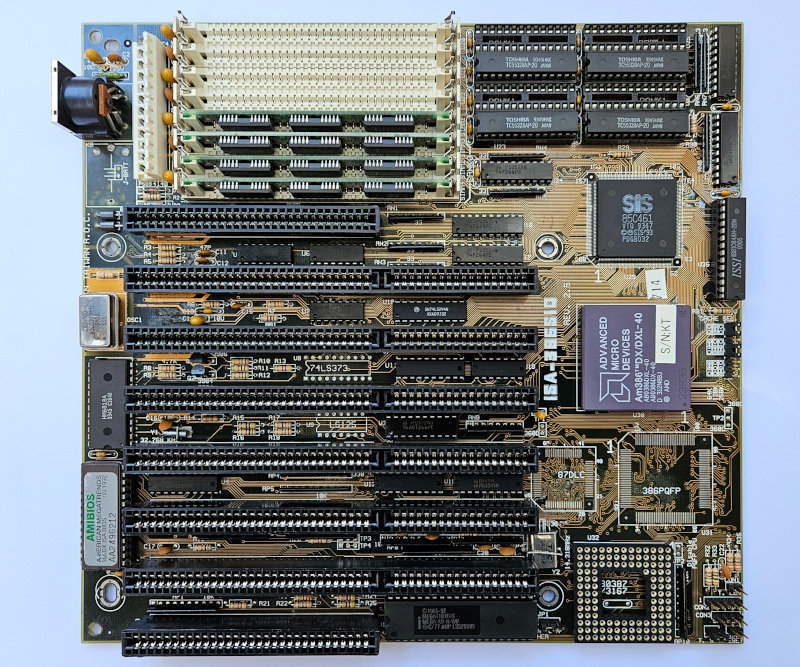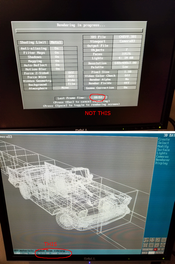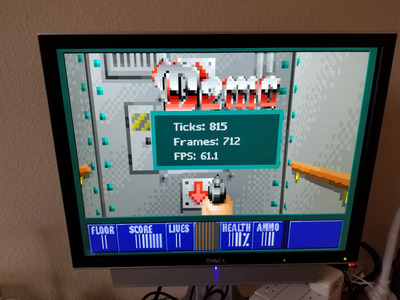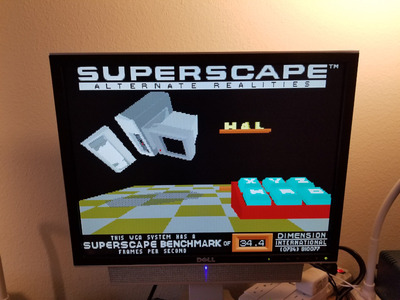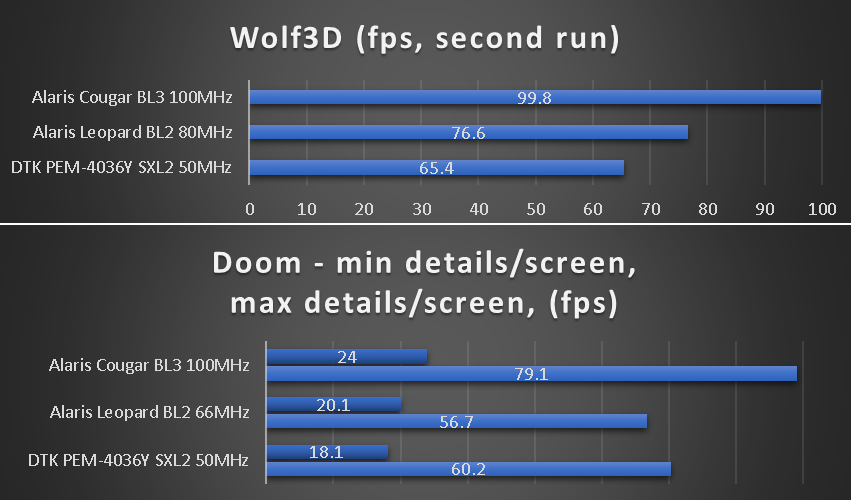For quite some time i have been looking at who-is-who in the world of 386 mostly driven by personal curiosity with the end objective to identify existing, or preferably - build the fastest, fully stable 386 PC.
Motivation has been coming and going in waves, resulting in periods of varying activity.
Over time i accumulated enough data to be able to draw some conclusions.
Also, there is plenty of information around to fill any remaining gaps.
I stumble at various posts and articles, only to forget and rediscover them later.
Decided to put together a proper "expose" for future reference - when i forget the details again.
---
Ok, so here we go:
The variety of 386 grade components is large. It is impossible to inspect each and every one of them to draw 100% accurate conclusions.
So, let's define a search criteria as a starting point and then isolate the "culprits" of interest.
If we assume modern data storage like CompactFlach cards + adapters ...
Then assume decent quality RAM and SRAM - which are still easily obtainable ...
We end-up with 3 remaining factors that define the performance of a 386 system:
- CPU/FPU
- video card
- motherboard
CPUs
Consider systems that can handle 386DX CPU running at 40MHz, or higher frequency.
Also, include drop-in upgrades like 486DLC/SXL/SXL2/RapidCad. But also, IBM BL2/3 and next-gen CPUs through interposers.
FPUs
Technically Intel's RapidCad offers the best in this department, but the overall performance of the CPU falls behind SXL2 + Cyrix FasMath running natively at 50MHz.
Never had the chance to test Weitek Abacus 3167 and never saw any conclusive test results = unknown variable.
There are clock doubling variants (2x25 and 2x33) of IIT/ULSI/FasMath FPUs. In my experience they can operate reliably at 60MHz (possibly more), but performance tends to be worse than the FPU running natively at 50MHz. EDIT HERE: Based on Feipoa's numbers in the following posts - there is no clear line about this. Some tests benefit from the higher CPU/FPU frequency, others less so.
VIDEO CARDS
CL5434 seems to be the fastest ISA VGA - which is great fit for a clean 386 system.
For hybrid motherboards - Ark1000VL, S3 Trio64, WD90C33-ZZ, S3 96# deliver top perf in DOS and Win3x. 386 class CPU cannot saturate them, so any fast VLB card is fine really.
MOTHERBOARDS
This is the factor with the biggest variety of components that need proper filtering.
- ignore 386 SX systems - their performance is lacking compared to DX designs
- ignore early 386 motherboards - usually identified by wide format PCBs, low level of integration, small amount / no cache, no SIMM slots. There are few rare exceptions from that rule of course.
- ignore late 386 motherboards - the ones with very compact PCBs, highly integrated chipsets, usually 128Kb cache only, clock generators limited to 40MHz instead of crystal oscillators = no overclocking capabilities. Their niche was to fill low-budget markets given the fact that the world largely moved to 486 at the time.
- no FPU motherboards - goal is full featured, maxed-out, completely stable systems. No FPU = no-go.
Once apply the above search criteria, especially the "motherboards" one, the list of considered 386 components shrinks down to 20-30 items.
Spent the time to examine most of them and shared details about the more interesting ones in this thread.
Also, checked many derivatives/variations that didn't reveal anything new, didn't share details to avoid spam.
There are few bits of missing information that i was not able to abstain personally:
- VLSI's 82C331/332 chipset performance/stability and the based on it AMI Mark V (baby screamer) board.
- Had pretty good implementation of Forex FRX48C421 that fell silent before my 386 curiosity spiked, don't have captured data about it.
- Some Act and G2 386 chipsets that just don't inspire confidence by looking at the available implementations - early boards, low level of integration, etc. Maybe one day will check them for completeness.
- Cyrix 486DRx2-66 CPU.
- 486 interposers with 486 class CPUs.
---
Luckily some of that missing info has been covered by others:
In this post skv400 shares Doom scores with Aquarius MB-4D33/50 motherboard based on OPTi 495SX (or is it UMC UM82C491F chipset ?), Cyrix 486DRx2 66MHz and CL-GD5434 VLB 1MB VGA.
He achieved 16.39 fps in Doom.
This is the highest score in the entire giant 386 benchmarks thread.
386_junkie shares numbers here about pretty good looking Forex 386 board with 386DX CPU running at 50MHz and CL5434 ISA VGA.
Results:
9.57 fps in Doom
18.6 fps in Superscape
4 fps in PC Player Benchmark
JohnBruno posted here about his 386 ISA mobo sporting DRx2-33/66 CPU running stably at 40/80MHz with tight wait states.
He didn't reveal much perf metrics, but the two shared there are great.
Superscape - 37 fps
PC Player Benchmark - 9.2 fps
Predator99 published information about several other 386 boards here.
Feipoa talks here about Mark V Baby Screamer board with 486SXL2-66 CPU, but i am not sure what the outcome was. No perf numbers posted.
Then he is taking things to the next level with strapping 486DX4/5 CPUs on 386 board using interposers here.
If you don't mind the absence of a 386 class processor then this is the fastest system that includes a core 386 component (the motherboard).
So, in some ways i can end the post here. Mission accomplished. Done.
But to many this may be too big of a "cheat".
So let's keep going for completeness.
Feipoa again on 387 FPUs with benchmark results: thread
Kixs had a great start here with 386/486 OPTi VLB hybrid board and pretty much the full spectrum of 386 CPUs + upgrades, but never posted results.
Another interesting thread about 386 stuff, but no benchmarks/numbers shared.
---
If i consider everything mentioned above and compare the available perf numbers, this is what i arrive at (separated in 3 categories):
1. The 2 fastest clean 386 PCs seem to be the this one and this one.
All the magic of the first PC is in the DTK motherboard, based on a hybrid 386/486 Symphony Haydn chipset. The rest is more or less common stuff.
Notice, the clock-to-clock FPU perf is not the best out there but the additional 10MHz (over the base 40MHz ones) get things on the right track.
The second PC required magical components top to bottom. Not the fastest system on a clock-to-clock basis, but scales great.
Output performance and stability for both are excellent.
2. Only VLB motherboards with fast VLB video and EIDE cards can improve on some specific metrics/tests.
For example, IBM BL2/3 CPUs + Alaris Leopard/Cougar motherboards, showcased here and here.
3. Historically (over the last 20 or so years) most people interested in the subject lived with the idea of Alaris Cougar being the fastest 386 motherboard, myself included.
That was based on presumptions and lack of confirmed data.
Turns-out that with IBM BL3 processors MSI MS-3124 @110MHz (2x55) and then DTK PEM-4036Y @100MHz 2×50) are the best assemblies out there, by far.
3. It takes what Feipoa did with 486DX4/5 CPUs + interposers to climb higher.
So far the highest achieved performance i have seen on a 386 class motherboard.
3.1 Honorable mention for mpe's POD83 in a hybrid OPTi board here.
It uses the 486 hardware paths, but still great stuff.
---
So far this is what i see.
Did i miss anything ?