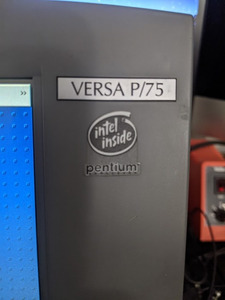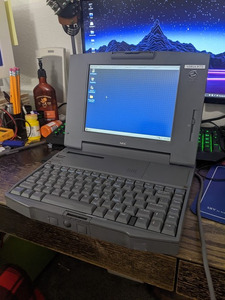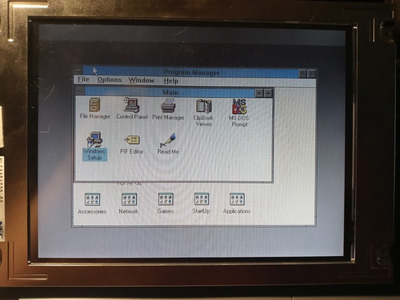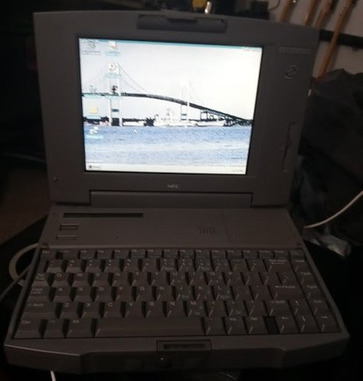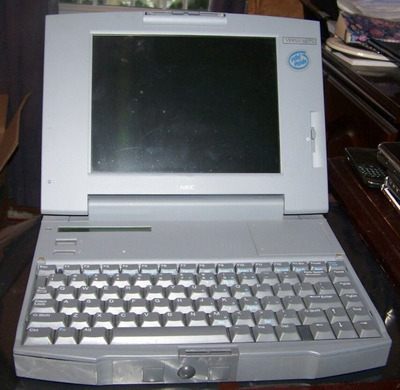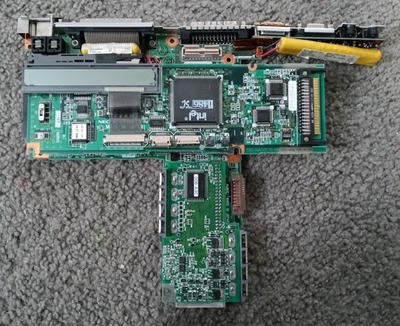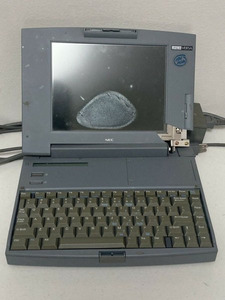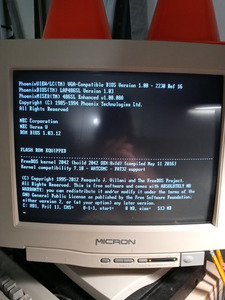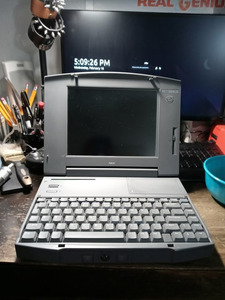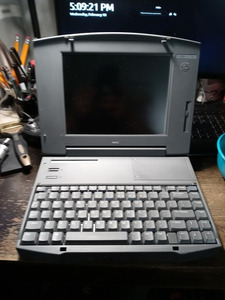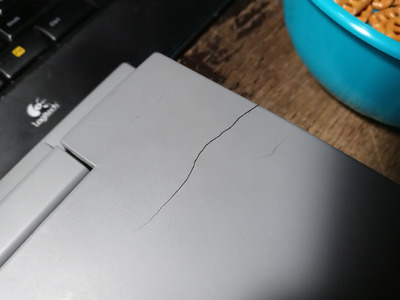Reply 20 of 45, by creepingnet
- Rank
- Oldbie
Okay, here's the one Versa I have not gone into yet - the NEC Versa P/75
The last Versa I bought, which was back in September, was a 1995 NEC Versa P/75 HD - meaning the 800x600 model. It was bought off E-bay BIN for around $30 AS/IS, untested, and well, it works. This was the last version of the NEC Versa PC-4xx series laptops, and was the only Pentium version of this laptop (the rest were all 486 based). This is also the only one I'm aware of to have full SoundBlaster audio.
CURRENT SPECS
CASE: NEC Verrsa P/75 PC-490 Series Chassis
PSU: 1 or 2 NEC OP-570-4701 7.2V 3800MAh "Smart Batteries", NIMH, or NEC Power Supply
CPU: Intel Pentium 75, really weird version
RAM: 40MB of RAM, 32MB on Card, 8MB on Board
FDD: 1.44MB 3.5" NEC M/P/V75 Floppy
HDD: Seagate Momentous 80GB w/ Seagate DDO
GFX: C&T 1MB SVGA, NEC NL8060 800x600 9.4" LCD
SND: ESS688 AudioDrive SoundBlaster compatible Audio, OPL3
NET: Docking Station Ethernet, or Cisco Aironet LMC-352, or Lucent WaveLan Silver (Orinoco Silver) PCMCIA Type-II Cards
Currently It's running my install of FreeDOS 2.1 from the M/75 as the M/75's case crumbled away so badly I had to stop using it. I'm seriously thinking about doing one of three things for the M/75....
1.) Build my own enclosure for it - like a clear smoke gray plastic case based on the original Versa design
2.) Find a dead M/75 or the case of an M/75 and transfer the guts into a new case (I kept the original label)
3.) Save the guts for spares and use as needed (also possible)
Also as such, the 16MB card was put back into the 40EC, so the 40EC is maxxed out again.
PERFORMANCE
The P/75 was the least laborous machine to work with because it has SoundBlaster audio already, and because the only things wrong off the bat were the CMOS Battery and later I found out the original Versa Trak Trackball was having issues, in particular, it was failing to track properly on the frequent due to a jammed/goofey mechanism, so I swapped it with the one from the M/75 (direct parts swap). The battery and floppy from the M/75 also went back in. I found the best tape for holding the cracked bottom chassis together was Manco packing tape as it is almost invisible. Also, the hinge, top cover, bezel, and other plastics are ALL in 100% perfect condition on this Versa - unlike the other two. The bottom case is the problem,. but there's so much support structure it holds together despite crumbling/cracking all across the bottom.
Performance Wise, it's obviously the best. This is less obvious under Windows 95, it behaves a lot like the M/75 under 95, but under FreeDOS is where this machine REALLY blows the M/75 out of the water. FLMAIL runs at full speed, and the 800x600 screen is nice for using Links, making it a comfortable potential vintage daily driver. It also has SoundBlaster compatible audio so no now more silence or messing around with WSS in DOS or hoping the game supports it - which allows the machine to behave as intended. Also MPXPlay runs MP3s at full speed, and SNES Emulation is comfortable if a hair slow. Now I need to mess with HX Dos Extender a bit so I can see about running Win16 and Win32 apps from the command line (if I can get that working). Battery life is almost 2 hours and seems a little longer than the M/75 (must have made some APM improvements, meaning maybe PC MAG just lost some freebies from NEC when they reviewed the P/75, 🤣), and this thing gets surprisingly loud off OPL. It also appears there were 2 versions of the P/75 - an earlier version where the power and standby buttons were in the same spot as the M/75 (the one seen in the ad for the P/75), and another version where they are in the moved location closer to the edge of the board - which means the monitor-off button is no longer a separate circuit board like the other models.
So currently, this has taken over as my main machine. Very likely I'll buy up some more Versa laptops in the future as time/space/money allows. Would be cool to nab an older Ultralite Versa 486 model, and possibly an M/100 to see if the WSS on that has OPL on it (the DX4-100 is still my favorite PC Processor).
~The Creeping Network~
My Youtube Channel - https://www.youtube.com/creepingnet
Creepingnet's World - https://creepingnet.neocities.org/
The Creeping Network Repo - https://www.geocities.ws/creepingnet2019/