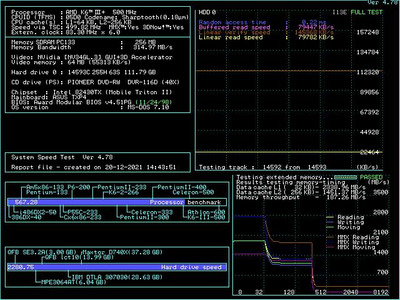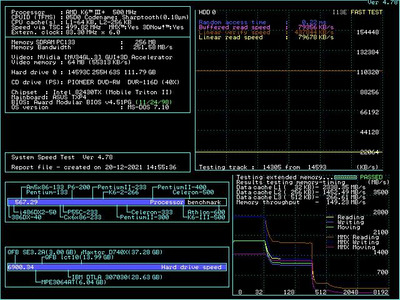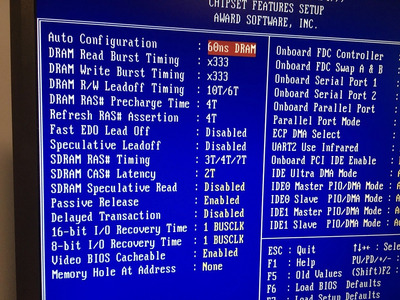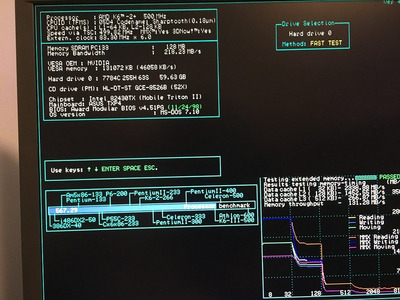pete8475 wrote on 2021-11-16, 00:37:TXP4 128MB PC100 CL2 SDRAM 500MHZ CPU (6x83MHZ FSB)
3dmark 99 - 2446, 6435 cpumarks
3dmark 2k - 2199, 148 cpumarks
3dmark 2001SE […]
Show full quote
TXP4 128MB PC100 CL2 SDRAM 500MHZ CPU (6x83MHZ FSB)
3dmark 99 - 2446, 6435 cpumarks
3dmark 2k - 2199, 148 cpumarks
3dmark 2001SE - 1135
Quake timedemo - 84.1 fps
Quake 3 (MX4000) - 30.6 fps (borderline playable territory, never thought I'd see that)
Topbench - 331
3dbench 1.0c - 255.1
Chris's 3d Benchmark - 507.8 (304.7 fps)
Chris's 3d Benchmark 640x480 - 116 (79.9 fps)
Speedsys 4.78 Processor Benchmark - 567.29
Speedsys 4.78 Memory Bandwidth - 239.70 MB/s
CPU-Z reports it's actually 83.5FSB and the CPU is running at 501mhz.
EDIT - Quake 3 crashes at 2.0v but runs repeated timedemos with no issue at 2.1v
Comparing your scores to mine are interesting. ....
You are getting a higher CPU score in Speedsys, yet mine is higher in both Topbench and 3DMark 99
Your memory bandwidth is higher and so is your high res Chris' 3DBench score, yet my low res score is higher. (I'm guessing that is the video card)
My Quake score is a bit faster but your system seems overall a bit faster than mine.
Pretty cool stuff to compare.
My scores:
A few benchmarks are @ 83x6=500mhz
Superscape 1.0 Low Res: Comes back 0.0 but runs super fast?
Superscape 1.0 High Res: 587.5
Chris' 3D Bench Low Res: 627.6 (376.5FPS)
Chris' 3D Bench High Res: 116 (69.6FPS)
PC Player Bench Low Res: 162.3FPS
PC Player Bench High Res: 41.2FPS
DOOM Minimum: 2134 in 140 realtics
DOOM Maximum: 2134 in 510 realtics
Quake Low Res: 88.5
Quake Medium Res: 38.0
Quake High Res: 22.2FPS
Topbench: 519
Speedsys CPU: 564.46
Speedsys Memory Bandwidth - 186.69 MB/s
Speedsys Throughput - 122.57MB/s
Windows benchmarks:
3DMark 99 Max Default Run 800x600 16bit:
2750 3D Marks
6501 CPU 3D Marks
Edit: These benches were ran before I found that I had a driver issue with a soundcard. I know it was effecting my score in Unreal but not sure if it was anywhere else. I really need to run them again....but general idea.