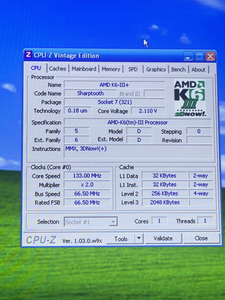Reply 80 of 177, by Sphere478
- Rank
- l33t++
Okay, it’s showtime!
Got off to a scary start. No post…
But eventually traced that back to the gfx and the smi header. Also the computer seems to refuse to post at 100fsb.
I may need a bios update. I think I recall nonsense like this when trying to use k6+ with the bios that was on the other board.
I’ll see if I can dump this bios and discover which bios is on that floppy soon
But good news!! Cpuz works on this board!
I’m gonna be really disappointed if I can’t get this ti500 working on this board. Seller sent a pic of the card posting in another computer. So it SHOULD work…. I just gotta figure out why it isn’t for me…