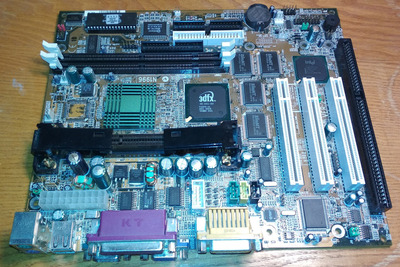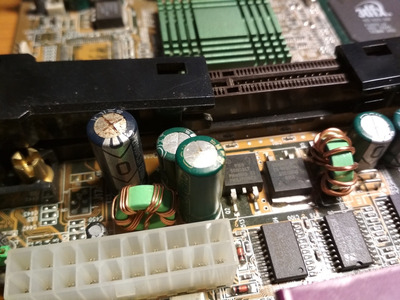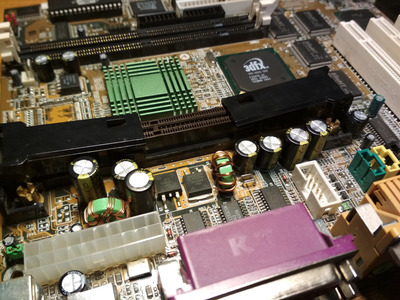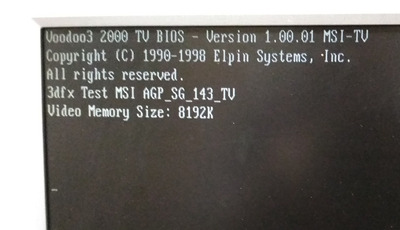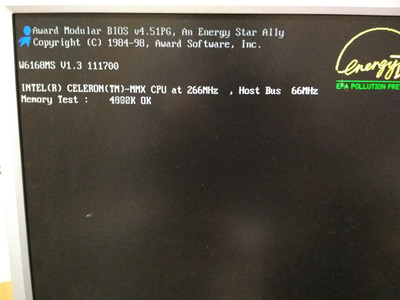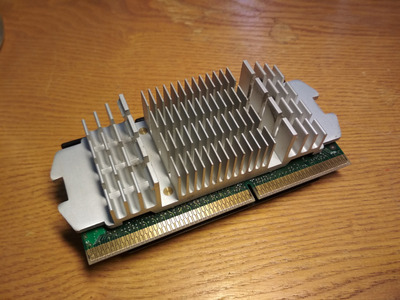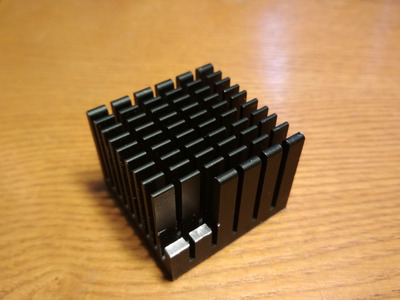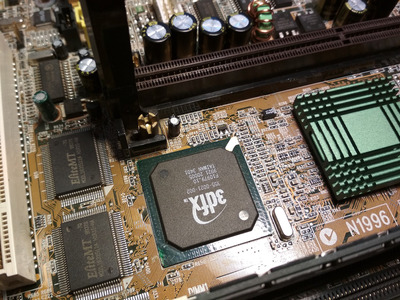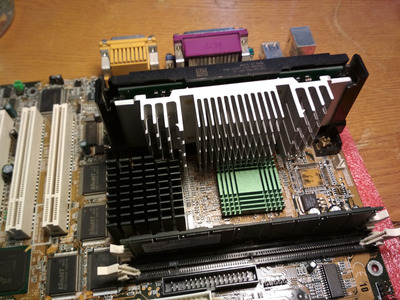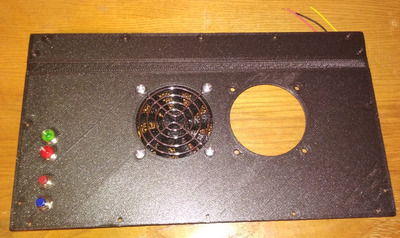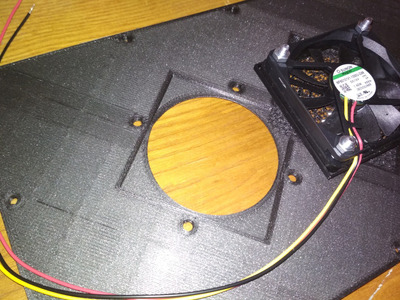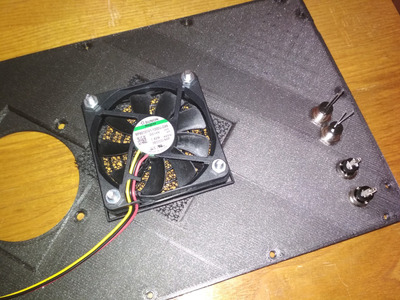First post, by havli
- Rank
- Oldbie
It seems that I actually enjoy more the process of building the retro PC than playing games on it. 😁 So this time i will make a build log and will add fresh info as the project goes by.
The purpose of this machine is to play late DOS and early windows 9x games - both with and without 3D acceleration. The important points for me are good performance, perfect compatibility of sound and video system. And also compact size and quiet operation, which is the reason I am designing the case myself.
The specs are not set in stone yet, but will be along these lines.
- PIII 700 (allows 466 - 866 MHz range if needed)
- 256 - 512 MB PC133 SDRAM
- MSI MS-6168 (i440ZX)
- Voodoo3 2000 Onboard 8MB SGR
- ESS Solo-1 + DreamBlaster X2
- Crucial BX500 120 GB + generic IDE->SATA adapter
- Intel Pro/100 LAN
- Custom case - 3D printed
- PicoPSU
- Windows 98SE
PIII Coppermine, Intel 440 chipset and Voodoo3 all classic hardware for this purpose, good performance and compatibility is almost guaranteed. I am lucky to have the MSI MS-6168 board, which packs all the good stuff on relatively small space. While it also has somewhat good onboard sound, I prefer to use dedicated audio card with wavetable addon. This board has one ISA slot but to my surprise ESS 1868F doesn't work as good as the ESS Solo-1 PCI. So, Solo it is 😀
The only downside of this onboard V3 is the limited memory to 8 MB. I know MS-6168 exists in 16MB variants too, but it is impossible to get. Anyway this is not the rig to run demanding games, so 8 MB should be just enough. Also I think This onboard V3 is in fact more like Velocity 100 - with one TMU disabled. But it should be easy to enable again in the registry.
I might even consider adding Voodoo Graphics for those few DOS glide games. But first I must check for possible conflicts with the onboard V3. I know for instance that V4/5 + V2 works perfectly... but V3 + V2 doesn't.
Perios correctness is not my thing so using SSD is very convenient way to get best possible speed and perfect silence. Not so mention less weight and space compared to classic 3.5" HDD. PicoPSU (or some chinese clone of it) should be perfectly fine for this build performance-wise and also will help me to make the case a bit amaller.
That is all for today. I'll add some news once I make progress. 😀
HW museum.cz - my collection of PC hardware