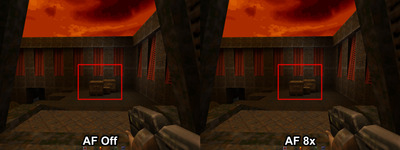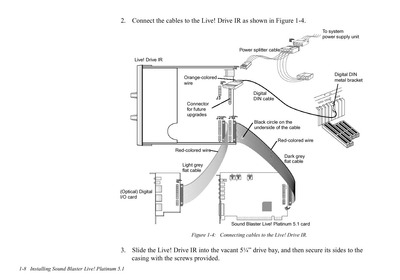System specs […]
Show full quote
System specs
- Athlon 64 3000+ (NewCastle core)
- Asus K8V-MX (VIA K8M800 Socket754)
- 2GB Kingston DDR400
- Gainward GeForce4 Ti4200
- Sound Blaster Audigy Platinum (SB0090 + SB0010)
- Kingston 120GB SSD (Windows 98SE)
- SanDisk 240GB SSD (Windows XP + SP3)
- Lite-On 16x DVD-ROM
- Sony 3.5" floppy drive
- Seasonic S12 III 650W PSU
- Chieftec tower case
- LG Flatron L1753HR 17" LCD monitor (1280x1024 native resolution)
- Logitech X-530 Surround Sound Speakers (5.1 system)
Introduction
I had a spare Socket754 motherboard left over from when I purchased a lot of random components. After watching some of Phil's videos, I wanted to see if I could use this board to make a cheap, powerful and fairly quiet Win98 build. For this purpose, it was imperative to avoid mechanical hard drives, old PSUs, noisy CPU/GPU/chipset fans and so on. In the end, I think I mostly succeeded and I'm quite pleased with the end result.
CPU
This Athlon 64 3000+ CPU is pretty nice for Win9x gaming. It may not be the fastest one out there, but it's what I had on hand. Cooling is handled by Deepcool Ice Edge Mini FS V2.0 which keeps temperatures below 50C even under full load. This cooler is definitively quieter than period correct Athlon 64 cooling solutions, and it's more efficient as well.
Motherboard
While building this system, I initially encountered an obscure problem with this motherboard. For some reason, GPU performance under Win98 was only half of what I was getting under WinXP. With the kind help of some folks here, I was able to narrow down the issue to the BIOS. It seems that only the oldest BIOS for this motherboard (v0112) works properly under Win98, so that's the version which I ended up flashing. On the upside, this board uses the VT8237R Plus southbridge. The "plus" is the important bit here, as that revision appears to have fixed an incompatibility with SATA3 drives which the original release suffered from. I did have to set the SATA controller to RAID mode in order for Win98 to boot from it, but that appears to be somewhat common with SATA implementations from that time.
Graphics card
This Gainward GeForce4 Ti4200 is a fairly decent GPU for Win9x gaming. It allows me to run the vast majority of games in 1280x1024 at 60+ FPS, as long as Anti Aliasing is kept to a minimum or turned off entirely. Anisotropic Filtering is best used sparingly, as it also decreases performance in more demanding games, especially at higher resolutions. Under Win98, I'm using the 40.72 driver since that version appears to work best on this particular system. And while I could use even older drivers, they lack support for SSE2 instructions (which my CPU has), and that would result in slightly lower performance (I tested it). Lastly, since the stock fan on this GPU was in pretty bad shape, I replaced it with an aftermarket solution which now works great.
Sound Card
The Audigy1 works well as a Win98 sound card. It has excellent EAX capabilities, fairly clean output and can use VxD drivers which are more compatible with older titles. I've hooked it up to my Logitech X-530 5.1 speaker system, and surround sound works properly in Win9x games which support it (e.g. in Unreal Tournament, Thief 2 and Deus Ex). Under Win98, I'm using the Audigy2 ZS drivers as per this guide of mine. For WinXP, I simply install DanielK's Audigy support pack. The LiveDrive front panel is great since it allows me to easily output SPDIF digital audio (either via RCA or optical) which allows for pristine gameplay audio recordings. I also like the dedicated headphone jack which has a physical volume knob beside it. Lastly, it's very important to mute any unused inputs on this card (e.g. Microphone, TAD, etc.) in order to minimize noise.
Operating Systems
On this machine, I use two separate drives with two operating systems and select which one I want to run from the BIOS boot menu. The two systems are fully independent, so if I need to reinstall Win98 for some reason, WinXP will be completely unaffected. Of course, Win98 is my primary operating system on this rig, with WinXP being mostly used for maintenance purposes. For the Win98 installation to succeed with 2GB RAM, I had to temporarily use HimemX in order to reduce the available memory to 512 MB. Once the installation completed, I ran MSCONFIG and limited the memory which Win98 can access to 512 MB under the "Advanced" tab. After that, I removed HimemX since it was no longer needed.
Windows XP (with SP3) is my other operating system and I mostly use it for maintenance purposes on this rig. However, it's also useful for the few specific games which have problems on newer hardware, such as Gothic 1 and Splinter Cell. Obviously, there are unofficial fixes for those games which take care of most of the issues. But I prefer to play my games stock, which is why it's nice to have a system that's capable of it.
Conclusion
While I'm very happy with this build, it was a bit of a hassle to get everything to work together nicely. I think it was worth it though, as you'll see from the benchmarks below. It's a cheap, quiet and reasonably fast system which covers most of my Win9x gaming needs.
Case.jpg Case_Open.jpg
Case_Interior.jpg