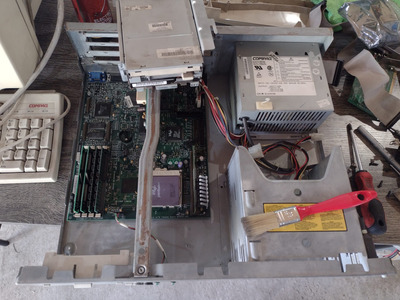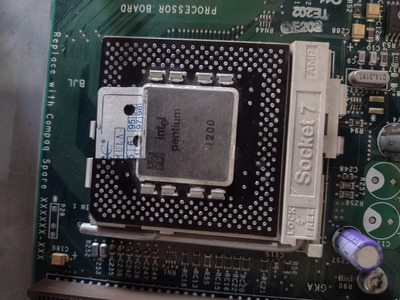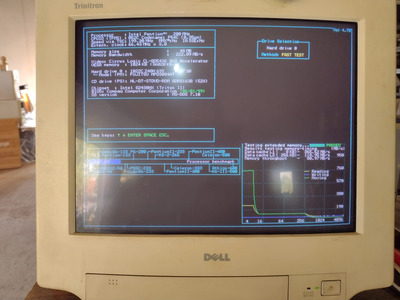First post, by Socket3
- Rank
- Oldbie
Hi guys. This week I came across a tired old Compaq Deskpro 2000 that was in service up until a couple of months ago, driving a book and newspaper printing press machine. I came across it accidentally while going to see some 15" CRT monitors. Apparently, all this hardware was put up for sale in the local classifieds by the owner of the printing shop who upgraded the printing press machine, and all the monitors and computers became obsolete.
The PC came with no hard drive (the owner would not sell it to me) and no optical drive, but I saw it working - in fact it was turned on when I got there, and we used it to test all the CRT monitors. As you would expect it was pretty dirty, inside and outside, but in otherwise great condition. No broken or scratched plastic, no corrosion or dents on the metal cover or the back of the PC. There is however a bit of corrosion inside the PC, on the metal bar on top of the riser card as well as the are of the case cover that was in contact with said metal bar.
I took the PC apart and cleaned it:
The CPU fan is a generic aftermarket socket 7 cpu cooler. The deskpro originally came with a large passive aluminum heatsink, and in some configurations an 80mm case fan. My deskpro had none. I guess at one point somebody decided to replace the passive heatsink with an actively cooled one. It's also possible that this was done by the manufacturers of the printing press, as in some situations the PC itself sits inside a metallic cabinet or desk - or some sort of cover, and gets poor ventilation. The fan was on the noisy side, so I took it apart and cleaned it, then "injected" wd-40 and then white grease using my air compressor right into the bearing.