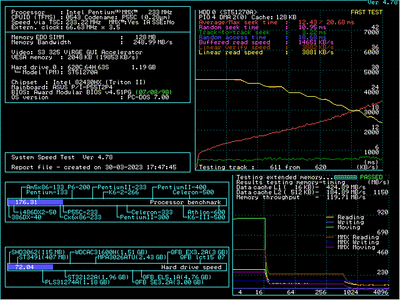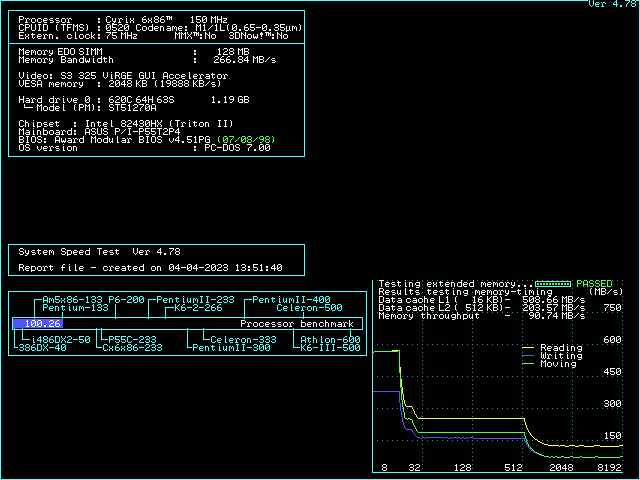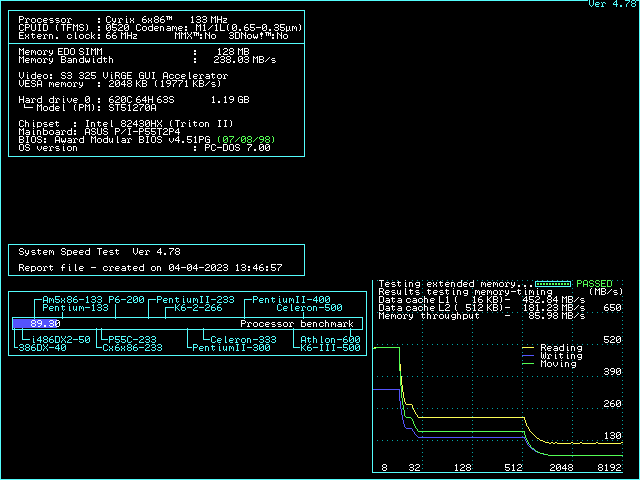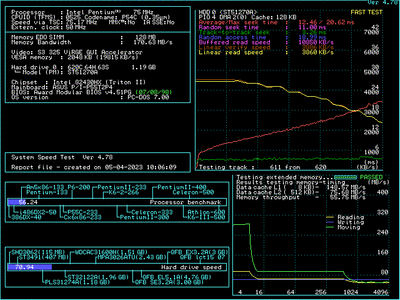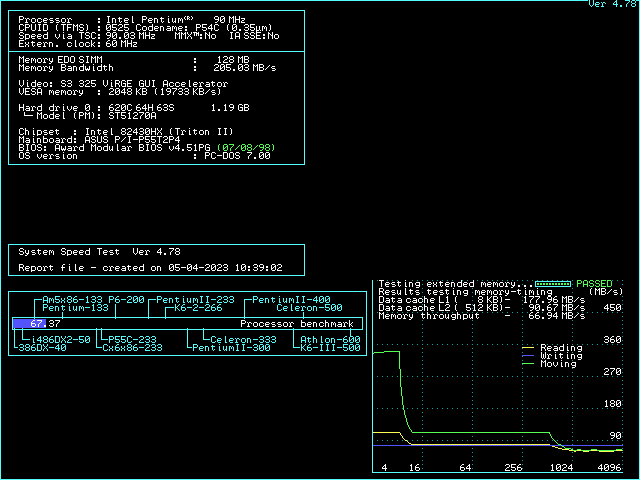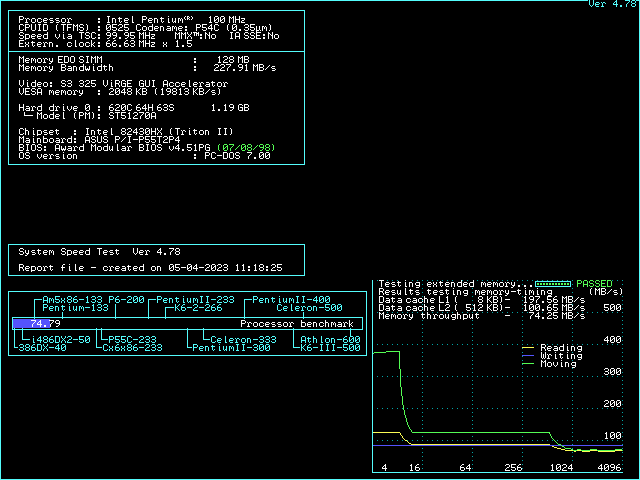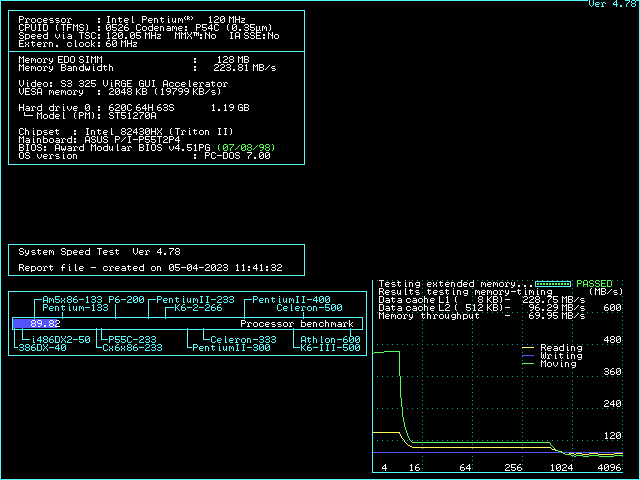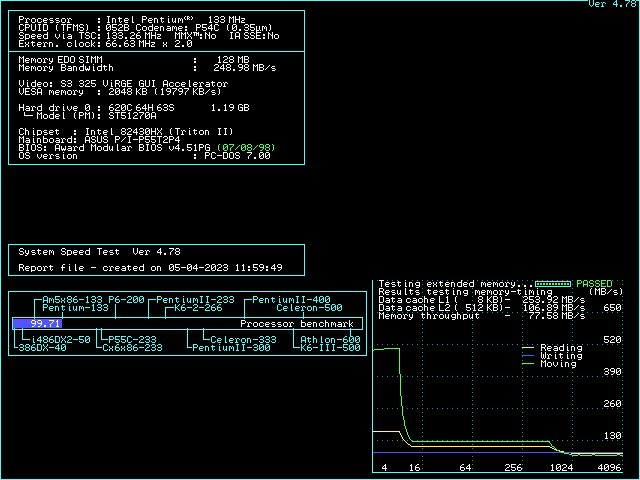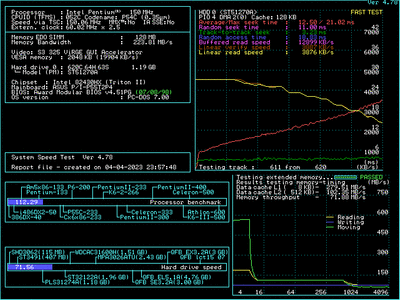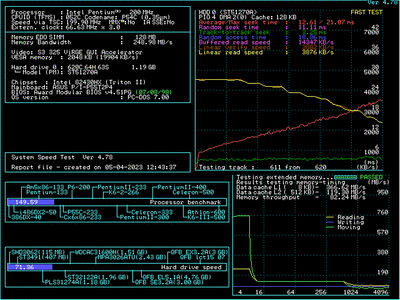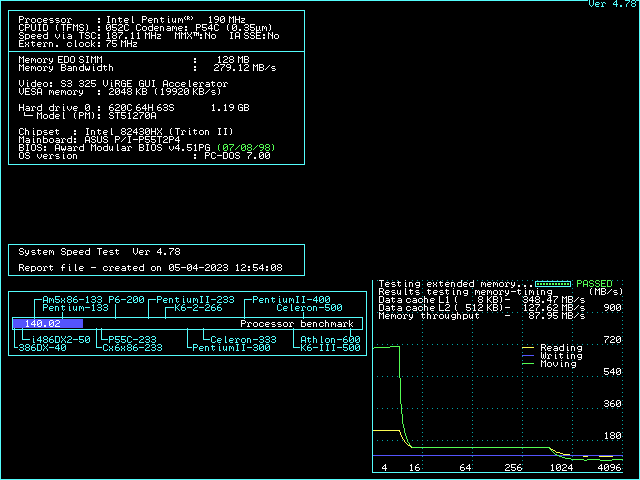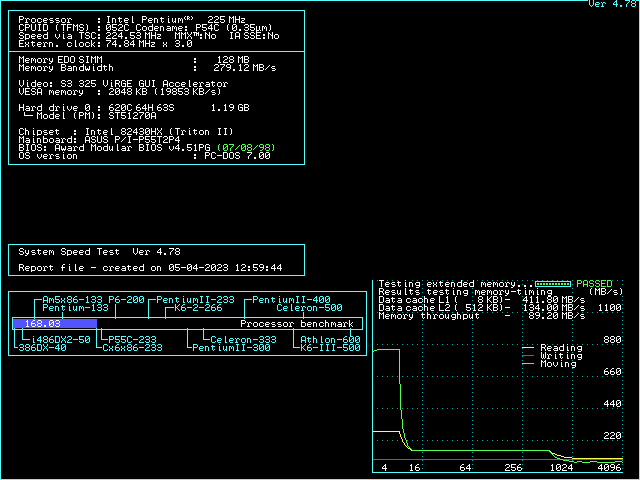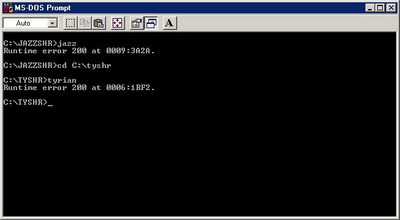Reply 20 of 85, by dormcat
- Rank
- Oldbie
aitotat wrote on 2023-03-17, 07:08:So my 1996 Pentium back then was like this: […]
So my 1996 Pentium back then was like this:
- Pentium 120 MHz (very soon overclocked to 133)
- DataExpert EXP8661 motherboard with Intel 430VX chipset
- 16 MB RAM
- ExpertColor S3 Trio64 graphics card
- 1.2 GB Seagate HDD (believe me, this was HUGE compared to my previous computer)
- Keytronic keyboard and MS Mouse
- Forefront DH-1570 15” monitor
And from my previous computer:
- Logitech Soundman Games (very rare these days, I really wish I can found one again)
- Funai 2x speed CD-ROM drive + controller card with Panasonic interface (it wasn’t connected to sound card, not sure why. Maybe I still had Sound Blaster 2.0 when I got the CD-ROM-drive).
Wow, that's very similar to my system bought in Septemper 1995 (still in working order after 27.5 years):
- Original -> Current (if applicable)
- Pentium 120 MHz -> overclocked to 133 MHz
- 16 MB RAM -> added to 32 MB RAM
- Number Nine #9FX Motion 771 (S3 Vision 968 86C968) with 2 MB VRAM -> S3 Trio64V2/DX (86C775) with 2 MB VRAM
- No sound -> Sound Blaster AWE32
- No network -> Realtek RTL8139C NIC
- 1.08 GB Quantum Fireball -> 1 GB MMC card via CF adapter
- NEC MultiSpin CDR-273 4X CD-ROM -> AOpen 52X CD-ROM
- NEC MultiSync 15" monitor -> HP 15" LCD monitor (1024 x 768)
IMHO the motherboard (and CPU / RAM it supports) is the heart of "period correctness." OTOH disk drives, expension cards, monitors, etc. can be swapped for better experience and/or easier acquisition.