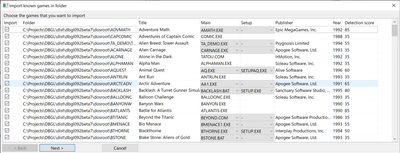Reply 1520 of 1968, by _Rob
Epsilon wrote on 2020-05-21, 00:32:I'm having some strange issues with DBGL on Linux, using java 8 (openjdk). First of all, I upgraded from, I think 0.84, or 85 to […]
I'm having some strange issues with DBGL on Linux, using java 8 (openjdk). First of all, I upgraded from, I think 0.84, or 85 to 0.91. But DBGL cannot find any of the data now. It looks for a path that looks like /profiles\profilename and /captures\capturename, instead of /profiles/profilename and /captures/capturename. So none of the profiles work and none of the pictures or screenshots get loaded.
I figured maybe something went wrong so I made a brand new instance to compare. I installed just one game, I tried fetching screenshots and boxart from mobygames, but they don't download properly; pictures become all garbled ie almost completely indistinguishable from the original. But atleast I could setup a game and launch it and it would find the correct path, similarly the correct path to downloaded data from mobygames, eventhough it was completely broken.
Then I tried DBGL 0.91 on Windows 10 VM with the same openjdk version, first of all it loaded all the profiles and captures properly, then I tried fetching screenshots and that too worked as intended. I tried migrating all the profiles on this version and moving them back on Linux, but nothing changed.
Do you have any idea what could be the cause of this?
I think you have run into the same image corruption issue I did a while back. It has been fixed, try the latest beta build.
https://www.squadrablu.nl/dbgl/beta/dbgl092beta6.zip