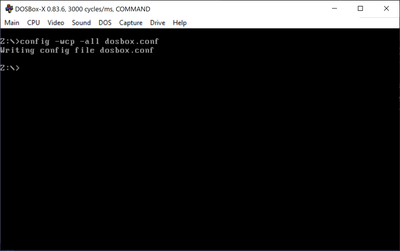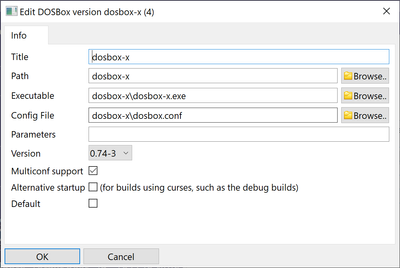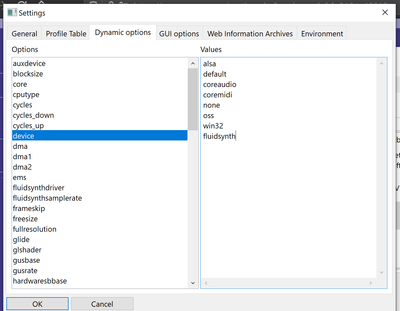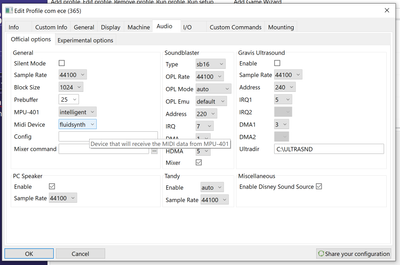Reply 1580 of 1968, by rcblanke
- Rank
- Oldbie
Hi all,
0.93 beta2 is now available with the following changes:
* No longer crash DBGL on DOSBox configuration mismatch, just log the problem and disable the controls (billy043);
* Fix Pouet images from https://content.pouet.net;
* Implemented Native Custom Command multi-editing (overload86);
* Implemented Template loading as opposed to reloading (overload86);
* Polish translation update from ZeroX4;
* Updated included Mac DOSBox build to Dominus' latest (0.74-3-3);
* Updated SWT, HSQLDB and Apache Commons libraries.
I've also started with 'overlay' mount support, but it requires more work.
All the latest files. To upgrade, fetch dbgl.jar and the new libraries in the lib folder.
Ronald