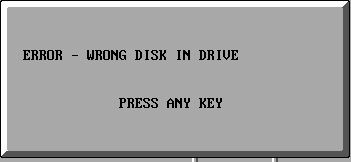First post, by ArturoYee
I have an application that runs in DOSBox on a Mac (OS 10.3.9). The program have to run from the CD. During the initialization, it does recognize that it is running from a CD Rom.
I have a C:\ drive set up for its temp subdirectory - and *.tmp files are written to the temp folder.
The software works up to the point where it has to go back to the CD to get additional information, and I get the error message
ERROR - WRONG DISK IN DRIVE
Is myy conclusion is that the software does not recognize itself as a VOLUME correct?
Attached are two files - one from a PC (software works) and from DOSBox (wrong disk...).
So - is there another way to mount a CD ROM?
I used mount e /volumes/TestCD -t cdrom -ioctl
to mount the CD Rom.