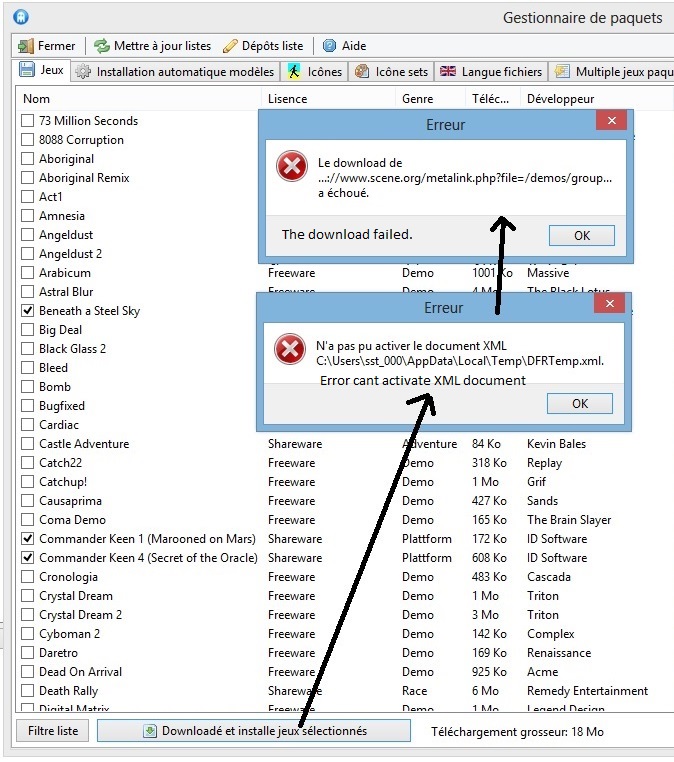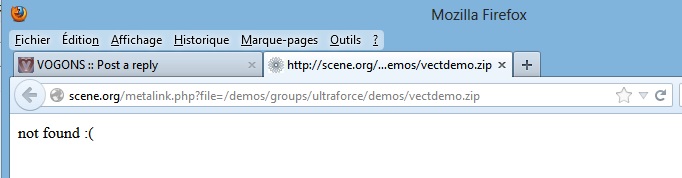Alexander wrote:
@MattM1121:
I haven't tested DFR on Windows 8 yet, but I haven't heard of any general problems running DFR under Windows 8. So I think DFR should run under Windows 8, too. So with this little information ("I'm getting access violations") I can't help you. In the past the most problems running DFR were not raised by DFR itself but my some other programs, for example by programs trying to change the system GUI etc.
I am having these same "access violation" errors on DFR 1.3.3 on my Win 7 x64 Pro machine, pretty frequently. Each time it occurs, the result is a flood of error messages that can only be stopped by killing dfend.exe with the Windows process manager.
Here are the exact errors I've been getting:
The first occurs occasionally when I click on "Download game information" in the Program Information section of the profile editor. This message immediately comes up:
"Error reading data from dfendreloaded.sourceforge.net"
Once I dismiss that message and close the profile editor, this error message starts flooding in:
"Access violation at address 00404712 in module 'DFend.exe'. Read of address 01764D52."
The other occurance happens randomly in the main DFR interface, sometimes when I click on a game, but also if I simply alt-tab back to the D-Fend window from another application. Here is the error message that floods in:
"Access violation at address 00404712 in module 'DFend.exe'. Read of address 00000057."
Overall, I'd say these errors occur maybe 10-15 minutes after starting DFR. I am running a core i7 3770 with 16 gigs of RAM. Let me know if there's any other info I can provide that would help.