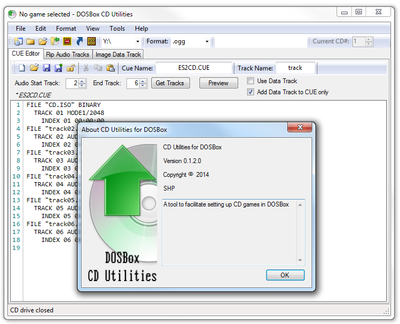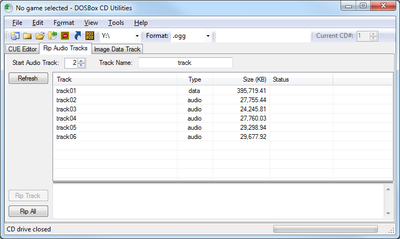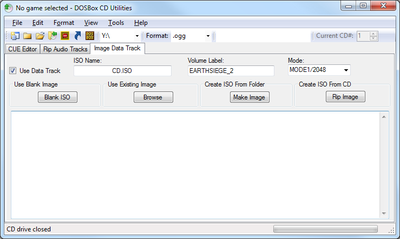Yes. Well, this is not optimal, it would be advisable to do something similar in powershell (or a GUI) but it can be done and it works. I have made some small changes to the script to work in windows with win-bash.
Download and extract.
Copy the BIN and CUE files to the same folder where isoogg_win.7z has been extracted
Double click on start_shell.bat
Should open a window with a bash shell
Now type:
./isoogg.sh file.bin file.cue
or
./isoogg.sh "file with spaces.bin" "with spaces.cue"
Wait ~ 1 minute and if the bin file has audio tracks we will have in the same folder file.iso, file.cue and *.ogg
I've tested it on Windows 7 Pro SP1 x64
-----
Alternatively you can copy only isoogg.sh from download above and get the rest of the files from the original sources. You'll need these files:
https://ftp.osuosl.org/pub/xiph/releases/vorb … ls-win32-bin.7z
*.dll
oggenc.exe
https://github.com/extramaster/bchunk/release … 2.1_repub.1.zip
bchunk.exe
https://sourceforge.net/projects/win-bash/fil … latest/download
*.dll
bash.exe
echo.exe
grep.exe
ls.exe
mv.exe
rm.exe
sed.exe
start_shell.bat