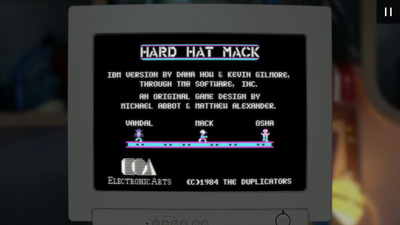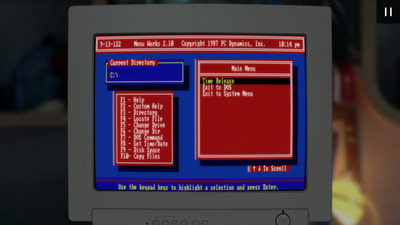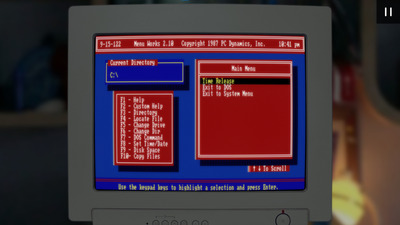First post, by Beatfox
Hello! This is a bit of a niche case, but I'm using RetroArch with the DOSBox-SVN core to emulate a system with a CGA display. With the CRT-Royale shader, it does an incredible job at simulating a CRT display on my 4K monitor, but the problem I'm running into is getting it to simulate a single scanline per pixel row across all modes. It works great for 320x200 graphics mode, but for 80x25 text mode it's like it's always stuck on normal2x no matter what scaler option I select (see attached screenshots).
Anyone have any ideas?