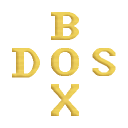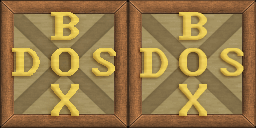Hi again,
Sorry for not posting those images you asked for yet. The scaled 256x256 letters with the anti-alias (to fit the 128x128 icon) does look smoother, but naturally less sharp. It's a question, I'm not sure which is better.
I'll post the PSD files tomorrow, with all the layers and everything. (do you have Photoshop?)
Thanks for helping out MegaBlast! Would be absolutely great if some people can make some "fixes" that I couldn't to make this icon look better 😀
P.S. I think scaling the letters (with anti-alias) to really small sizes like 32x32 or 48x48 is just too much. The 32x32 letters were actually the original, I built the other sizes after it.
P.P.S. Did you scale it using your own algorithm? Because Photoshop or Paint Shop Pro can do scaling easily, I can't tell by looking at it if it's better than those programs' scaling.
I always knew about anti-aliased scaling, I just assumed the icon needs to be as sharp as possible 😉
--simon the sorcerer flashbacks--
P.P.P.S. Maybe it look less sharp now just because you didn't make it using the original layers (original layer shadows effects, etc.).
As I said I'll post those tomorrow.
 --zoomed in-->
--zoomed in-->