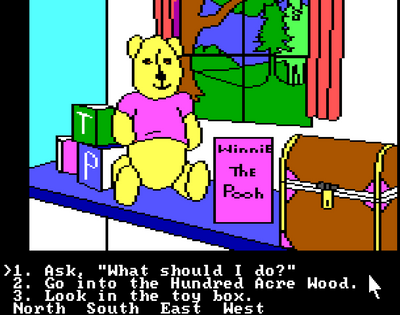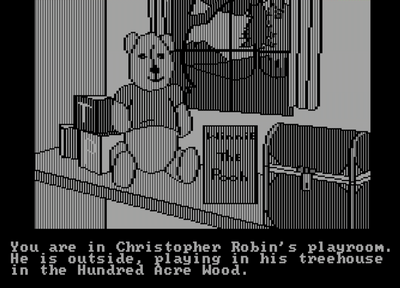First post, by almeath
I know this topic has been raised many times in the past, and I have read up on all the old threads, but I cannot find the answers I am looking for.
I have been going through my collection of Sierra games from the 80s and seeing if I can get them to all work properly in DOSBox. Most are fine, but I am having some issues with Winnie the Pooh in the Hundred Acre Wood, and Ulysses and the Golden Fleece, the latter being a PC booter.
Up front, I should mention I am using the latest SVN builds of vanilla DOSBox.
For Winnie the Pooh, I can get it to run in CGA mode, with either the cyan/magenta or RGB colors. Composite mode also works fine when using F12 and control-alt-F11 to switch modes. My problem is that I cannot get Tandy/PCjr graphics and sound to work. When I use machine=tandy the graphics are displayed in grey and black with thick vertical black lines, and the sound is standard PC speaker. It seems that the game will not recognize the Tandy mode in DOSBox. Changing the machine to PCjr results in the game freezing/crashing on the Sierra logo, which is also discolored and looks corrupted. I thought that perhaps there is a problem with my game files, but I tested them in ScummVM and the 16 colors + Tandy sound works perfectly when I set the emulation type to PC Jr. I am wondering if there is a known issue with this game in current builds of DOSBox or if I am doing something wrong with the settings. Perhaps ScummVM has some built-in hacks that get around certain problems with this game.
With Ulysses and the Golden Fleece, it loads fine, but I cannot figure out how to switch to RGB mode for CGA graphics. Composite works fine with the F12 button, but control-R does nothing. I have seen screenshots showing the PC booter version working with RGB. Does anyone know what settings or commands I need to use?
DOSBox SVN for macOS (x86-64) - customized with Munt MT-32, Nuked OPL3, 3dfx Voodoo, Extra RAM, Large HD, and more.
https://github.com/almeath/DOSBox-SVN-64-bit-for-macOS