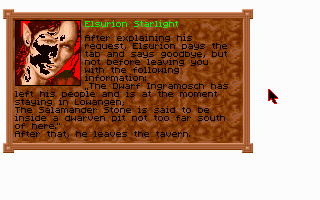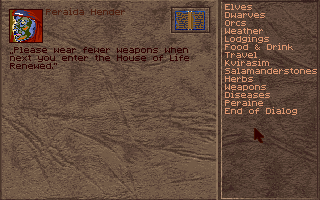First post, by Happy Prince
Hello! 😀
There seems to be a problem in Star Trail with dosbox. When entering a dialog screen, colors become messed - they seem inverted. 😦 The same happens with pop-up windows. The problem is present when I use the 15/06/2005 CVS binary from AEP Emulation and any other binary which have come later, with or without patches (latest from gulikoza and ykhwong). Gulicoza's builds from 29/04/2005 and earlier don't have this problem, as well as original dosbox-0.63. I have tried different dosbox configurations and different SDL's, but that didn't help, so the problem seems to be in CVS.
Also, there is a trouble with saving games. The game saved under a new name becomes "invisible", i.e. it doesn't appear in the saves list and thus can't be chosen to be loaded or overwritten (but the save file appears in the game directory). After closing dosbox and launching it again the save becomes visible. The very same problem also happens to be in Privateer. This does not happen in original dosbox-0.63 and in gulikoza's build from 21/02/2005 and earlier.
P.S. Here are the screenshots: