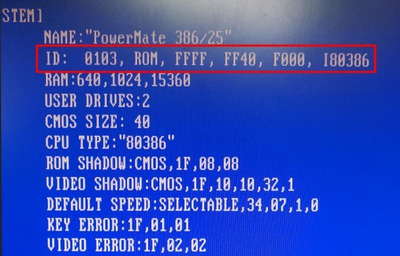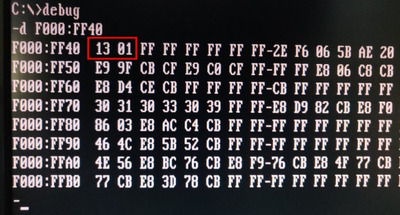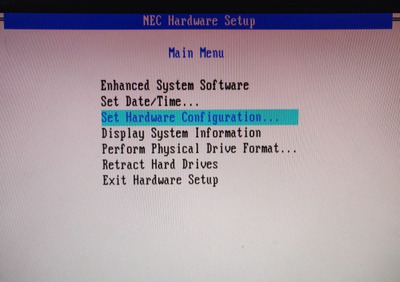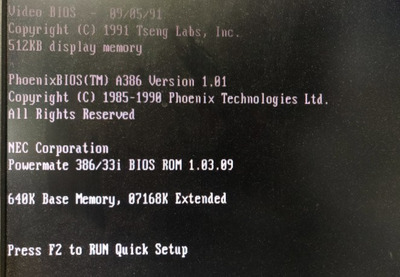First post, by InbetweenDays
- Rank
- Newbie
Disclaimer: This information is based on my experience setting up an NEC Powermate 386/33i. It probably also works with other Powermate 386 systems, but anything you do is at your own risk and I take no responsibility for any damage you cause following any of the information in this post.
When it comes to BIOS setup, the NEC Powermate 386 is a right pain in the #%&^!
You'll find webpages telling you the BIOS setup key is F2, but then there's no boot message saying press F2, and pressing it repeatedly doesn't work. 😕
Then you find out you need NEC's special setup program... but the NEC FTP site is long gone and all you can find is the setup for the SX/16 on minuszerodegrees.net. 🙁
That setup gives you an error ("unknown system hardware") but it DOES at least let you set some basic parameters (so does gsetup). But you're sure there must be more... 😒
You're lucky enough to find mR_Slug's dump of ftp.necam.com on archive.org, and after downloading 7GB, you discover that HS386_33 is only for the 386/33E (EISA) not the 33i... 🤦 😠
I'm here to (hopefully) spare a future someone the same pain I went through 😁
Firstly:
If you have an old NEC Powermate (286, 386, 486, Portable Plus, etc) and need some files from the Old.Powermate section of the ftp.necam.com site, I've made a zip of them which is now on vogonsdrivers here. If you have the 386/33i, see attached for a version of the setup utility that will work, but make sure you read the rest of this post too (and the disclaimer above!)
If you can't even boot from a floppy drive and desperately need that F2 setup, please see "Other useful information" below.
The info you need is actually really simple:
The Powermate 386 series (and 486SX) all used a similar setup program and config file (setup.cnf) that grew over time to include more options for each model (SX16, SX20, 20C, 25, etc). So you want to choose an appropriate setup utility that supports the options you need to be able to configure... eg, try the next model up, but be aware there will probably be options that are NOT appropriate and don't apply to your system. (More on that in a moment).
As mentioned above, you'll get an error about "unknown system hardware". All you need to do is change the ID in the setup.cnf file:
Fortunately that line tells us where to find the correct ID. It's in the BIOS at FF40, and you can find it using the debug command -d F000:FF40
Take those two bytes and swap them around - so for the 386/33i the ID you need is 0113. Put that into the setup.cnf file and voila! The setup utility will work without complaint... and will happily let you attempt to apply all those other options to your system and utterly destroy it. 😀 😢
Just kidding (well mostly anyway)! Aside from one remaining issue I didn't have any major problems, but there's no telling what may or may not happen, so again please use this at your own risk!
You will however be able to do things like enter your own hard drive geometry, set numlock on boot, set the keyboard repeat rate, etc.
Other useful information:
Setup utility version
I ended up using the setup utility from the 486SX, with (I think) a hybrid setup.cnf derived from the SX20C and the 486SX. The setup program for the SX20C is probably the safer option but it only let me go to a value of 1023 cylinders for the hard drive. The 486SX setup let me go to 1024 which worked (fdisk reported the hard drive as 504MB), and 1060 which didn't (fdisk reported 17MB).
The SX20C version does have a menu item for "Display system information" whereas the 486SX version doesn't... however it doesn't really show anything useful anyway.
BIOS Password
Older setups wouldn't let me enter a BIOS password, and complained about the jumper/switch setting even though it was correct. The 486 setup worked, and I think the SX20C one did too once I added the correct line to the setup.cnf (which is UNLOCK EXT PORT). Caution: You can only enter one password, and the setup utility doesn't let you change or clear it. However I booted with the password disabled (SW3 ON), then password enabled (SW3 OFF) and that cleared it.
F2 and Initial Setup
The setup utility will allow you to enable F2 at boot (I think the setup.cnf line is this one: ENABLEROMSETUP:44,80,80,00). Then you can have this:
But what if you can't even boot to be able to use the setup utility?
Assuming your system works and is bootable but just needs the quick setup - remove the battery and disconnect the drive cables. The system should then give an error and let you press F2 for quick setup.
User type hard drives
The USER DRIVES line in setup.cnf (eg USER DRIVES:1) specifies the number of user type drives you can use. Presumably the value should be 1 or 2. I only tried setting my machine up with one hard drive as master, so I don't know whether the 386/33i will support 2 custom types or not. I left the value as 1.
System name
The NAME line in setup.cnf can say anything and only appears to be used in two places: In "Display System Information" (SX20C setup.exe; see above) and when selecting the video type (IIRC)
Disk types
I haven't looked at these properly, so they are most likely wrong in my setup.cnf file. Select from the list of BIOS types, or enter your own geometry.
Help! Alt-Ctrl-Del beeps and crashes the machine
This is caused by EMM386 -- you will need to add the ALTBOOT parameter.
I can't activate / deactivate turbo mode...
Me either. 🙁 See my other post... and let me know if you figure it out! 👍
Hope this helps someone sometime! 😁
It don't mean a thing if it ain't got 5-pin DIN.
Roland addict and founding member of the Association Of Molex Haters