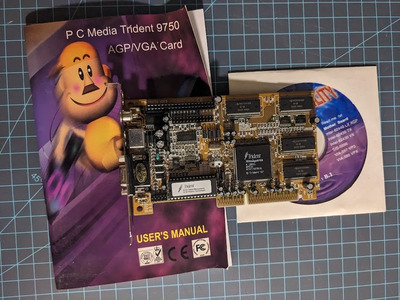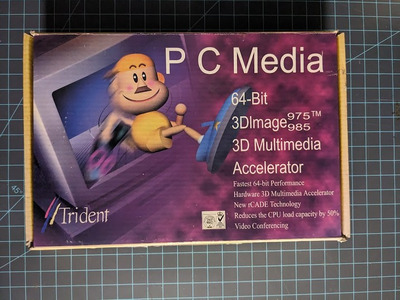Reply 48580 of 52727, by TrashPanda
TheAbandonwareGuy wrote on 2023-03-18, 03:28:The 7000 series cards are the last to use traditional pixel/vertex pipelines as opposed to a unified shader architecture. The 79 […]
Ozzuneoj wrote on 2023-03-17, 15:15:TheAbandonwareGuy wrote on 2023-03-17, 15:03:Well I just bought 3 Quadro 3500s (GeForce 7900GS) for $5 each. SHIPPED. Going to try to figure out how to flash them to GeForce cards.
Seller has at least 10 more: https://www.ebay.com/itm/266132993924
(I think this is one time an exception to the eBay link rule would fit? Pretty unambiguously a great deal and there's no need to fight over them with the quantities the seller has)
Wow... that's super cheap. Can you give me a potential use case for this? I know the 6000 series is the last to have any kind of "normal" support within Windows 9x. Is it possible to make this work? If not, what would be the benefit of running this over something newer? Any specific games\programs that prefer a DX9 level card that won't even be happy with an 8600GT, 9500GT or 9800GT?
The 7000 series cards are the last to use traditional pixel/vertex pipelines as opposed to a unified shader architecture. The 7900GS is the 5th fastest among them (only 7900 GTO, 7900GTX, 7900GX2 and 7950GT are fast. None of them by a large margin). You also have to keep in mind that as you start using newer drivers (which your forced to use newer drivers the newer of hardware you use) the more driver based compability breaks you see with older software. Around GeForce 8 you see NVIDIA driver start to balloon up in size and feature set. You can really see GeForce 7 as more of the end of an era at NVIDIA than anything else.
For $5 its worth stocking up on a few cards just to throw them cheap Pentium D/Core2 Windows XP machines. I own an actual 7900GS (along with almost every other 7000 series card) but 7000 series cards are all on borrowed time so I don't like to use mine in builds, I just keep them around for when I need benchmark data or some specific function of them for a test. I won't be pissed if a $5 Quadro dies on me.
I bought 2 for an SLI Pair, the third is to experiment with flashing them to 7900GSs so I can run them as true GeForce cards. Also I don't think there are as many protections to prevent going from Quadro to GeForce as the other way around. Quadros were massively more expensive, no one was buying them back then to use for gaming. That would be stupid. I think the main way NV prevented GF to Quadro flashing was locking out the high precision float and memory self checking (not ECC, different tech) that Quadros use.
No, I spent a few hours digging around and the G71 Quadro cards are hardware locked to prevent flashing, the 7900GS can "reportedly" be flashed to a Quadro though, but whats the point of that ..the 7900GS doesn't have the extra Quadro features unlocked on the silicon as nVidia was lasering them off during production. (I guess its possible it was Vbios lock)
That said, I don't see the point in flashing a Quadro FX3500 even if it was possible, there is no performance difference between the two cards (identical mem/core clocks, shaders, ROPs and TMUs) and the Quadro has the better feature set, even with production drivers it'll play any game you throw at it without skipping a beat.