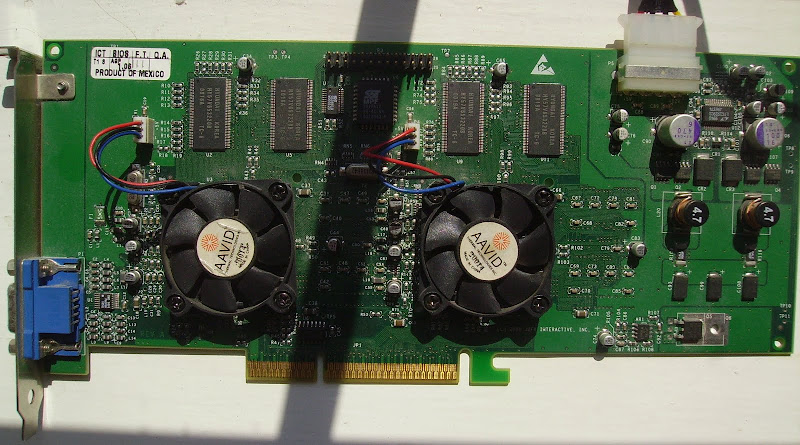First post, by retro games 100
- Rank
- l33t
Introduction
I am testing a 3dfx Voodoo5 5500 AGP video card. It's got two GPUs and 64MB of RAM. Originally, the BIOS version was 1.06. There's a sticker on the board that says this. However, I flash upgraded the BIOS to version 1.18. Details of this are mentioned below. The BIOS POST screen says:
Voodoo5 5500 BIOS - Version 1.18
Copyright (C) 1990-2000 Elpin Systems, Inc.
All rights reserved.
3dfx Interactive, Inc.
Total SDRAM Video Memory Size: 65536K
1) Link to 3dfx Voodoo5 driver.
2) Link to 3dfx Voodoo5 overclocking utility.
3) Link to 3dfx uninstaller.
4) Link to V-Control, version 1.82B. See note 4 below.
5) Link to MiniGL version 1.49.
6) Link to 3dfx card flasher.
7) Link to this card's BIOS ROM.
8 ) Link to Internet Explorer 4.01 service pack 2.
Notes
1) This is the lastest and final reference driver, dated 09 Nov 2000, version V1.04.00. Other 3rd party drivers exist. Apparently, the best AmigaMerlin driver to use for w98 is version 2.0. I tried this reference driver on both Windows 95 and 98. For Windows 95, I had to install the driver manually. This is because when I ran the setup.exe, I saw a "blue screen of death", and could not proceed. I installed the V5 driver manually on W95 by clicking the "Change" button on the Adapter / Display properties area, and then clicking on the "Have disk" button, and then browsing to the V5 driver folder.
2) This overclocker was written by Kool Smoky, the same guy who wrote V-Control. It overcomes V-Control's overclocking limitation for the V5 card, because it overclocks both GPUs, rather than just the first GPU. This utility is hosted on 3dfxzone.it, and the webpage is here. The utility is called "VSA100 Overclocker 1.00". I have tested this in both W95 and W98, and it works in both operating systems. (Below, I mention that I could not get V-Control to work correctly in W95.)
3) This 3dfx Uninstaller is for Windows 98, not for w95. It seems to work on w95, but then freezes. If you install the V5 driver along with the 3dfx Tools, you can successfully uninstall the 3dfx Tools utility using its own uninstaller. This will allow you to then use a 3rd party "tweaker", such as V-Control. I didn't find the 3dfx Uninstaller to be too successful, when run in Windows 98. After a reboot, my V5 driver was still installed. I then ran "Driver Cleaner" version 2.7, and that correctly uninstalled the V5 card. ATM, I can't find the link to this program. BTW, it won't work in W95.
4) V-Control is probably the best "tweaker" for a 3dfx card. BTW, Hidden Surface Removal is called "OpenGL HSR" in V. Control - tidbit of info provided by Vogons member Batracio. Unfortunately, I couldn't get this utility to work correctly using Windows 95. Whatever AA option I chose, it would ignore it, and use no AA. I had to use the 3dfx Tools utility instead. A standalone version of this utility without any bundled driver can be found here.
5) MiniGL will allow you to play Quake type games using GLide.
6) 3dfx utility will allow you to flash a 3dfx card. I tested this with the ROM file above, and it worked.
7) BIOS ROM file, for this V5 card. It's version 1.18.
8 ) The 3dfx Voodoo3 reference driver listed above won't install unless you have SP1 or greater, for Internet Explorer verison 4.01. This issue appeared on Windows 95. It won't happen if you are using Windows 98.
Benchmarks
I used Quake 2 (free demo) with the MiniGL 1.49 patch, and Unreal 1 (on the DVD-ROM anthology). I used both Windows 95 and 98. There appeared to be no discernable speed difference between the two operating systems. I set the resolution to 800x600, and the AA to 4. I set V-Sync to Disabled. The test system is a slot 1 P3, with 1.4 GHz CPU.
Windows 95
Quake 2 = 61.7
Unreal = Cycle #3 = 43.something
Windows 98
Quake 2 = 61.6
Unreal = Cycle #3 = 43.something - approx same as W95.
To run the timedemo in Unreal, you need to do CTRL ~ to get to the console, and then type timedemo 1. Sometimes it works, sometimes it doesn't. When it works, you see "Cycle #1 Timing" on the screen, and you need to wait a while for the test to run. I wait until I see "Cycle #3" on the sceen. However, when this testing method doesn't work, you don't see this info on the screen. I don't know why. I quit the game, then restart it and try again.
For Quake2, I set the 8-bit texture option to "No", and the resolution to 800x600. To run the timedemo in Quake2, you do:
~ (brings up the console - use CTRL ~ keys sequence to do this)
timedemo 1
demomap demo1.dm2
~ (dismisses the console)
This demo seems to cycle continuously, so after a while I press the CTRL ~ key sequence again, and look at the FPS score on the screen.
Odd stuff in Windows 95
If I press the F12 key, to toggle between AA and no AA (as seen in the 3dfx Tools utility), it puts Unreal in to a Window, and you can continue to play the game!
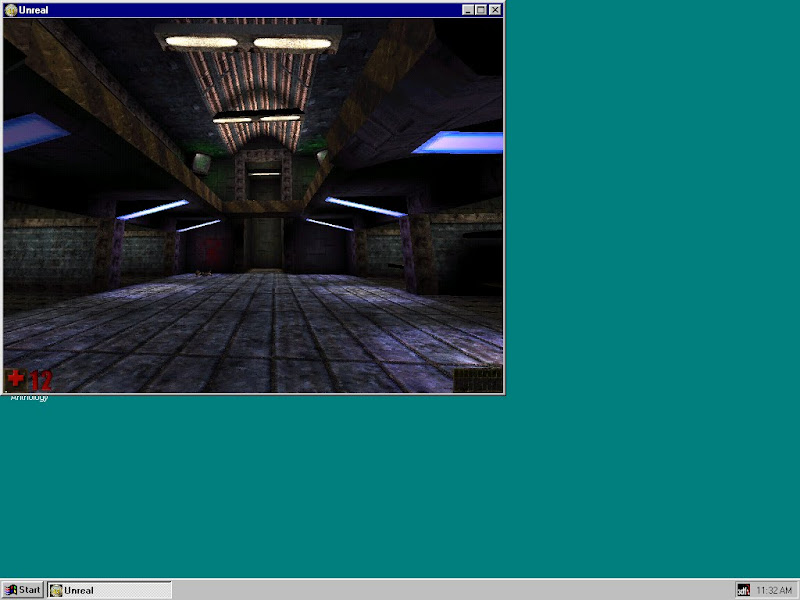
To do
1) I think it would be an interesting experiment to set up a Windows ME HDD, and test out a V5 on it, including all of the software mentioned in the links above.
The card. It's sunny today 😉