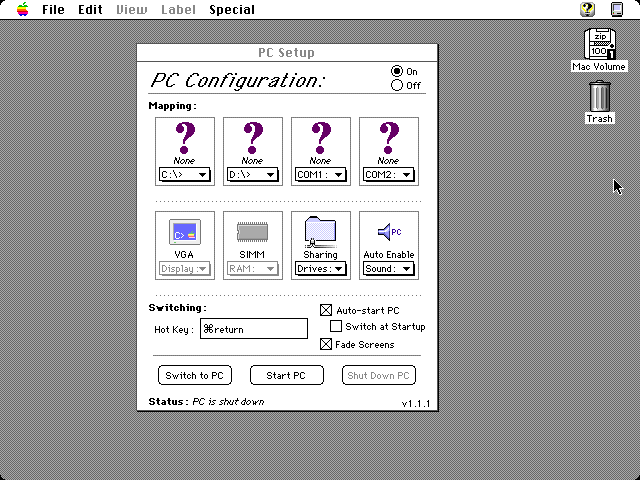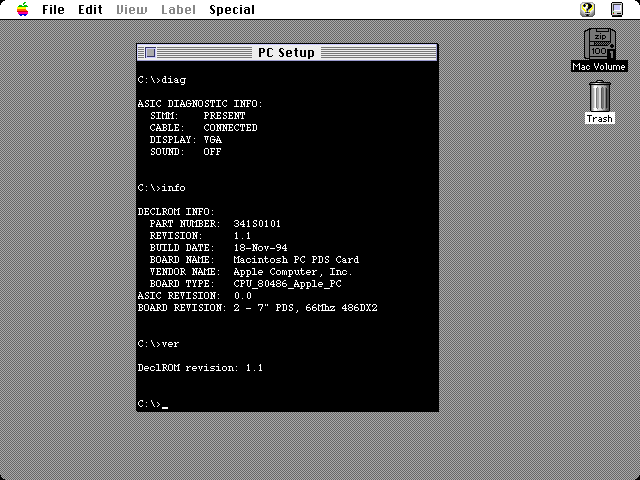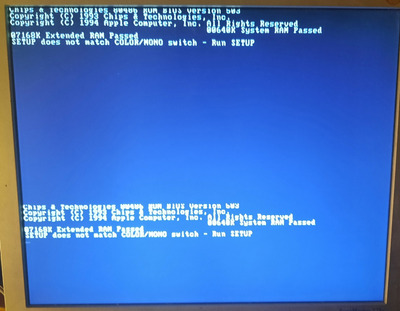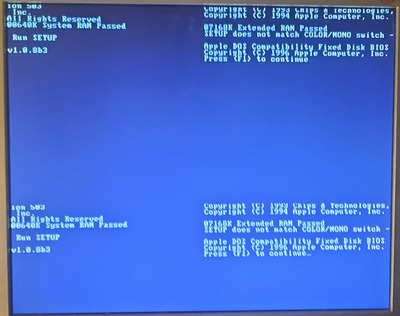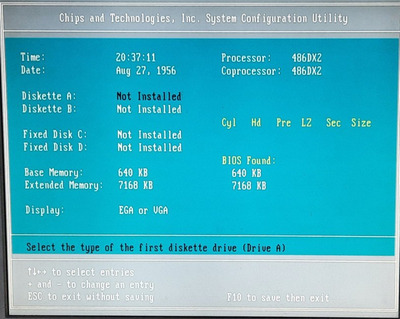Reply 80 of 94, by jessenator
- Rank
- Newbie
In general, since I am a novice with Socket 5/7 PCs, I've been told there's a jumper setting on normal boards for the CPU. Does anyone see that on the PC Compatibility card? I have some high res scans of the cards (low res thumbnails—click through) of the Pentium 100 12" card (the one I hope to modify).


To throw a monkey wrench in the works, the Pentium 166 board is …different. I don't have scans, but a decent res photo of the two (back side), P100 top, P166 bottom. I added the heatsinks to the Viper and LSI chips, because boy they get hot even while the "PC" side is off.

The P166 appears to have some 000 SMD resistors (jumpers?) around the CPU, but again, I'm not technically deep as to know off-hand what's doing what here. Thanks.