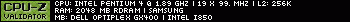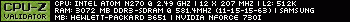stbunny wrote on 2012-09-29, 16:15:I've got Compaq Presario 660 (80486DX2-66, 8Mb FPM). […]
Show full quote
I've got Compaq Presario 660 (80486DX2-66, 8Mb FPM).
So, when I try to run SpeedSys v4.78 the error message "Divide overflow" shows up and then program stops (not hangs).
What's wrong with my baby? 😢
Any suggestions?
This is a VERY old thread that I'm resurrecting from the dead, but for good reason: I too am having this issue, but with a Compaq Presario 433, fitted with an Overdrive DX4-100 and 20MB of RAM.
Jumper settings are all correct for an Overdrive fitted, CPU is identified with CHKCPU as running at 33MHz bus with an internal speed of 99MHz. Topbench runs and identifies the machine as being as fast as a DX2-66 machine weirdly enough.
Go to run Speedsys and it just goes "ERROR: Divide Overflow." Immediately during the CPU speed calculation phase and terminates.
One of my RAM slots does not seem to work anymore (leaving me with only 12MB usable) so I was looking to get a baseline speedsys output while it's still dead so I can compare for later... But that doesn't seem to be the case. Having both RAM slots empty and the onboard 4MB being the only source of memory available does not seem to help my case either.
Was wondering if anyone else had this issue in the past since the machine works fine otherwise. Is there some sort of special sauce that prevents speedsys from working on a lot of mid-90s Compaq models?