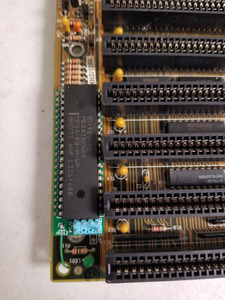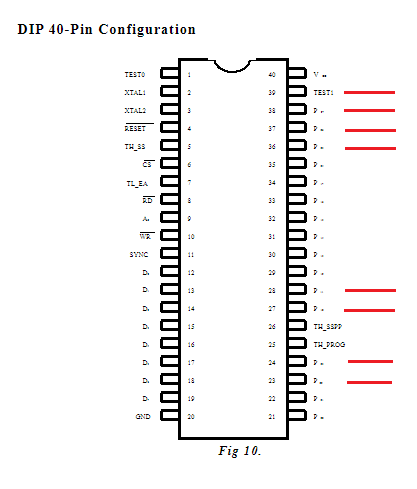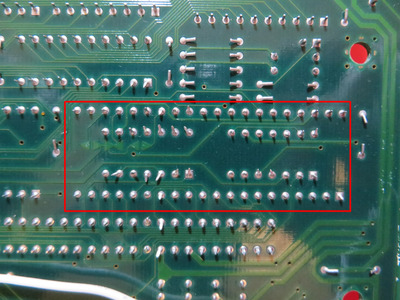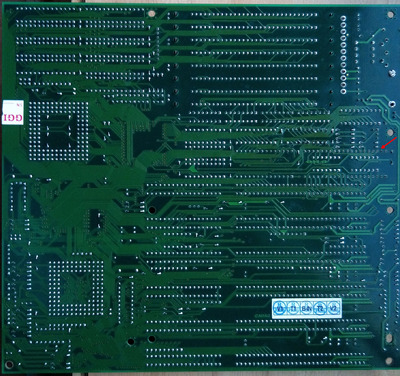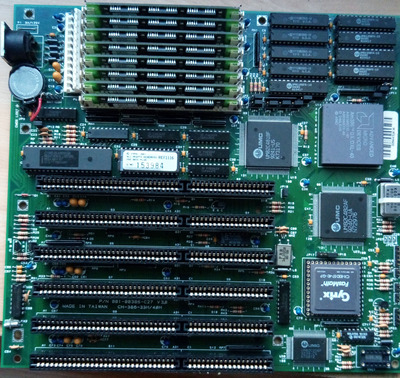Reply 400 of 541, by Paar
- Rank
- Member
If we're talking about boards from 286 to Pentium era, then yes, boards without PS2 port and with a KBC situated next to ISA slots are in minority. Then let's say you're interested only in Socket 3 baords and want to build some nice 486 system. Suddenly boards which fall into those criteria are in majority. Almost all boards with VLB/PCI connectors and 3V CPU support have KBC next to ISA slots. Check UltimateRetro site and see for yourself.
Anyway, I already have some ideas how to deal with it. The customized adapter board could be soldered under a socket (only with precision pins since those are partially naked and have enough room for 0.8mm board). That way you could exchange KBC freely which is a nice bonus. If that solution is still too high, I could try to solder the adapter to two rows of precision pins which should free a milimeter or two. That means no socket unfortunately. The PS2 pins would need to be routed out with a cable in both cases to be sure they don't interfere with an ISA slot.