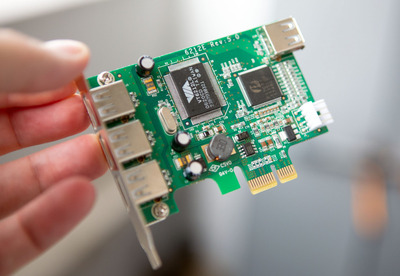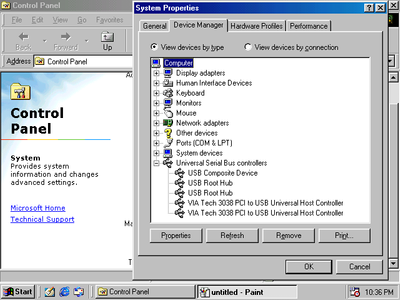Reply 180 of 308, by Duffman
I mainly want to repack the contents back into an installable executable just like NUSB 3.6 - I'll see if making an SFX archive does the trick to make it installable, thanks for the tip.
It seems that swapping drivers with known working XP SP1 driver versions is insufficient - I think perhaps that NTKERN.VXD only stubbing some export functions and not actual implementations might be to blame for these BSODs.
MB: ASRock B550 Steel Legend
CPU: Ryzen 9 5950X
RAM: Corsair 64GB Kit (4x16GB) DDR4 Veng LPX C18 4000MHz
SSDs: 2x Crucial MX500 1TB SATA + 1x Samsung 980 (non-pro) 1TB NVMe SSD
OSs: Win 11 Pro (NVMe) + WinXP Pro SP3 (SATA)
GPU: RTX2070 (11) GT730 (XP)