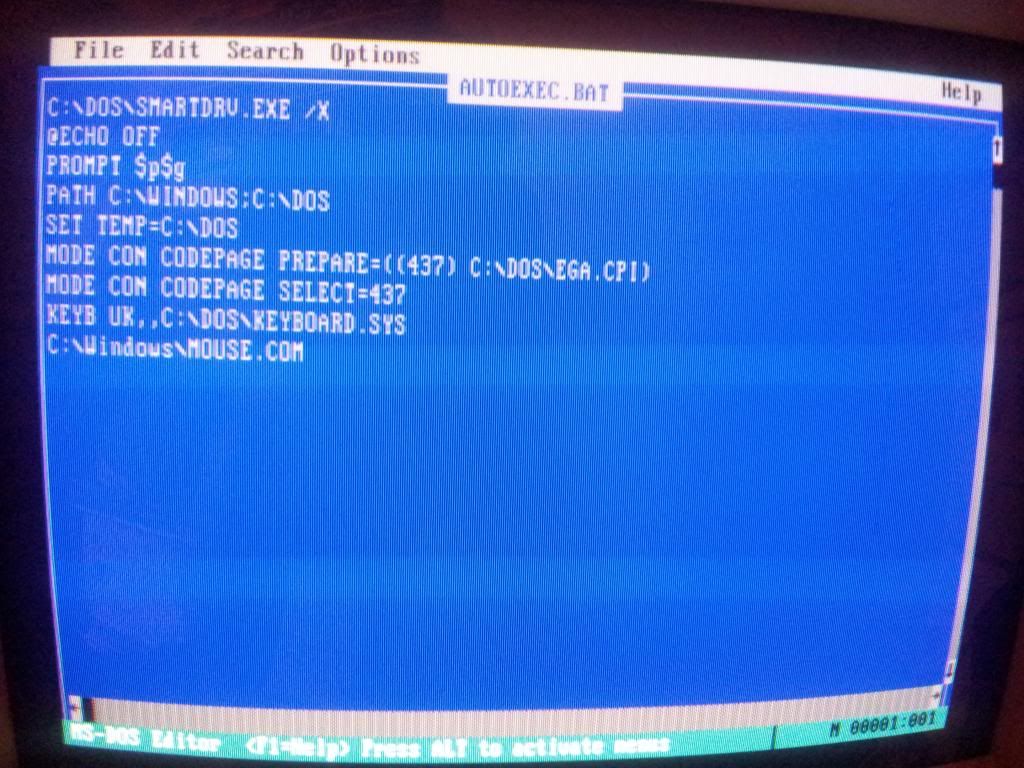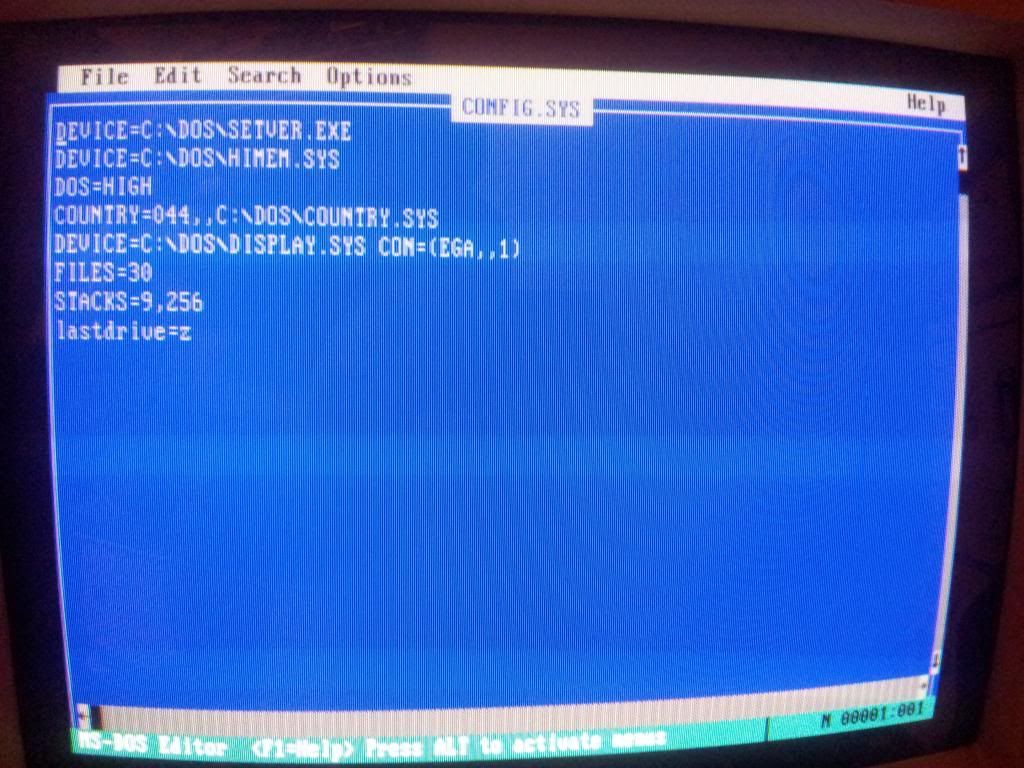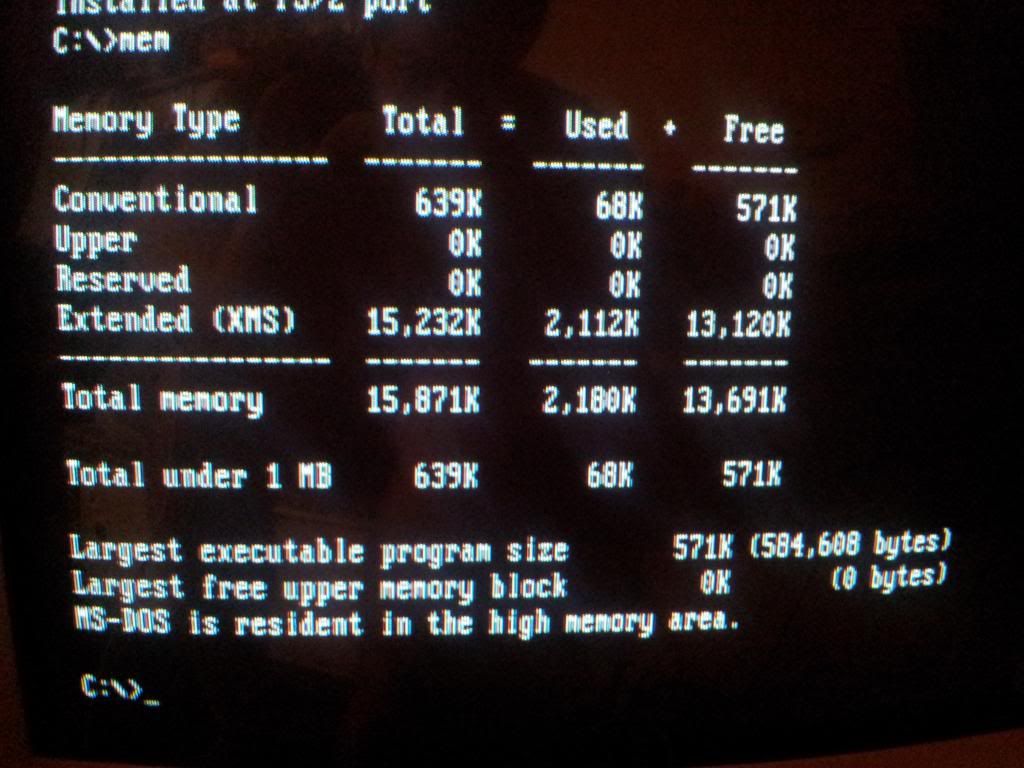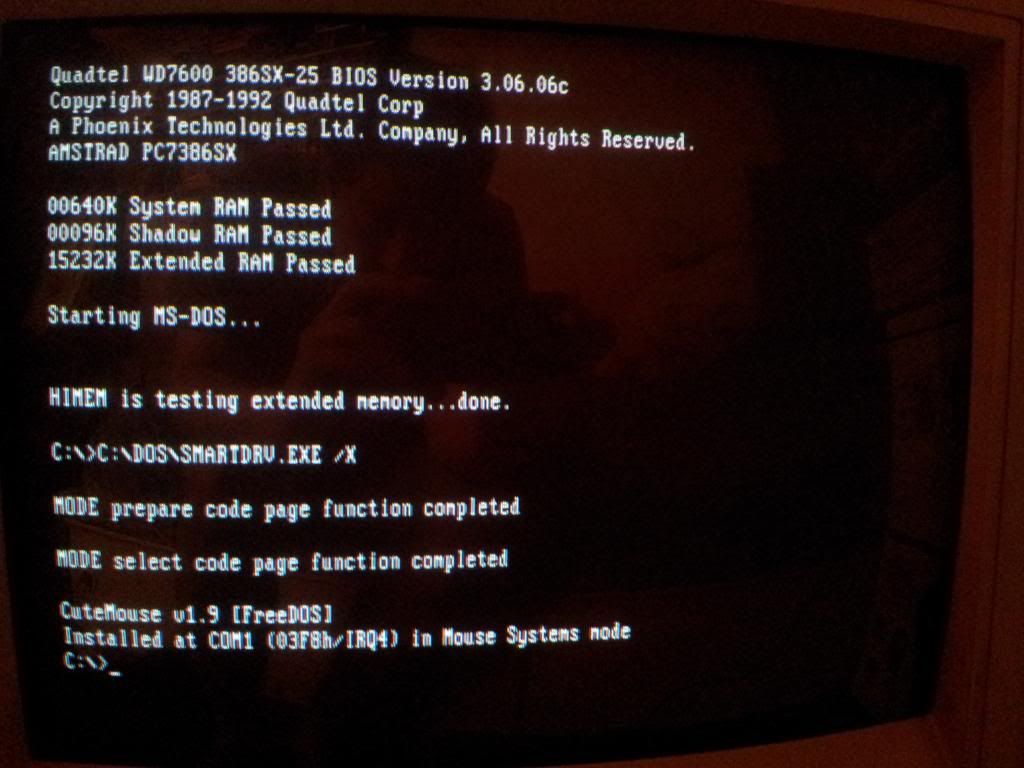First post, by tokyoracer
- Rank
- Member
I'm pretty happy with the result of my 486 machine currently and with the support I got here, I have learnt a hell of alot of stuff about DOS, Win3.1 and other tidbits (so thanks again for all that!). So now my attention focused onto my 386 machine and a common issue i'm currently getting is that programs simply arn't using the full ammount of memory that is installed on the machine (the maximum of 16mb).
Now it seems that alot of DOS games and programs use the "Conventional" type RAM rather then the more ideal "Extended (XMS)" type. Since they are also demanding close to the max limit of the "Conventional" type, I need to somehow find a way for that portion of RAM to only be used for games and anything currently using it to be moved elsewhere (upper?).
According to the "mem" command, there is 545k free out of 639k conventional RAM. So I guess my question is...
Is there an easy way to get all of the programs currently loaded into conventional RAM to use a different portion of RAM to free up the valuable space reserved for the lovely DOS gaming goodness?