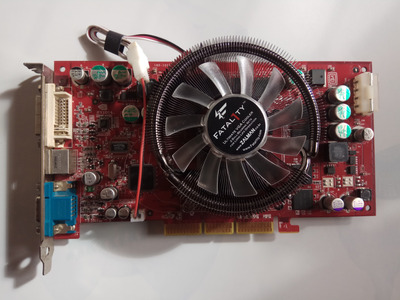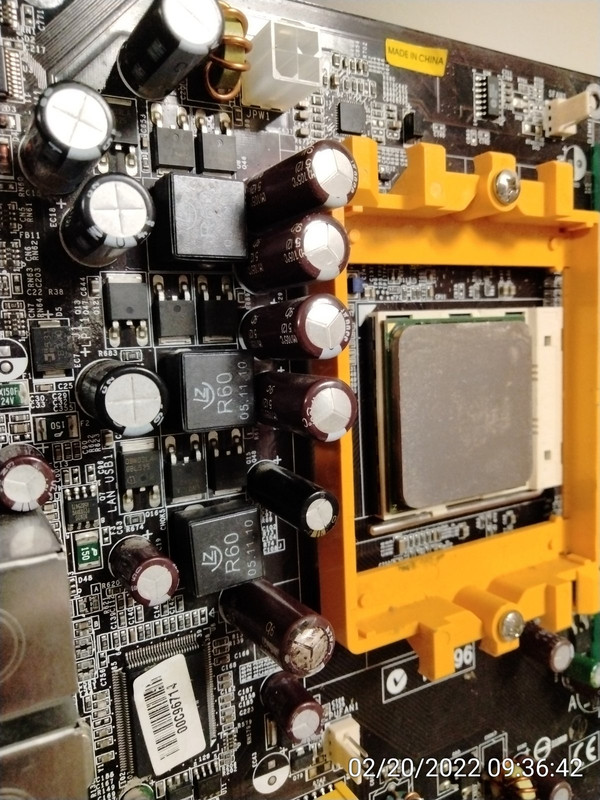Reply 20960 of 27364, by dormcat
- Rank
- Oldbie
RaiderOfLostVoodoo wrote on 2022-02-19, 12:34:Boards that can run EDO can usually run FPM as well. […]
Boards that can run EDO can usually run FPM as well.
It's always a good idea to check all your RAM modules.
Don't forget to take a photo of successful Memtest, in case you want to sell.
I have photos of all my sticks, even the ones I intend to keep.
To be more exact: I don't have any motherboard with 30-pin (FPM) or laptop with 144-pin (SO-DIMM SDR SDRAM) now. The only 30-pin socket I own is on the sound font expansion of SB AWE32.
I do have a single strip of 4MB 72-pin FPM SIMM (70ns) but I can't install on a Pentium-class MB as they require SIMM in pairs, and I don't have (nor I plan to acquire) a 486 MB with 72-pin SIMM socket just to test this RAM.
Kinda regret recycling a 486 MB (had power-up issues and didn't know how to convert ATX to AT; my remaining 30-pin SIMM were taken down from it) and a Win9x laptop; didn't have enough time and knowledge back then.