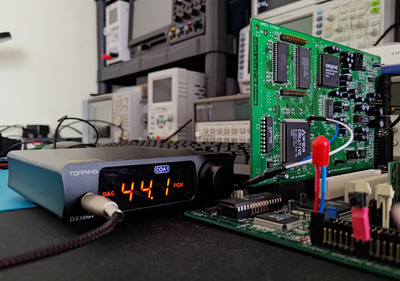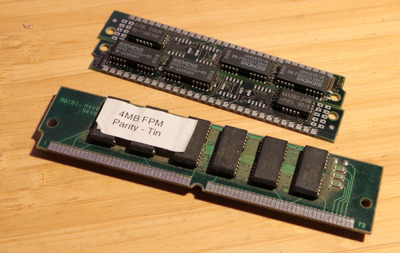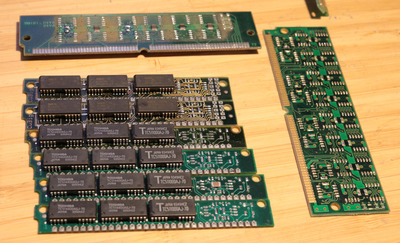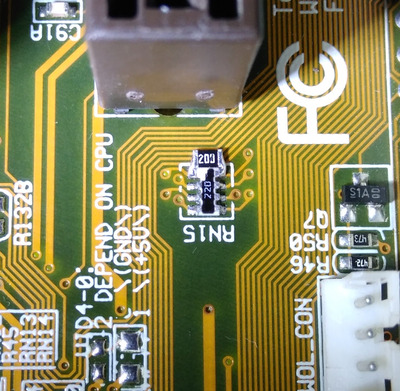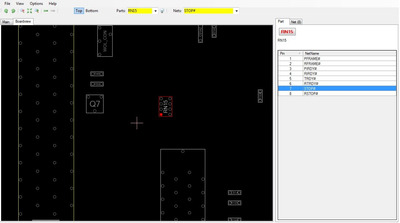Looks good, how is it in terms of heat? I've got a very similar Dell pizzabox case with the Netplex 4/25 which right now has a s […]
Show full quote
LewisRaz wrote on 2023-05-13, 11:53:
Benched my DX4 Overdrive against the stock DX2 in my dell 466i.
https://youtu.be/yL86qGZdJW0
Looks good, how is it in terms of heat? I've got a very similar Dell pizzabox case with the Netplex 4/25 which right now has a somewhat slower sx25. Does your one have a fan in the front possibly?
The other day I was going through some of my old boards that were put away as 'for parts', since I've found more than one board I thought was dead actually works sometime later because of a dumb thing I missed.
A Toshiba Satellite 110CT board that I thought had been broken when I tried to clean its corrosion, turned out to work quite well but I was using the wrong power supply which it would refuse to power from. (it needs 18.2v internal AC>DC PSU, it was mixed up with a 15.2v PSU from another model). Put it back together and found the internal keyboard / mouse were all messed up, but external kb/mouse worked. Known good laptop keyboards wouldn't work on it and it appeared that the battery leak had got to the keyboard area first. Decided to pull off the keyboard connector and found it was so badly corroded and stuck on there that in the end I just cut it up and broke chunks of it off. Some traces had gone bad:
Satellite-110ct-keyboard-tracing.jpg
For reference, from left to right everything except the last 6 pins is the keyboard connector which integrates the upper and lower layers into one connector. Then the last 6 are the Toshiba Accupoint mouse which is a 4-way variable resistor between 5v and gnd to make up the left/right and up/down directions. The keyboard connector is mostly the same on the Toshiba Satellite T2100 to Satellite 400 / 410 / 420 / 430 series laptops.
I was able to repair most of the traces underneath and put solder mask on everything to keep it in place and not melt off:
sat110-kb.JPG
Took a connector from a board I thought was dead (hot air 250c at full speed) and soldered it onto this 110CT. That got the keyboard working then the mouse was not detected unless an external one was plugged in. That turned out to be the Alps chip which is the internal pointer controller had gone bad. Borrowed that from the same board and now the mouse works. It got downgraded to a Satellite 110CS with a DSTN screen in the process because that's what was left and now it's a pretty nice laptop that was a pile of junk parts a little while ago.
In the process, I learnt that using hot air soldering on a Toshiba Satellite motherboard when it's not secured to anything is a *terrible idea*. These motherboards have large QFPs on both sides and if the board flexes while the PCB is heated, legs from those QFPs will come unstuck. I thought I'd re-killed this Satellite 110CT but through careful resoldering of the QFP legs and inspecting it was working again.
That got me thinking, I had bought a Toshiba Satellite 430 motherboard some months ago which I thought I'd killed because I put hot air on it after failing to get the VGA working right, thinking it was a badly fitted VGA card connector, I tried resoldering the QFPs and eventually it stopped posting at all after I'd worked on it a bit. I thought that maybe some internal vias were broken and these boards are fragile but no. These boards just have lots of pins and lots of things to get wrong.
Looking at it a few months later and in bright daylight I made tons of mistakes, bridged legs on some chips and the corner of one QFP had pins just completely off the board.
Delicately resoldering those and cleaning up my mistakes the board now works again and with a scrap Satellite 400CDT case, along with a mostly broken video card that can't run an LCD display, it's a working system again - til I get some better parts for it:
sat430-pcb-1.jpg
The speaker is from an HP laptop and the buttons are hot glued into place. I'm upset about the arrow keys, notice they're a different colour? Turns out melting hot glue with a hair drier also melts keyboard keys 🙁
sat430-pcb-2.jpg
The 400CDT's case is smaller than the 430CDT so uh, I made it fit.
sat430-pcb-3.jpg
The last Satellite 4xx power supply I tried fixing had a load of corrosion in it and went bang when I last powered it, so stuff it, now the laptop runs from DC instead. This could be useful in future when more of the internal AC>DC power supplies on these 400 series laptops fail to capacitor leaks.
Also hopefully just helped epictronics with overclocking an IBM 486 motherboard