Reply 19660 of 27413, by Murugan
- Rank
- Oldbie
Finished my Cyrix DX-40 build.
My retro collection: too much...
Finished my Cyrix DX-40 build.
My retro collection: too much...
A retro-related, "old but not retro" activity this weekend:
Started to build a new "old" PC to become the family's main PC for light usage, based around an LGA1155 Intel Server S1200BTS motherboard removed from a server. It's basically a frankenstein parts system with old parts from the old Family PC and some new parts, with a new budget case and cheap Chinese fans, all with the cheapest of cheap RGB to add the finishing touches. I basically didn't want to spend too much money and what I have is sufficient.
Specs:
Intel Xeon E3-1220 3.40GHz Quad-Core
8GB DDR3 RAM
240GB SSD & 3.5TB of HDD storage for now
Nvidia GeForce GT 430 1GB PCIe Graphics Card &
a bog-standard CMI8738-based PCI sound card (since the server board has no onboard sound and I had 2 of these in my parts drawer).
Before anybody says it - yes I know the orientation of the CPU cooler is weird, but the "proper" way around meant it's metal clips would have obscured the GPU & first 2 RAM slots. So I compromised. 🤣
As for the retro-related part? Well the old Family PC isn't being scrapped, it's being repurposed as a 2007-era Gaming PC. I'm adding a Geforce 8800 GT 512MB PCIe Graphics Card. The rest of it's specs are already suitable - Intel Core 2 Quad Q6600 & 4GB RAM. I'll then have a pair of near-identical 2007-era PCs for some retro LAN gaming goodness.
Reading up on the new features of DOS 6.
I've got the motherboard on order for the Versa 40EC.....I'm going to attempt to offer on one for the v/50. Wish I had a spare E/V CPU board I could test/fix the other boards with without taking the other two apart. I did plug the V/50 board into a quasi-working (off battery) E-series motherboard and can confirm they will work together, though the Status display won't work right (different ones).
The M/75 is getting the full nine yards now, bought a Panasonic KXL-D20 Sound/SCSI card off e-bay (no drive), decided after searching the forum and finding out it will pass through to the internal speaker on the laptop, and I put the 800x600 guts in the touch screen - just need to get a 5-wire MicroTouch compatible digitizer for $50 or less and the thing will be a fully mobile convertible tablet workstation.
~The Creeping Network~
My Youtube Channel - https://www.youtube.com/creepingnet
Creepingnet's World - https://creepingnet.neocities.org/
The Creeping Network Repo - https://www.geocities.ws/creepingnet2019/
I'm listening to QuestStudios MIDI files through FalcoSoft MIDI Player and looking more into MIDI daughterboards, cause I'm gonna get the Serdaco ones and it would be nice to have a PCI/PCIe card to attach them to a modern system, though there don't seem to be any anymore, so I guess I'll have to make due with the external enclosures.
creepingnet wrote on 2021-08-08, 16:34:The M/75 is getting the full nine yards now, bought a Panasonic KXL-D20 Sound/SCSI card off e-bay (no drive), decided after searching the forum and finding out it will pass through to the internal speaker on the laptop, and I put the 800x600 guts in the touch screen - just need to get a 5-wire MicroTouch compatible digitizer for $50 or less and the thing will be a fully mobile convertible tablet workstation.
Sorrry to say this, but KXL-D20 does not output to internal speaker. It's Panasonic VEW211/212 that do this. Do you have a breakout box for your KXL-D20?
Bondi wrote on 2021-08-08, 19:59:creepingnet wrote on 2021-08-08, 16:34:The M/75 is getting the full nine yards now, bought a Panasonic KXL-D20 Sound/SCSI card off e-bay (no drive), decided after searching the forum and finding out it will pass through to the internal speaker on the laptop, and I put the 800x600 guts in the touch screen - just need to get a 5-wire MicroTouch compatible digitizer for $50 or less and the thing will be a fully mobile convertible tablet workstation.
Sorrry to say this, but KXL-D20 does not output to internal speaker. It's Panasonic VEW211/212 that do this. Do you have a breakout box for your KXL-D20?
No, but if there's a Pinout somewhere, I could probably modify/make one. All I would need to do is find the sound output or outputs....wire them in, then slip a "panel" speaker in between the PCMCIA cards - and I'm set - then share the schematic when I'm done.
~The Creeping Network~
My Youtube Channel - https://www.youtube.com/creepingnet
Creepingnet's World - https://creepingnet.neocities.org/
The Creeping Network Repo - https://www.geocities.ws/creepingnet2019/
creepingnet wrote on 2021-08-08, 20:00:Bondi wrote on 2021-08-08, 19:59:creepingnet wrote on 2021-08-08, 16:34:The M/75 is getting the full nine yards now, bought a Panasonic KXL-D20 Sound/SCSI card off e-bay (no drive), decided after searching the forum and finding out it will pass through to the internal speaker on the laptop, and I put the 800x600 guts in the touch screen - just need to get a 5-wire MicroTouch compatible digitizer for $50 or less and the thing will be a fully mobile convertible tablet workstation.
Sorrry to say this, but KXL-D20 does not output to internal speaker. It's Panasonic VEW211/212 that do this. Do you have a breakout box for your KXL-D20?
No, but if there's a Pinout somewhere, I could probably modify/make one. All I would need to do is find the sound output or outputs....wire them in, then slip a "panel" speaker in between the PCMCIA cards - and I'm set - then share the schematic when I'm done.
That's a good idea indeed 😀 I'm curious to see how it turns out.
Here is your card opened Re: PCMCIA Sound Cards
Bondi wrote on 2021-08-08, 20:40:creepingnet wrote on 2021-08-08, 20:00:Bondi wrote on 2021-08-08, 19:59:Sorrry to say this, but KXL-D20 does not output to internal speaker. It's Panasonic VEW211/212 that do this. Do you have a breakout box for your KXL-D20?
No, but if there's a Pinout somewhere, I could probably modify/make one. All I would need to do is find the sound output or outputs....wire them in, then slip a "panel" speaker in between the PCMCIA cards - and I'm set - then share the schematic when I'm done.
That's a good idea indeed 😀 I'm curious to see how it turns out.
Here is your card opened Re: PCMCIA Sound Cards
Thx, already am getting a good idea on how the ES1688 goes through the system, even from the somewhat blurry top pic. I already looked at the breakout box on e-bay, sometimes you can tell what pins the output goes to based on the position of the wires....looks like the leftmost wires facing the jack and the top traces seem to match that (the right side of the "V" goes to the CD Player). The only datasheets I can find are for the 1688F, but it appears on most ESS chips in the 16xx family have the output lines going from pins 30-50, though different order depending on the chip. I might be able to rig up a speaker with one side on common ground...and the other to test-probe the output on the card with something running like DOOM, Duke Nukem - or Wolfenstein running so I can pick up the signals - and then output to an external flat speaker and use the software for volume. Also would be a cool effect when combined with the M/75's internal WSS (7th Guest, Get Lost, etc...).
Another idea I had was to see if the I/O could be run to the speaker inside the card via jumper wire using the left channel - I've been looking at making my own PCMCIA sound cards for awhile, watching YYZKEVIN'S Thread, and while looking at PCMCIA pinouts I think I may have found the output pin used by the CF-VEW11x Cards for internal speaker connection. The same line is also used for PCMCIA Modems to project the phone-line noises through the internal speaker I believe. I'll research more before doing that though.
~The Creeping Network~
My Youtube Channel - https://www.youtube.com/creepingnet
Creepingnet's World - https://creepingnet.neocities.org/
The Creeping Network Repo - https://www.geocities.ws/creepingnet2019/
Slight progress on the reorganization. Compressed a group of mobos to about half the space they took before. 9 down, 18 to go (well, 18 left in the old space, I have more than that, kind of sadly).
The stuff on the left is the guts of a Powermac 8500 whose case disintegrated. Will probably part out because it's very proprietary and dependent on the case, and all the cases are plastic and old now. I don't *think* I can run it in another case, but I might put a little time into that. But I have two of the Power Computing clones left, so I don't need it.
The box on the upper right is the dual PPro mobo from the earlier Liqmat haul. I have a crazypants idea about building it and one other board into a dual-PSU case and making a Mini ASCI Red, whose OS *should* be available free but I haven't been able to get that info. I tried Sandia but they never answered. I just found a paper about someone trying to convert them (two OSes, Cougar and Paragon) to different hardware, but with no solid leads. Unfortunately, both the names "Cougar" and "Paragon" are really common in computing... in any case, it may end up as a NextStep or OS/2 system (or both since I have more than one mobo).
The X570 board was damaged in shipping and I'll try to sell that for parts.
I managed to finally replace the output power on a PSU for these POS systems I got hold of. They were all missing the funky 4-pin DIN connector, but I posted a pic earlier showing both positive and all three negative leads were connected to each other *at both ends*, so I made a 2-pin connector from scratch and tested the first three machines. Two win10 (probably N) with a lot of features locked down, and one *Win7* multiboot, which is kind of interesting because it means these touchscreen quad-core celeron systems have Windows 7 drivers for all the features (did not check to see if USB3 was active). They're 15" 1024x768 touchscreen AIOs with stands, and could be used as a plugged-in tablet or VESA mounted. I once had a fancy-pants idea about "home control" terminals that were based on a local network instead of IOT. I think I have six of these now (others in the garage). Will get pictures, especially if I can get something like XP working on one. Forgot to take pics before I cleared my desk.
I also got a Magnavox mini-TV I need to test with my Commodore as an alternate to the 1701 (I replaced the power cord on the 1701 but I still have a tape drive and a few other things some jagoff cut the cords off of). Also downstairs, but I think it's a circa 2000 "Smart" 13" TV with RCA on the front and coax on the back. I was able to test it in the field as I have an inverter for my car now, seems sound.
I did not get a *ton* done today, but at the end of the day I kind of feel like I got a little momentum back. Last week has been hard (both sides of family threatened by different fires, one from Greenville (so far one of the few whose house survived, at least mostly, but It's Not Over Yet and they can't go home for a while).
*Too* *many* *things*!
Picked up a Winbook. 125?mhz pentium and unknown specs. Even came with the original charger. Also a q6700, 3!!! Celeron 420's, and Geforce 8800gtx in unknown condition.
Main pc: Asus ROG 17. R9 5900HX, RTX 3070m, 16gb ddr4 3200, 1tb NVME.
Retro PC: Soyo P4S Dragon, 3gb ddr 266, 120gb Maxtor, Geforce Fx 5950 Ultra, SB Live! 5.1
Merovign wrote on 2021-08-09, 04:46:I did not get a *ton* done today, but at the end of the day I kind of feel like I got a little momentum back. Last week has been hard (both sides of family threatened by different fires, one from Greenville (so far one of the few whose house survived, at least mostly, but It's Not Over Yet and they can't go home for a while).
My thoughts and prayers go out to them my friend. Watching California, Oregon and now the tragedy unfolding over in Greece is horrible (my wife just told me Turkey is also having terrible fires). Glad you are making progress on your reorg. It feels so much better knowing where everything is. Makes getting projects done a lot more enjoyable.
Added socket + rtc module to a socket 4 board and corrected the date with gsetup - nice!
Imaged the 527MB HDD for my Toshiba Satellite Pro T2150CDT onto my main laptop using the Linux Mint Live USB using DD.
Also removed the wrong PCMCIA drivers and put in the correct one in the directory once I copied the files and folders onto the laptop drive (mounted the image in Linux and copied the files to my laptop's hard drive and will copy the files to the image).
Discord: https://discord.gg/U5dJw7x
Systems from the Compaq Portable 1 to Ryzen 9 5950X
Twitch: https://twitch.tv/retropcuser
Got Windows 10 setup and installed on my current i7-920 X58 build for a friend using free parts. Besides the $15 200gb intel SSD.
One weird point about the XFX mobo, it takes a full 30 seconds once you press the power button to initialize the bios and ps/2 kb, and if you dont have an old GPU in the second pcie slot the CPU pegs at 100% and the system bogs down. I wonder if I could track down a better bios for it, it is pretty garbage.
Maybe not retro, but the parts are over a decade old now and amazingly snappy compared to trying to use a 10 year old system as a daily driver a decade ago!
Main pc: Asus ROG 17. R9 5900HX, RTX 3070m, 16gb ddr4 3200, 1tb NVME.
Retro PC: Soyo P4S Dragon, 3gb ddr 266, 120gb Maxtor, Geforce Fx 5950 Ultra, SB Live! 5.1
ODwilly wrote on 2021-08-09, 20:28:Got Windows 10 setup and installed on my current i7-920 X58 build for a friend using free parts. Besides the $15 200gb intel SSD.
One weird point about the XFX mobo, it takes a full 30 seconds once you press the power button to initialize the bios and ps/2 kb, and if you dont have an old GPU in the second pcie slot the CPU pegs at 100% and the system bogs down. I wonder if I could track down a better bios for it, it is pretty garbage.
Maybe not retro, but the parts are over a decade old now and amazingly snappy compared to trying to use a 10 year old system as a daily driver a decade ago!
If you want to be semantic about it, it's technically retro if you think about it as a really advanced Pentium Pro. Otherwise, I don't think anyone here who's using even 2000 series i5/7s and Pascal GPUs in XP machines has room to say you're not doing retro.
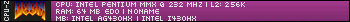
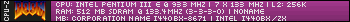
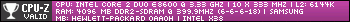
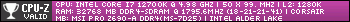
Spring cleaning. I moved all my PCs from the corner they were in, wiped down all the cases and audio/kvm/usb cabling and then gave the tiled floor a good vaccuuming. Nearly a year and a bit worth of dust and crap that sorely needed attention.
I rearranged the PCs and cabling so that it was a little neater (still it's spaghetti hell back there) and then plugged my most used PCs into the KVM. Now I got my 486 (DOS 6.22), Pentium MMX + Voodoo(98se) , P3/GF2Pro (98se, part 2) & Athlon X2 4800+/9800gtx+ (XP) ready to go. My P2 and P4 need new PSUs so it's ok to sideline them.
Next year will be the same but I might need to clean inside the PCs (They're on the floor and some don't have IO shields).
The corner is looking neater than it's ever been. I'd like another desk or some sort of shelving that's a good size for ATX cases (stacking them is not ideal but it saves space). Also some CD storage racks. My piles of discs are getting out of control! Those compartmentalised 90s desks with cabinets/keyboard trays/overhead storage/CD racks etc would be dreamy right now.
As for what I managed to do today, I finally bit the bullet and did the YMF71x Capacitor mod, and I am happy to report that all is well, and it seems to be sounding perfect. I still prefer the sound from an AWE when it comes to low-pass filtering, but I can now have a mostly single-card machine.
I also managed to set up my Gateway to have two discrete configs, one where the AWE64 Value that I have does sound effects while the Yamaha does MIDI out to avoid the weird issues in DN3D and TIE Fighter, while also allowing me to have an FM-fueled system where it's just the OPL chip on the yamaha. Then, using Memmaker, I also managed to conquer the 600KB conventional memory mountain. Woo.
And before anyone mentions it, VIDECDD has been moved giving me an extra 5k.
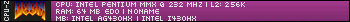
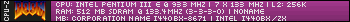
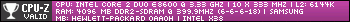
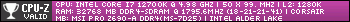
liqmat wrote on 2021-08-09, 13:21:Merovign wrote on 2021-08-09, 04:46:I did not get a *ton* done today, but at the end of the day I kind of feel like I got a little momentum back. Last week has been hard (both sides of family threatened by different fires, one from Greenville (so far one of the few whose house survived, at least mostly, but It's Not Over Yet and they can't go home for a while).
My thoughts and prayers go out to them my friend. Watching California, Oregon and now the tragedy unfolding over in Greece is horrible (my wife just told me Turkey is also having terrible fires). Glad you are making progress on your reorg. It feels so much better knowing where everything is. Makes getting projects done a lot more enjoyable.
Thanks for that, they need all they can get. If only 3D Printed Houses were 10+ years further down the development road.
I keep starting and not completing my hardware catalog. I should probably try to complete it before it gets cooler, moving all the assembled machines down and back again will be good indoor exercise. I need to do a little study on databases, I'm still planning to make a hardwareDB with LiveCode, but I've been thinking about how much I hate flat lists like bookmarks in browsers, and trying to come up with a better way to organize it and make "menus" and categories that are efficient, whether to use a DB file of sorts or just create "pages" like ToolBook in the Elder Times.
Ironically, trying to reinstall ToolBook in a VM to try to do this retro style was what triggered the BIOS update which bricked that X570 that was in the pic in the last post (which was subsequently damaged in shipping). Not like I don't have enough actual retro machines to do it!
*Too* *many* *things*!