Reply 13040 of 27414, by appiah4
- Rank
- l33t++
It could also be bad CPU?
Retronautics: A digital gallery of my retro computers, hardware and projects.
It could also be bad CPU?
Retronautics: A digital gallery of my retro computers, hardware and projects.
wrote:It could also be bad CPU?
Yes it could, but even then the Bios should beep...
Working on my Philips NMS9100 (9110) XT. Wanted to put in a harddisk, and was suprised to find a 40 pin connector on the motherboard. It was not ATA, but XTA. So not of much use. I also seem to be missing a bracket for the harddisk.
I had no video cable, so I found the pinouts of the card and the monitor online and made one myself using two old cables from the large box of junk. It's DB9 to DIN.
1982 to 2001
wrote:Set up the front panel speed display of my 386SX to 25/12, which turned out to be more mind bending than I thought it would be (or I'm just less clever than I think I am). It's done though.
While at it I've also tested a couple of ISA VGA cards. All worked with the exception of a GD5401/AVGA1 VGA that has absolutely no red in the signal, all text appears as Cyan. I checked the connector and the VGA cable it has continuity with the solder on the mounting hole so it's not a contact or corrosion issue. I haven't been able to troubleshoot the reason so far..
Could be BIOS or RAMDAC. Might want to try to replace the video BIOS with a reflashed EPROM.
Got a RAM tester around? Pull the video RAM chips and test them, there might be an error on the red channel for them. Might also want to test all the lines which drive them.
wrote:wrote:It could also be bad CPU?
Yes it could, but even then the Bios should beep...
Or the CPU / BIOS are making poor contact and it's never even making it to the point where it can.
Remove and clean the contacts on both and reseat them both. Might also want to try a different CPU.
wrote:wrote:It could also be bad CPU?
Yes it could, but even then the Bios should beep...
No, not always.
Retronautics: A digital gallery of my retro computers, hardware and projects.
Tonight I attempted to get my Onkyo SE-120PCI working in my Windows XP Dell system. Total failure. The card was a very tight fit in the case. Windows XP SP3 will not see it because the signed driver installation constantly fails with a memory-related blue screen that, according to my Googling, is exclusive to SP3 with no solution in sight. I can get the unsigned driver to install, but then I get the same blue screen later on. 😵
I'm pretty sure this is due to XP SP3, as upgrading from SP2 to SP3 back in the day also caused other PCI cards to suddenly fail (Wifi card would not be seen, ISDN modem would be seen but always with an exclamation mark despite having the latest drivers).
So a few years back I got given a Toshiba 440CDX laptop to mess about with. Unfortunately the CDROM drive appears to be dead, won't eject unless it's forced and won't even seek outside of bootup. The floppy disk drive is also malfunctioning. I think/hope I can fix the latter but never got round to it. There is a single USB 1 port on the back of the laptop but no generic mass storage drivers are installed. With no immediate way to get software onto it, I put it back in its bag and forgot about it until yesterday when I was doing a bit of cleaning and came across a serial cable.
I've never done any kind of direct cable transfer before and was curous about giving it a try so hooked them both up and read up on it a bit. Thankfully the laptop already had the contents of the Windows 98 install CD copied to the C: drive so setting everything up was easy enough. Everything worked although I had the same issue on both computers where the guest would say it couldn't find the host computer and requested the host computer's name before its folders would become veiwable.
After that it was smooth, albeit very slow, sailing 🤣 I transferred over the NUSB drivers only to find out they wouldn't install. It turned out the laptop has Windows 98FE. So I grabbed the FE mass USB drivers along with a required (apprently? that's what they website said anyway) update pack which was 35.5MB and took most of the night to transfer over.
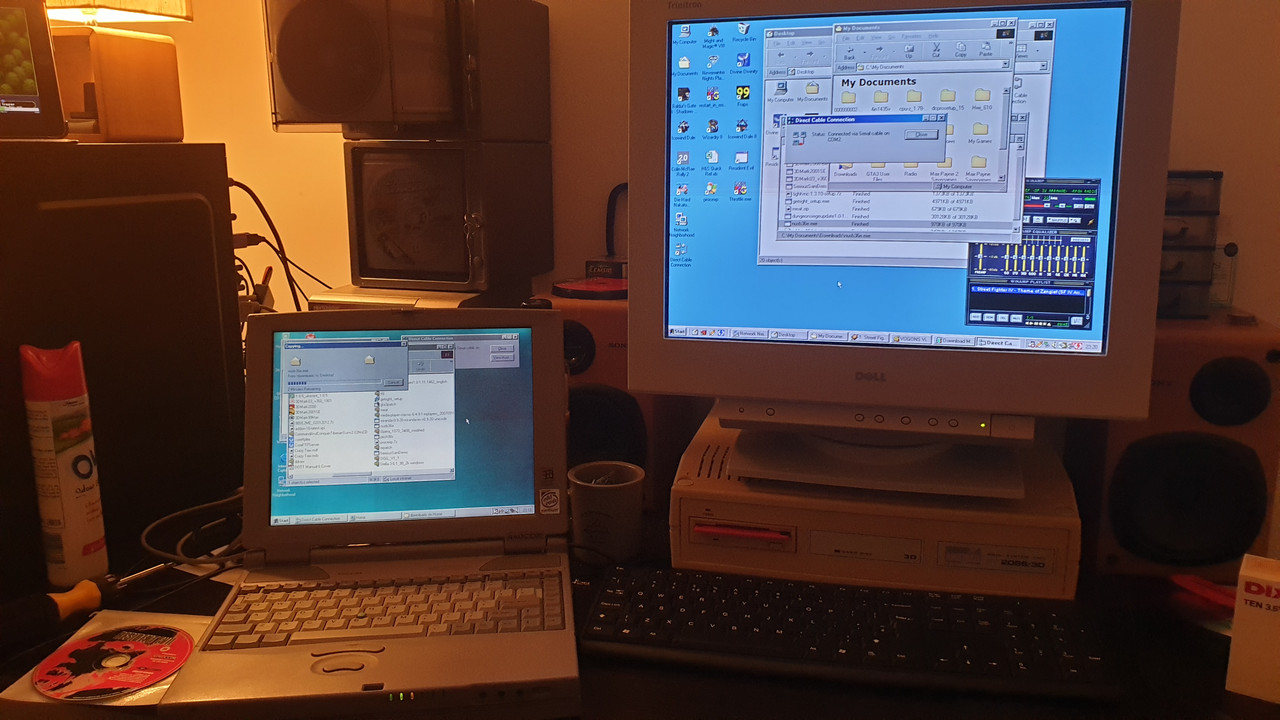
Anway, long story short, I got up this morning, installed the updates and the USB drivers and now I can use my USB floppy drive, USB slimline DVD drive and USB flash drives with the laptop 😀
The 98fe update pack basicly turns it into 98SE with some ME enhancements. I've got it on my old 98FE box. Wonderful update though some period correct types scorn at it 🤣.
There's a glitch in the matrix.
A founding member of the 286 appreciation society.
Apparently 32-bit is dead and nobody likes P4s.
Of course, as always, I'm open to correction...😉
Ah, that's good to know. It's certainly made my life easier so no complaints here 😀
Today, I learned the hard way to always read spec sheets on stuff before you buy accessories for it. Bought a NIC for my Libretto 50CT. Found out that 32-bit and 16-bit PCMCIA are wildly different. Thankfully, the card I bought was cheap, and I do have other uses for it, so not a total loss. 😀
Ultrax
__
Presario 425|DX2-50|8MB|SB V16S|D622/WFW3.11 😎
Deskpro XE 450|DX2-50|32 MB|NT4.0/95
SR2038X|Athlon 64 X2 3800|2G|GT710 WINXP
Dimension 4400|P4 NW 2 GHz|256M|R128U AGP|WINXP
HPMini311|N270|2G|9400M|WINXP
Libretto50CT|P75|16MB|YMF711|WIN95 😎
wrote:Today, I learned the hard way to always read spec sheets on stuff before you buy accessories for it. Bought a NIC for my Libretto 50CT. Found out that 32-bit and 16-bit PCMCIA are wildly different. Thankfully, the card I bought was cheap, and I do have other uses for it, so not a total loss. 😀
What kind of NIC? What would you even use it for on a Libretto?
wrote:So a few years back I got given a Toshiba 440CDX laptop to mess about with.
I have a 430CDT, the CD-ROM drive had the same problem. If you take the drive out of it's caddy and remove the top cover, you can see the mechanism. Eject the tray and use some lithium grease on the laser's rail and the screw that drives it. Flip it over onto a towel or other soft surface, unscrew the bottom plate, and near the emergency eject hole you should see a tiny motor, a worm gear, and another gear. Clean these to the best of your ability and apply new grease. You may see that it's not rotated all the way - Mine wouldn't open at first and after I got it open, it wouldn't close again. The gears were covered in dry and gooey grease and were sticking, stalling the little motor. Putting new grease on (not a lot, just a little) will help it a lot after you clean it. Rotate it slowly until it clicks into the position it's supposed to be in. Use a DRY q-tip or cotton swap to clean the lens before putting it all back together.
This made my CD-ROM drive work again. It's the 10X multibay type, and it has no trouble at all reading CD-Rs and CD-RWs.
The diskette drive, I would clean the heads and grease the rails. Otherwise, I don't know what to tell you.
wrote:wrote:Today, I learned the hard way to always read spec sheets on stuff before you buy accessories for it. Bought a NIC for my Libretto 50CT. Found out that 32-bit and 16-bit PCMCIA are wildly different. Thankfully, the card I bought was cheap, and I do have other uses for it, so not a total loss. 😀
What kind of NIC? What would you even use it for on a Libretto?
I wanted to connect my Libretto 50CT to my LAN, and maybe to the net to post here 😉
It's a D-Link DFE-690TXD. Should've looked at the Libretto's spec sheet to learn that it doesn't support 32-bit cards. It slides in, but does not connect to the pins inside. I could fiddle with it all day, it simply does not want to go in. Unfortunately, 16-bit PCMCIA NICs don't seem to come easy. At least not without requiring some special dongle which I don't want to buy. There's a Netgear one, but it's out of the range I'm willing to spend.
Ultrax
__
Presario 425|DX2-50|8MB|SB V16S|D622/WFW3.11 😎
Deskpro XE 450|DX2-50|32 MB|NT4.0/95
SR2038X|Athlon 64 X2 3800|2G|GT710 WINXP
Dimension 4400|P4 NW 2 GHz|256M|R128U AGP|WINXP
HPMini311|N270|2G|9400M|WINXP
Libretto50CT|P75|16MB|YMF711|WIN95 😎
wrote:I have a 430CDT, the CD-ROM drive had the same problem. If you take the drive out of it's caddy and remove the top cover, you ca […]
wrote:So a few years back I got given a Toshiba 440CDX laptop to mess about with.
I have a 430CDT, the CD-ROM drive had the same problem. If you take the drive out of it's caddy and remove the top cover, you can see the mechanism. Eject the tray and use some lithium grease on the laser's rail and the screw that drives it. Flip it over onto a towel or other soft surface, unscrew the bottom plate, and near the emergency eject hole you should see a tiny motor, a worm gear, and another gear. Clean these to the best of your ability and apply new grease. You may see that it's not rotated all the way - Mine wouldn't open at first and after I got it open, it wouldn't close again. The gears were covered in dry and gooey grease and were sticking, stalling the little motor. Putting new grease on (not a lot, just a little) will help it a lot after you clean it. Rotate it slowly until it clicks into the position it's supposed to be in. Use a DRY q-tip or cotton swap to clean the lens before putting it all back together.
This made my CD-ROM drive work again. It's the 10X multibay type, and it has no trouble at all reading CD-Rs and CD-RWs.
The diskette drive, I would clean the heads and grease the rails. Otherwise, I don't know what to tell you.
Cheers mate, I'll give that a go and see how I get on 😀
Well my Viewsonic GA-17 PerfectSound Multimedia monitor with built in speakers and a microphone appears to have not survived the move. I was afraid this would occur, it already was going blurry and raster shifted when it was bumped so I knew it had a cracked solder joint somewhere. Now it's not even energizing the tube as far as I can tell.
This sucks, I don't think ill ever find another fully integrated monitor like that.
Cyb3rst0rms Retro Hardware Warzone: https://discord.gg/jK8uvR4c
I used to own over 160 graphics card, I've since recovered from graphics card addiction
Fixed non working power button on my HP T5720 with... Match 🤣
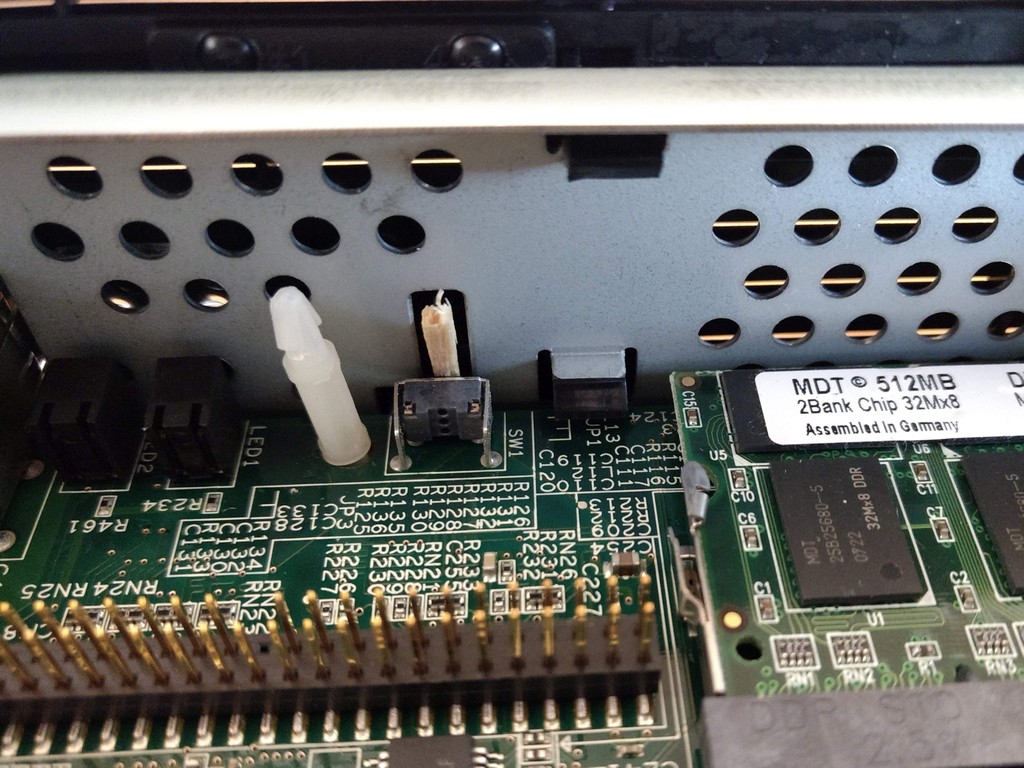
Socket 775 - ASRock 4CoreDual-VSTA, Pentium E6500K, 4GB RAM, Radeon 9800XT, ESS Solo-1, Win 98/XP
Socket A - Chaintech CT-7AIA, AMD Athlon XP 2400+, 1GB RAM, Radeon 9600XT, ESS ES1869F, Win 98
wrote:wrote:It could also be bad CPU?
Yes it could, but even then the Bios should beep...
The BIOS is executed by the CPU. A bad CPU won't execute the BIOS so there's nothing that can even produce a beep.
this was the worst PC beep I've heard, from some old Gateway 2000 motherboard
HP Z420 Workstation Intel Xeon E5-1620, 32GB, RADEON HD7850 2GB, SSD + HD, XP/7
