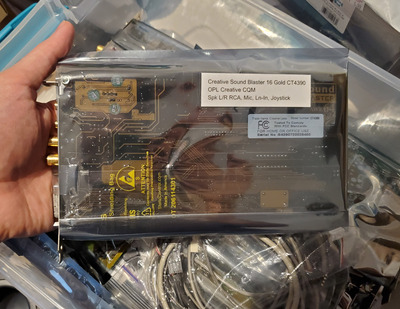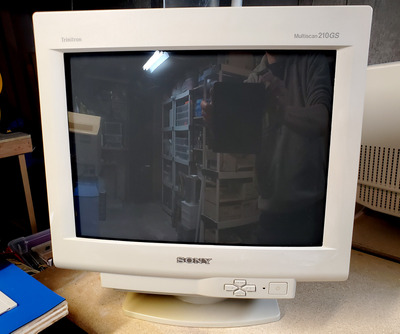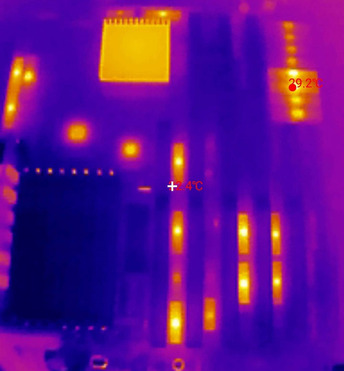Shponglefan wrote on 2023-03-21, 01:01:
The result is better than I expected. While it is super reflective now, it's a lot brighter and clearer than it was previously.
For a moment I was kinda sad that you had to do that, quite a few good trinitrons have been ruined by damaged anti-glare coating. Thankfully I haven't had to do this on either of mine yet. (CPD-100ES & Nokia 447F)
However looking at the pictures, the outcome looks wonderful. It'd be nice if there was some way to replace the original AG coating, but in a room without other significant light sources, that should look fantastic. Perhaps even better than it did originally 😀
BitWrangler wrote on 2023-03-21, 04:20:
I did a double take at a CPU, dunno how long I've been ignoring this. It just fired a neuron that this DX2 66 doesn't have an S-Spec on it, and looking that up, I realised IBM made some straight intel 386 and 486 under license for a short while. However, other examples have the clue "MFG BY IBM" in the bottom line of text on the CPU, whereas it's not obviously there on mine... now not sure how forum compression gonna mangle it, but what I did not see on naked eye I could see on the photo, slight traces of M . . .. .. . BM ... so unless it said MASSIVE BM for boasting a bowel movement, I guess this one was IBM made too.
Anyhoo, anyone know anything about these, do they clock any better or worse than intel's? Do they cause magic pixies to fly out your butt and so get priced higher than normal, or anything about them other than the non-info at the usual suspects (wikipedia, cpu-world etc) ?
The part code of "03H4939" is a good clue that it's IBM, they almost always used 2 numbers, one letter then 4 numbers for things like FRUs and part numbers.
--------
For me, I've been trying to get 5 out of 5 of these broken mainboards working, the last one is super complex though and doesn't seem to be reading the BIOS even. It's an Abit AG4 and checking out my Abit AN4 for comparison - the 85C407 buffer chip gets hot when it's doing stuff. On my Abit AG4, the 85c407 stays about room temperature. The reset finishes properly but nothing happens after and I'm lost on what to do now. Pulled off the 85C407 with no immediate replacement with some low temp solder like the chipquik stuff. Leaving that for now and picked my broken MA013 mainboard back up - it's an AMI Color bios and after some fixing getting the PLL back to working, I got to where I had D3 and D4 connected to each other. After fixing that the bios finally gives *a* diagnostic code, 01. That's it, I think that's the first code, which should be a CPU error. Since it's an AM386DX40 soldered onto the board that's going to be interesting to solve. I probably caused the "--" error on this board in the first place trying to reflow pins on the chipset but it's good that we're back to something happening. Less bad than my Abit AG4
An interesting little thing while I was checking with my thermal camera, notice how 2x of the cache chips on the Abit AN4 are much hotter than the rest? They're china re-marks and now I'm wondering if the voltage / speed rating / manufacturer are not quite accurate. It says W24257AK-12 on each chip, but they're clearly not the same: