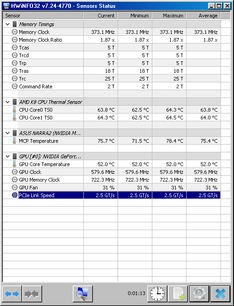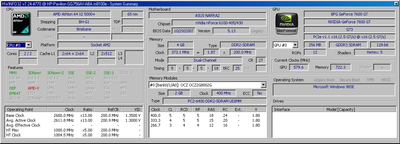Well, I don't know what to tell you as you have a fundamental misconception about how computer hardware works. HWiNFO is not misreporting it as PCIe 1.x is physically not capable of running at any other speed than 2.5 GT/s unless you OC the 100 MHz reference frequency, which will very likely cause stability issues for connected cards as they all expect that fixed data rate.
The problem with your line of thinking is that there is, to my knowledge, no practical example to show the limit of PCIe on Windows 98 as you will always hit a bottleneck somewhere else in the system first. The best I can do is show that the performance isn't worse under Win98 vs other OS's as long as there is software support - but that still isn't actually testing the PCIe bus, it's mainly testing the CPU, GPU, OS features, DirectX support, etc.
Specs
CPU: AMD Athlon 64 x2 5000+ 2.6 GHz
Mobo: ASUS M2N68-LA (aka HP Narra2), AM2 socket, Nvidia GeForce 6150SE nForce 430 chipset, PCIe 1.1, SATA-II 3 Gb/s
RAM: 4 GB dual-channel kit (2x 2 GB) DDR2 800 MHz, 5-5-5-18 (running at @ 773MHz as frequency is tied to the CPU speed)
GPU: GeForce 7600 GT (PCIe)
Sound card: Audigy 2 ZS
OS Drives: 64 GB SATA SSD for Win98, dual-boot 256 GB SSD for XP/Vista
Win98 SE notes
Does not support multi-core CPUs, it will only use the first core
Unofficial SP3 was NOT installed as it causes freezing and BSOD issues on this platform
R. Loew patches installed for higher RAM capacity and SATA support (PATCHMEM & PTCHSATA) - no other chipset drivers, just the generic ones provided by Win98
Latest GeForce 82.69 driver (edited inf file to add additional GPUs and supported resolutions)
XP and Vista notes
All service packs and updates installed
Latest nForce chipset drivers - 15.26 (XP) and 15.49 (Vista)
Latest GeForce drivers - 307.83 (XP ) and 309.08 (Vista)
Performance power profile selected (no power-saving modes)
XP was tested a second time with one CPU core disabled in MSConfig to mimic Win98 not being able to use the 2nd core for a like-for-like comparison
And an additional XP test with a GeForce 750 TI (368.81 driver) to show where the CPU vs GPU bottlenecks are.
3DMark 99 MAX (DirectX 6)
28613 (98 SE)
26280 (XP dual core)
26124 (XP single core)
25723 (750 TI, XP dual core)
15443 (Vista dual core)
3DMark 2000 (DirectX 7)
25813 (98 SE)
22429 (XP dual core)
22253 (XP single core)
22147 (750 TI, XP dual core)
15497 (Vista dual core)
Win98 came in first with XP in 2nd for both 3DMark 99 and 3DMark 2000. Vista being last is unsurprising as anything less than DirectX 9 was shunted into a poorly optimized legacy compatibility module.
The 750 TI test shows that we're limited by the CPU frequency/IPC and OS/driver overhead rather than the GPU.
3DMark 2001 SE (DirectX 8 )
33499 (750 TI, XP dual core)
25114 (XP dual core)
24178 (98 SE)
23136 (XP single core)
17210 (Vista dual core)
The 750 TI takes the lead, so now we are limited by the GPU rather than the CPU.
Of the 7600 GT results, XP with both CPU cores enabled takes the lead, showing the importance of moving to multi-core CPUs. However, Win98 still beats the single-core XP test. Vista is still held back by the legacy DirectX module.
3DMark03 (DirectX 9) Win98 needed version 3.5.0 as 3.6.0 would not run, though the scores are officially compatible between these two versions.
45992 (750 TI, XP dual core)
13299 (Vista dual core)
13258 (XP dual core)
13050 (XP single core)
12956 (98 SE)
We're now extremely GPU limited as the 750 TI is more than three times faster than the 7600 GT in this test.
Vista takes a narrow lead over XP in DirectX 9 now that it isn't held back by the legacy DirectX modules, though it is likely within testing variance as the 7600 GT results are very close together. Win98 falls to last place here but not by that much. For the most part, the results are clustered together by GPU first and then based on the number of CPU cores as a secondary factor.
Again, this isn't actually testing the PCIe bus, only showing that performance is being held back by other factors (mostly CPU and GPU). Not having a dedicated PCIe driver makes zero difference because it's already compatible with the existing PCI driver. There is no special "PCIe speed unlock" needed. The driver doesn't care that it's PCIe instead of PCI, it just works as fast as the CPU and GPU will let it.