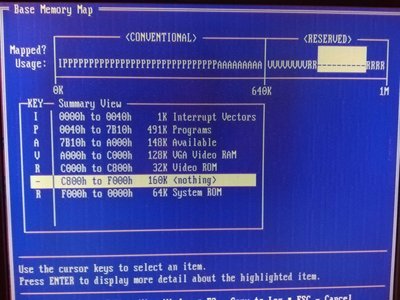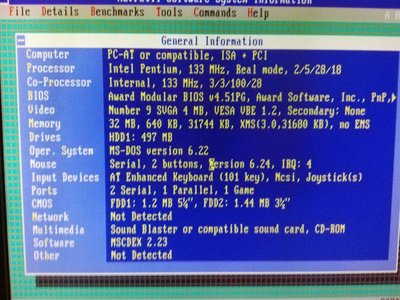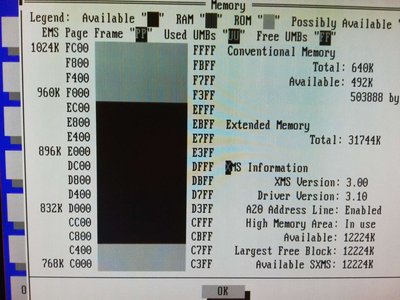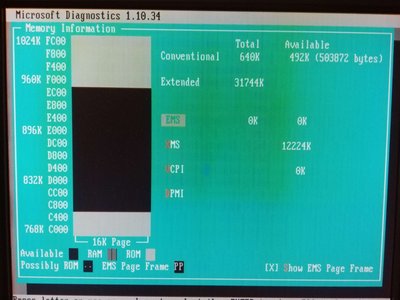Gahhhrrrlic wrote:This was also my goal (to touch as little as possible). Just looking at your setup there are a few key differences that may aff […]
Show full quote
This was also my goal (to touch as little as possible). Just looking at your setup there are a few key differences that may affect my outcome:
Our hardware is totally different but that can't be helped I suppose
You are using a different CDROM driver than I am. I will try Vide and see if that helps
Your autoexec and config files are not completely stock. For example, when I install dos and windows, I don't have UMB, display drivers, all those paths, keyboard, mouse, etc.
Ah, I see. 😊 Yes, it's slightly altered. The original config did not contain MOUSE and KEYB2 (small QWERTZ driver), for example.
The other stuff was either disabled or changed. Increasing BUFFERS and FILES was a common tip back in the day.
I also added FCBS support (increased , actually. With no statement it is 2, I believe) and added STACKS=9,256, as WfW 3.11 would do.
The MODE stuff was disabled, since I'm fine with the English Codepage 437 (Norton Commander 1.x doesn't work right with CP850).
Speaking of Vide-CDD.sys, I also will try again with OAKCDROM.sys, of course. Thanks for reminding me, I forgot about this detail! 😅
Caluser2000 wrote:I think jo22s main point is he went back to plain fresh install windows 3.1 and the GME just worked without any issues. Could be something in the later wfw kernal or support files that is mucking up your stet up. I'd be interesting to see if the 3.11 core file update break the installation on jo22 system. Kernal update available at http://themagicfloppy.com/Windows/Update/windows3-1.htm
Yes, that's what I meant to say. I also tried it with the kernal update from 3.10 to Win 3.11 (non-WfW) - thanks, btw.
This update contained an update for 386 kernal and a few other system files, as it seems.
For completeness, I can also try again with a "full" copy of Windows 3.11 (sold as 3.1, but contained 3.11):
Somewhere in the house, there's a disk set of Windows 3.11 in my language.
Gahhhrrrlic wrote:I'd be interested to see his memory map of the first 1 MB and compare it to mine to see where the holes are and also his bios setup.
If I could duplicate it, it might mean I had a block of memory where GME wanted to take from.
Ah, ok, no problem. I'll have a look at it this evening or so. And add some pictures or a protocol of the diagnostics program. 😀
Edit: I forgot the most important! 😊 I checked the program on Windows 3.11 (non-WfW) and it worked absolutely fine.
No read-errors, this time. Not sure if that's related to the update, though.
"Time, it seems, doesn't flow. For some it's fast, for some it's slow.
In what to one race is no time at all, another race can rise and fall..." - The Minstrel
//My video channel//