Reply 60 of 93, by NORTHERN WALLY
I dont know if this hread is dead, but anyways...
Finished today with my CDS524 update:
HARDWARE:
I have kept the 486dx 66mhz (will consider upgrade)
36MB RAM
850MB HD
SB AWE64 with MT-32
Compaq CD-ROM 40x
SOFTWARE:
Installed BIOS on partition - F10 works perfect
WIN 95 PLUS!
LOTS of LucasARTs games 😀
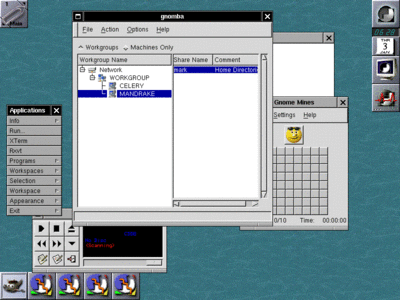

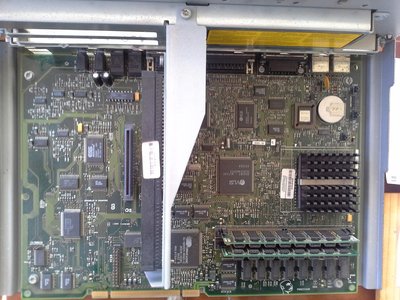


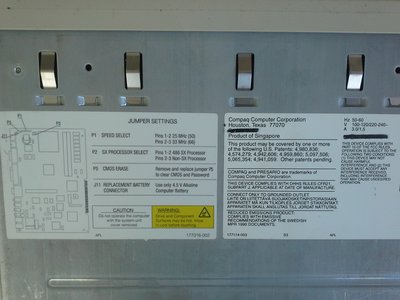
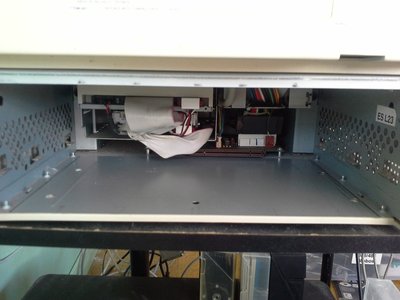
![20191007_154055[1].jpg](./thumbs/29954_12e1ece38fbc56c48ca71cbdd4b9fa2d/20191007_154055%5B1%5D.jpg)
![20191007_154912[1].jpg](./thumbs/29954_57fd7bb24254841abfb8bb7ed8e7fff1/20191007_154912%5B1%5D.jpg)
![20191007_155202[1].jpg](./thumbs/29954_4fb1e84b069ecca42e981b6c89dcff0b/20191007_155202%5B1%5D.jpg)
![20191007_155214[1].jpg](./thumbs/29954_5698d3975135254c1bab891d0de463d9/20191007_155214%5B1%5D.jpg)