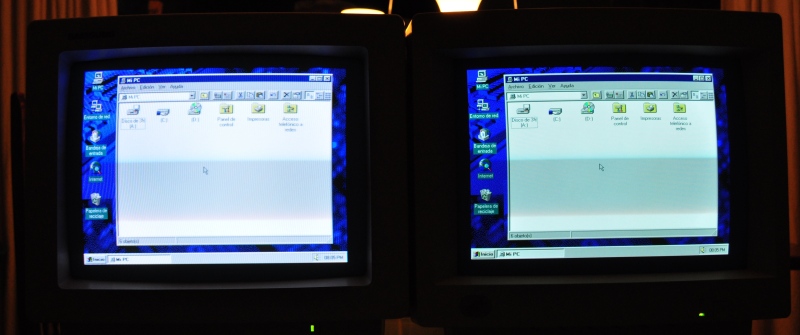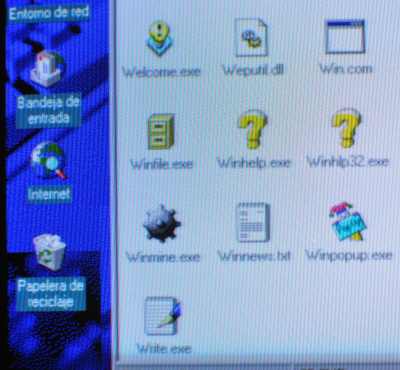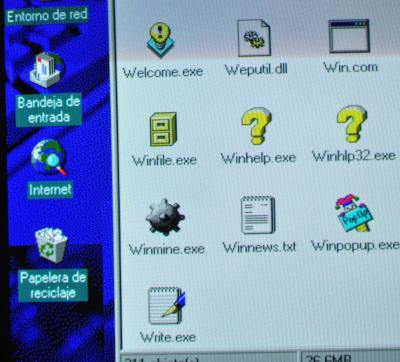holaplaneta wrote:[...]
Sorry if my question is ignorant and makes no sense. But by this do you mean that since the monitor on the right has bigger dot pitch, it is blurrier? So then a bigger dot pitch would be better?
Dot pitch is the distance between individual dots on the screen. The higher the dot pitch, the lower the sharpness.
I have never seen any of these monitors in person, so I am trying to visualize the results. I like what I see with this monitor just for DOS gaming, but I am aware that some people clarify that .39mm+ dot pitch would be a strain in your eyes (even for DOS?).
Dot pitch certainly isn't the only factor that determines monitor quality and/or eye strain, but it's definitely one of them. Doing any form of reading (which includes reading texts in games) is less comfortable on fuzzy screens (regardless of whether that is due to bad focus, bad contrast, bad convergence or high dot pitch). Obviously, the resolution you use is relevant; for anything over 1024x768 you *really* want 0.25 or lower, but at 320x240 0.28 would look great and you might even get away with bigger. I wouldn't recommend it though - there comes a point when 'nicely aliased' becomes 'so fuzzy you miss half the detail'. We didn't spend half the 1990s trying to get better screens with better contrast and lower dot pitch for nothing...
I wonder if there is a picture comparison somewhere between monitors that are the same size, display the same images at the same resolution but have different dot pitch sizes.
Unlikely.
But as already mentioned above, don't only focus on dot pitch. The mask/grille technology is at least as relevant. I wouldn't call aperture grille (Trinitron, Diamondtron) "LCD-like" - it's generally sharper than comparable shadow mask, but as there is no 1-on-1 pixel mapping as with TFT, the effect is different - 'angular' is how I'd describe it. That was considered desirable in the day, especially with SVGA resolutions. But if you want a more rounded feel, look for shadow mask monitors.
Here's a comparison:

I can't find any good comparisons of actual content though, and a complicating factor is that aperture grille screens tend to be more high-end devices with beter focus & contrast & other stuff. Finding a good-quality shadow mask screen is a real challenge. But there seems to be a lot of consensus here that given what you are asking, you really want a shadow mask. I'd once again suggest looking at a decent 0.28dp shadow mask screen before actually going out of your way to find a crap old low-end 0.39dp thing - particularly as you probably do want decent contrast and convergence, and you're not going to find that on some 0.39dp screen.