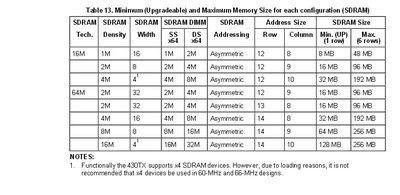First post, by jheronimus
- Rank
- Oldbie
Hi!
I want to build a Pentium 233 MMX machine for late DOS and Win95 gaming. I plan to play a lot of stuff that was released in the early 90s, but mostly I'm interested in adventures (Lucas, Sierra, Bladerunner and FMV stuff like Spycraft), space sims, some FPS and some RPG like Ultima or Eye of the Beholder.
I live in Russia, so ordering from eBay is not an option (not everyone ships here, and it would cost a lot), but we have our own version of it, so I just need some tips with my research. The basic config I'm about to buy:
- Pentium MMX 233;
- AOpen AP5T v3.4 motherboard. It says Intel 430TX chipset here, but I'm not sure it's the v3.4. Here is the photo from the seller;
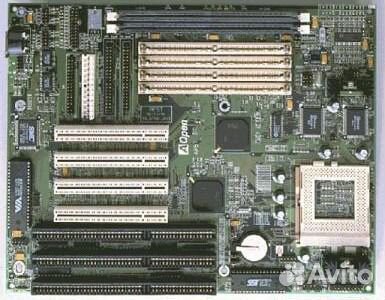
- 64 MB SDRAM;
- Sound Blaster AWE32;
- S3 Trio 64;
- Vodoo 2;
Questions
1) Case:
- I want a tower case with a turbo button — as far as I understand, games like Wing Commander may not run properly on a full speed Pentium. I've read somewhere around here that not all Socket 7 motherboards support this feature — is that true?
- AOpen AP5T is a babyAT mobo. Most sellers offer noname cases with no specs. Is it safe to assume that any case with a turbo button can hold a baby AT?
- I was also thinking about a horizontal desktop case, so that I could put a monitor on top of it. I know it's not an exact science, but what is the biggest monitor you would put on top of your PC? Not sure about 30KG 22" behemoths of late 90s...
2) Monitor:
- With the games I want to play, is there any point in getting a curved 14 inch CRT with knobs as opposed to a late 90s model with flat screen, 1600x1200 85Hz support? I know that 14 CRT can smooth out pixelated graphics — would, say, Secrets of Monkey Island look worse on a Mitsubishi Diamond Pro 2070SB? Consequently, would games like Quake 2 or FMV quests look horrible on a curved 14 inch screen?
3) SDRAM:
- Is there something I should look out for here? Is there any benefit to using several modules as opposed to one? I know it's single channel, but still.
4) HDD:
- what kind of HDD should I look for? How big can I go? I want to have a multiboot MS DOS 6.22 and Win95, but if it will limit my max HDD size, I can stick with Win95;
- same goes for CD-ROM — is there any compatibility issues I could run into?
4) Sound:
- is any AWE32 a good pick? PnP models, for instance?
- I want a somewhat proper period speaker set that still sounds nice in case I ever get my hands on a MT-32. Currently I'm looking at Cambridge Soundworks CSW100 — I know they are a bit too modern (about 1999, AFAIK), but they look the part.

Any suggestions here? Also, if someone would explain to me how people used to place 5.1 speakers like DTT2500 around a PC, I'd be eternally grateful. Did they glue the rear satellites to their chair? 😀
5) Mouse and keyboard:
- I was thinking of the original Microsoft Intellimouse (I distinctly remember totally hating ball mice and mouse pads), but I'm not sure about the keyboard. I know that Model M is all the rage, but it would cost nearly the same as the whole setup and it would need a lot of space. Besides, it's not really time-appropriate. Is there an interesting mid-90s keyboard that stands out?
Thanks a lot for any help!
P.S.: to all those who told me to get an OEM build — unfortunately, looks like Pentium MMX options are really rare on the local market, I would have to go at least PII then.