First post, by jheronimus
- Rank
- Oldbie
Thanks to everyone who helped me with picking the parts for a Socket 7 build.
The main issue that I'm yet to decide on is a monitor. I'm looking to play some DOS adventures from Lucas Arts and Sierra, some space sims like Wing Commander and X-wing, some Doom-era shooters and some RPGs. I understand that games with VGA/SVGA resolutions look better on a time-appropriate CRT screen, because it will compensate for the low pixel count, though I'm not sure what exactly I should be looking for.
1) According to this thread I must watch out for the dot pitch. Currently, my preferred choice is Samsung SyncMaster 3 (link to the manual).

14 inches, 0.28mm dot pitch, 1024x768 resolution, though I can't figure out the refresh rate. Will such refresh rate be enough, or I might as well be getting an early 2000s 15 or 17 inch model?
2) Does it matter if I get a flat or curved screen?
3) I understand that the older the screen is, the more likely that the tube will lose its brightness because of age. Given that there are no other artifacts or problems, is the brightness issue reversible? I've read that there are some knobs inside that can increase the tube's voltage:
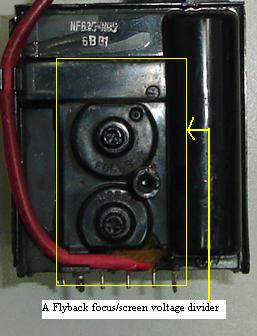
I know I won't take a screwdriver to the tube (it's supposed to be dangerous and I don't know my way around electricity), but if I take it to the repair center, would that be a sure way to fix the problem?
4) Is that true that if I get a somewhat modern CRT screen I'm more likely to get into compatibility issues with resolution/refresh rate?
Thanks!