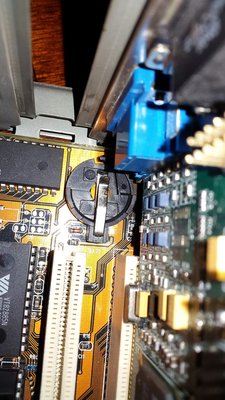First post, by appiah4
- Rank
- l33t++
I'm building a 166MMX pc with a PCChips A101 v1.4 mainboard and I'm about to go nuts trying to diagnose a CMOS issue. The boars just refuses to keep settings.
I attached a photo of the board in its current jumper configuration. I cant find a manual for it anywhere but the only jumper settings I can find are here http://www.elhvb.com/mobokive/Archive/PcChips … 01/jumpers.html
Basically there are two jumpers right below the CMOS chip. Jp2 is a 3 header jumper for selecting between 12v and 5v flash rom voltage. This is the red jumper which seems to be in the 12v position. Jp3 is a three header jumper adjacent to it and is apparently the clear cmos jumper. It is the white jumper in photo.
Unless the pin positions are from left to right they are both in 2-3.
As it came the board always booted with cmos battery failure and cmos checksum errors. I assumed a dead battery but replacing the cmos battery did not fix this.
Playing around with the jumpers alone did not fix it either but occasionally lifting the negative contact slightly or pressing down on the right contact or both result in either no cmos battery failed errors (but still checksum error) or a clean boot. The pc can randomly keep bios settings at soft and hard resets from time to time in certain jumper positions but they seem pretty random to me.
I can see no bulging caps.
Below is a closeup photo of the battery holder.
What could be wrong? How can I check the holder for a cold or bad solder with a multimeter? I really hope I can fix this...
Retronautics: A digital gallery of my retro computers, hardware and projects.