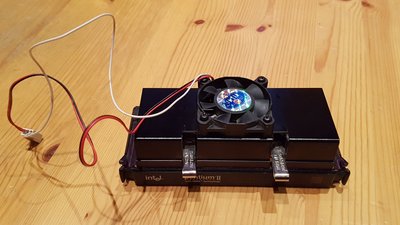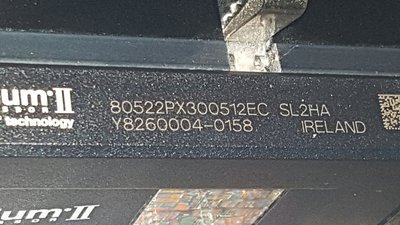It's probably latched kinda live how a CPU latches into a CPU socket using a lever. You could fiddle around with it for a bit, but you could opt to purchase a new Slot 1 HSF instead. The latter may be problematic though as there were several different types of Slot 1 HSFs and not all are compatible with all Slot 1 CPUs.
The easiest route may be to simply purchase another P2, preferably a Deschutes. If you need an unlocked one, your chances will be best with the 300MHz and 333MHz ones of an older manufacturing date. If you go about to underclock your Klamath, it will put out less heat anyway so you might be able to get away with a slower fan 😀
The store you bought your P2 from may (for whatever reason) have installed that HSF themselves and simply not tell you about it.
I've removed some Slot 1 HSFs in the past and the OEM ones tended to be easy to break.
There never really seemed to be a single standard to how the HSF was mounted to the CPU, so I basically just looked very carefully and started doing stuff and see what would move.
Some 'may' be clicked into place and those may break, but from first looks it seems yours may use those 2 metal-shiny levers to hold the HSF assembly into place.
Could you give us some additional pics of the numbers that are written on the 2 shiny metal bits of your HSF? It may lead to the actual part number.