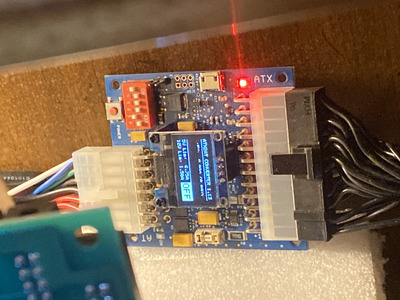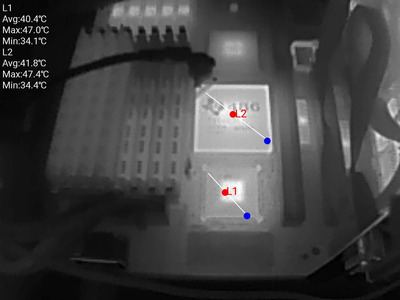Reply 960 of 1184, by feipoa
- Rank
- l33t++
What's the frequency of that waveform?
Why did the Vp-p change from mean 285 mV to 128 mV from one scope image to the next? Were you not using low inductance probe in the previous scope images?
Based on what I've seen on my scope's use for its Vp-p auto measurement, it looks looks to be taking the absolute max and absolute min sampled points per sample set, which I believe to be the screen's visible image.
Looks like your scope has more features than mine, which could be a good and a bad thing, depending on what you're after and your skill level.
EDIT: is it just me, or does there seem like there's more going on for your scope image with caps. vs w/out caps?
Plan your life wisely, you'll be dead before you know it.