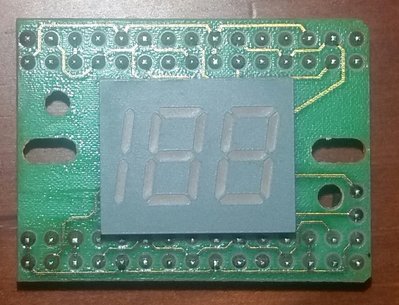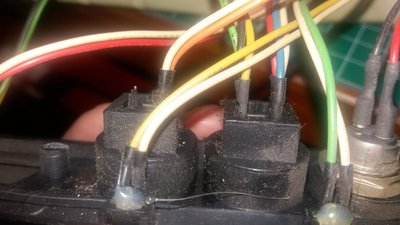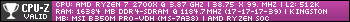First post, by Anaxagoras
- Rank
- Newbie
Hi.
I am restoring and tunning my 486.
At the moment, there are two things that I could not repair.
One of them is the display located in the front panel case, the CPU Clock Speed Diplay.
The CPU is an Intel 486 DX4/100Mhz. 66 Mhz in "normal" mode and 100 Mhz in "turbo" mode.
In the mainboard side I found the place to connect the Turbo switch and Turbo LED, both works. The LED turns ON when the Turbo button is pressed.
From the Turbo button there are other cable that I suppose was connected to the numbers display.
And here is the problem, the numbers display is allways off.
I had try to connect the cable in all free positions using the three gaps but nothing seems works.
How can I solve this problem?
Can I find a replacement with easy?
Thanks a lot!